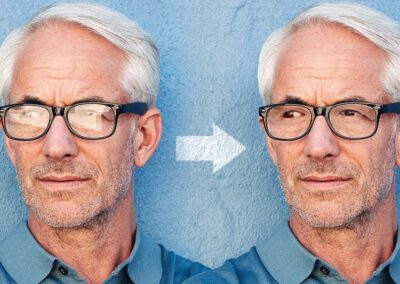1. Find key characteristics.
“What you are looking for is a particular look—around your eyes or an expression—you’ll often keep that throughout life. That’s something I want to emphasize,” Murry says. Photos of family members can show how someone with similar features or expressions will age.
2. Understand facial growth.
There are two types of facial age progression, Murry says: growth or aging. “As a child, the top half of the face stays the same; the bottom gets larger. When you’re aging, the face doesn’t get larger, but the muscles sag and you get wrinkles.”
3. Use photos.
Find series of photos of people as they age. Murry recommends Forensic Art and Illustration by Karen Taylor, which discusses physical changes in photo series. Murry has used photos of her own family and people in the public eye as reference in the aging process.
4. Know anatomy.
“Learning the bones and muscles of the face are key,” Murry believes. She recommends medical illustration classes and texts. “The muscles let you know how you age. Wrinkles form different directions because of what muscles are doing underneath the skin.”
5. Acknowledge lifestyle.
“It’s important to know lifestyle,” Murry says. “If they live on the streets, they’re going to age a lot harsher than somebody who gets massages and facials.”
Murry used photos of a child and her parents to create convincing age progression drawings. “I was told the parents asked for the drawings after the trial was over. I can’t say exactly what she would have looked like, but it’s my interpretation.”