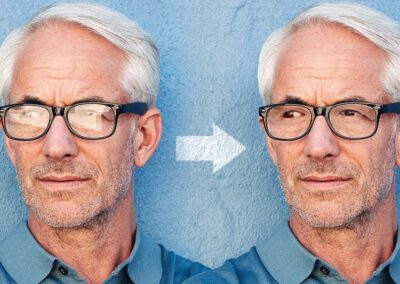TheOneWithBear (aka Sarajean Chung) is back with her Dragon Quest slimes and another handy how-to!
In this first episode of a two-part lesson, Sarajean discusses vector basics using Clip Studio Paint, Wacom One and Wacom Cintiq Pro 24. Learn the difference between vector and raster, the capabilities of vectors and how you can use pressure to alter the look of your lines.
Stay tuned for part 2!
Shop Sarajean’s equipment and software:
You can catch her streaming on Twitch and see her work on Instagram.
Did you know Wacom One comes with bundled software including Clip Studio Paint? Learn more.