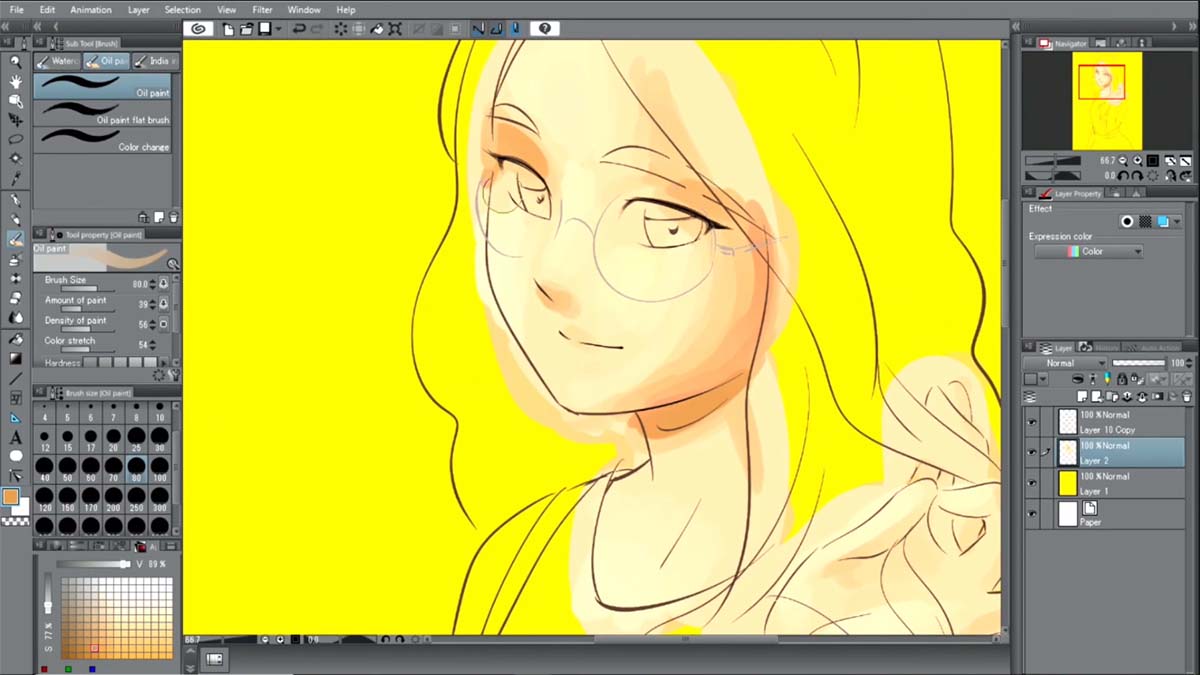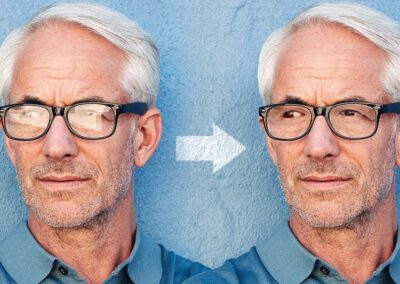Wacom teamed up Celsys, creators of Clip Studio Paint, to give you an insider’s view of manga comic creation from start to finish in this five-part video tutorial series. These videos are great for beginners who need help getting started, but the tutorial also works for a more advanced artist who wants to improve their comic drawing skills.
In this second part of the series, Caterina Rocchi – the principle of Lucca Manga School in Italy — will use Clip Studio Paint to demonstrate how to create an illustration, going from a basic sketch to a finished illustration in full color. She will also explain several different coloring styles and how to do them using the program. So, let´s get ready!
1) The process of creating an illustration.
This video will demonstrate how to create an illustration on Clip Studio Paint from sketching to coloring.
2) Creating a new canvas, drafts and sketches
In this lesson, Caterina shows how to set up Clip Studio paint to create a canvas, start a sketch and then edit it until you are satisfied.
3) Inking
This part demonstrates how to add line art to a sketch, changing the brush settings and using different layers.
4) Colouring basics: Basic anime-style painting
In this video, Caterina explains how to color the illustration in a basic anime-style.
5) Coloring variations: Matte
Using a previously inked illustration, in this lesson Caterina demonstrates how to use different brushes to achieve a matte-like effect.
6) Coloring variations: Watercolor
This lesson explains how to use tools in Clip Studio Paint to achieve a watercolor-like painting style.
About Clip Studio Paint and Wacom Intuos
A free trial of Clip Studio Paint Pro is bundled with every purchase of a One by Wacom or Wacom Intuos pen tablet, and every purchase of a Wacom One or Wacom Cintiq pen display. It’s the perfect 2D drawing software tool for comic and manga creation, whether you want to simply enhance and perfect your pen-and-paper drawings or you want to experience a completely digital creative process.
Follow Caterina on Facebook or on Instagram!