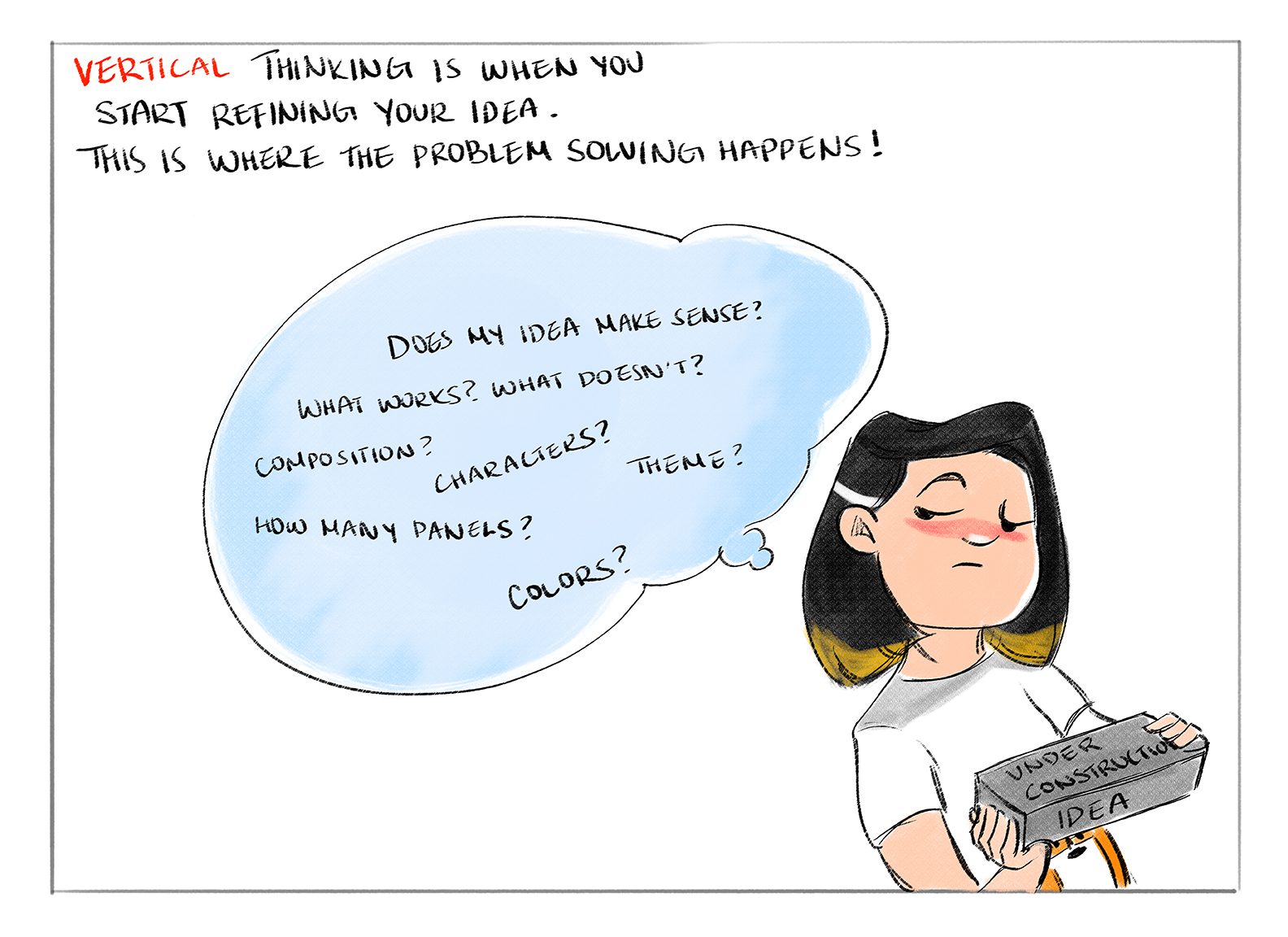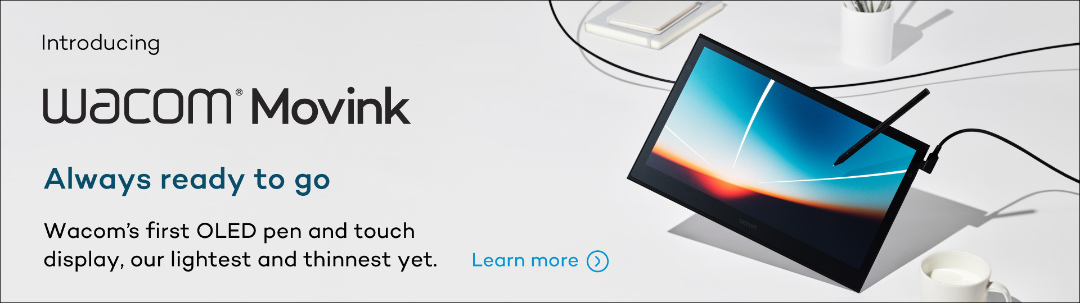If you are searching for inspiration or want to be discovered, then the Wacom Gallery is the place for you!
What Is The Wacom Gallery?
The Wacom Gallery is a curated gallery hosted on the Behance network where you can showcase your artwork and be discovered. Every day we feature new and brilliant artists on the front page of the gallery that can help to stimulate and fuel your creativity.
You can also search the gallery to discover other creatives in various fields, including illustration, photography, packaging design, animation, fashion design and more.
Joining The Wacom Gallery
Becoming a member of the Wacom Gallery is very easy and 100% FREE!
There are two ways to join:
1) If you are already a member of Behance, then log into your Behance account with your Adobe ID and clicking here.
Scroll down until you see the Wacom Gallery. Then simply click the join button. This will attach your Behance Portfolio to the Wacom Gallery. It’s that simple!
2) Another way to join is to visit the Wacom Gallery.
Once there you will see a tab entitled “Sign Up & Showcase Your Work.” After clicking the tab, you will be prompted to create a FREE Adobe ID. Next, you create a profile and then you can begin to build your online portfolio.
If you already have an Adobe ID simply follow the instructions and you will be well on your way to creating an amazing portfolio.
Curation
We feature new and innovative artists daily on the front page of the gallery. This is a great way for your artwork to gain more exposure!
Each project that is added to the Wacom Gallery gets reviewed to select innovative artists to showcase. Every project has the potential to be featured. Our criteria include quality, originality, presentation of the artwork, and the overall look/ design.
In an upcoming article, we will share a few tips on how to create a stunning project that could lead to your work being featured on the front page of the Wacom Gallery.
In the meantime, here are a few tips:
- Share the story behind your project.
Write a paragraph or two about how and why you were inspired to create your project. - Share your process.
There are several ways this can be done. It can be interesting for the curator of the Wacom Gallery and viewers of your work to learn more about the steps that you took to achieve the final creation. - Share close-ups.
If your work is detailed, then share close-ups of various areas so that viewers can see how much time you put into creating a certain piece of artwork. - Share a video or animated gif.
Creating a time-lapse video or an animated gif showing how a project evolved can be highly intriguing. - Finally, be authentic and genuine.
A good rule of thumb is to stay true to yourself.
We’re looking forward to seeing your work on the Wacom Gallery, so join today!
Follow Wacom across the social platforms so you don’t miss the next article!
Facebook – Twitter – Instagram – Youtube – Website