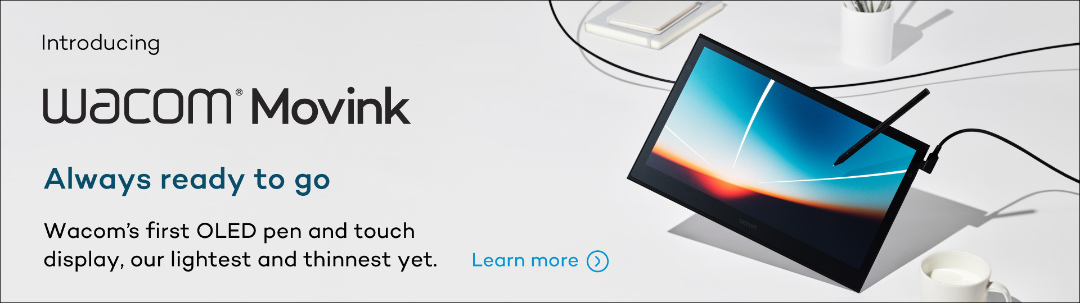Meet Mike Thompson: Painter Master at the Corel Discovery Center, Mike has a great trajectory and an amazing career in the Digital Arts.
Our friends from Corel have prepared a very useful series of tutorials where Mike guides you through his process for sculpting & painting Spider Gwen.
1) Create the Perfect Sculpt and Painting Base
In this tutorial, Mike uses ZBrush to craft the model of what he will be painting. He establishes main, fills and backlighting in ZBrush to bring in to KeyShot where he perfects the lighting. From there, on to Photoshop to mask out areas for compositing and prep for painting. Then into Painter for a quick Auto-Paint on Spider Gwen to get things started.
2) Turn the Sculpt into a Painting
Mike starts fine tuning by hand painting Spider Gwen using style references in Painter. It is a fine balance, too much detail and she will no longer look painted but, strategically painting fine details to make the illustration pop is what it’s all about! “I want my work to look like it exists in the real world.”
3) Adding Fine Details
In this last Tutorial, the final step in Mike’s sculpting and painting workflow is to add extra details, such as wrinkles and seams in the clothing. This makes the painting much more believable.
Mike is using a Wacom Cintiq Pro for his professional work.
If you want to know more about Mike, visit his website.
More info regarding Corel and Painter Tutorials at Learn.Corel.