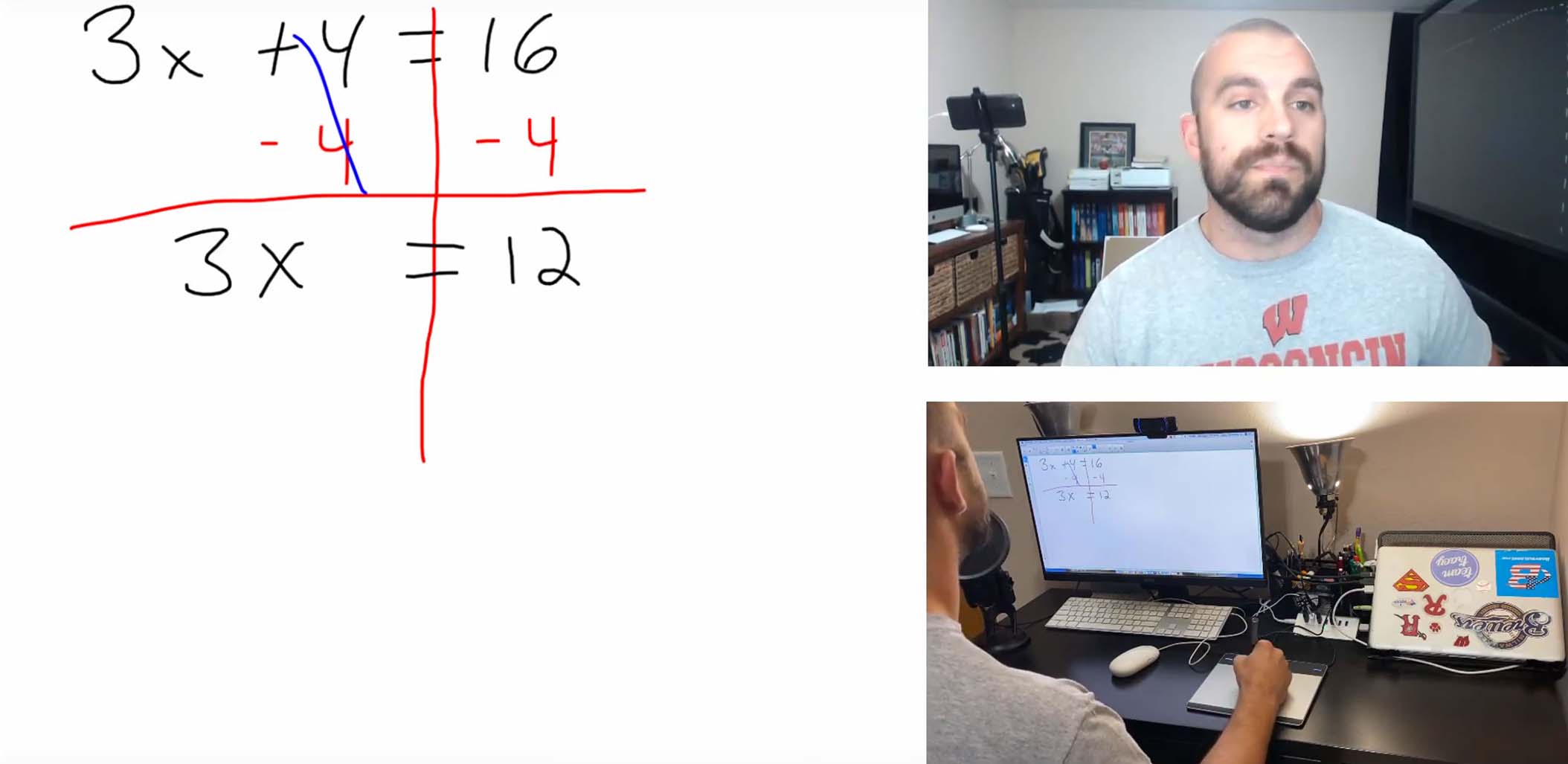Flipping his classroom six years ago positioned this high school math educator for a fast and successful transition to remote learning.
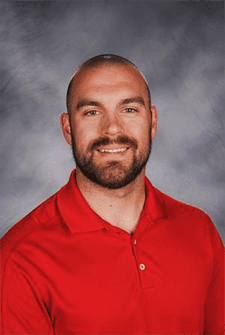
“In my first years of teaching, I took a more traditional approach. I was the teacher at the smartboard, presenting my lessons. I just wasn’t sure how effective I really was. So then, in my second or third year, I started to look at alternate methods of teaching. I discovered the flipped classroom model. It interchanges group class time and the study time students spend at home. So instead of presenting a lesson to the full class, I started recording videos for students and posted them on YouTube. The videos introduce concepts and include a few sample problems. The whole idea is that students would watch those videos outside of class time and then come to class with the background knowledge to work on problems, work on projects, and ask questions, instead of just taking and watching me do the math.”
Justin noted that his early move to a flipped classroom approach make the sudden transition to fully remote learning in the wake of COVID-19 school closures in the spring.
Teacher-to-Student Connections Are a Priority in Every Learning Environment
We asked Justin about challenges he addressed in the sudden transition to remote learning and like educators everywhere, he said, “The biggest thing I ran into was trying to make sure that my students were staying engaged. Engagement can be tricky even when you’re in the classroom but in the remote environment, I had to develop ways to make sure students really understood the material. In our on-premises environment with flipped model, I spent so much time working one-to-one with students, I could tell whether they understood the material. In a remote setting, that’s more challenging.”
In the transition to remote learning, Justin hosted Google Meet sessions with his students two times a week and students could ask questions and get help solving problems and completing their homework assignments. As students asked questions about specific equations or graphing expressions, Justin typically would share his screen and then use his Wacom digital pen and tablet to work through the problem and answer students’ questions in real time. Seeing Justin solve those problems, asking questions and getting help in real time worked to keep students engaged as they progressed through the curriculum. Also, Justin had the opportunity to maintain his ‘connection’ with the students. He summed it up simply and impactfully saying, “Building student relationships in a hybrid or blended environment can be more difficult but it’s even more important. Students want to see you in the videos and hear your voice. It’s important to make your own videos so students can benefit from your teaching expertise and your commitment to them. And if a school is starting the year fully remote with plans to transition later in the fall, letting students see you and interact with you is critical…because you’ll have those relationships in place, when your building re-opens.”
Using the Technology Students Have in Hand
Justin also found some easy-access techniques for working individually with students. When students were working out problems at home on paper and encountered difficulty, Justin asked them to take a picture of their work and send it to him. He could then review that assignment quickly, mark it up with his digital pen and then respond and interact with the student. Math mastery, as Justin says, “…it’s not so much about just getting answer, but it’s how you got to that answer.” With instructional videos easily accessible to student, they could also watch lesson as many times as they needed to fully understand a new lesson. Another added benefit? “This puts a lot more responsibility on the student as they learn to control and ‘own’ their own learning. I think they understand math better this way.”
An Instruction Focused Video Production Approach
Justin’s video ‘workflow’ starts with an instructional intent, coming directly from his curriculum. He selects the topic or concept he wants to introduce and explain to students first and then produces slides using Smart Notebook software , because his classroom is equipped with a smartboard. He selects sample math problems to show students that are in the easy to mid-level difficult, to make sure students understand the math concepts and operations. He noted that he always checks his sample problems and works those out ahead of videotaping, to make he’s clarifying each step of the process in understandable ways.
He explained, “I start with simpler problems for the videos because during our in-class time, I can work with student one-to-one on the harder problems.” He records one slide at a time and then edits and assembles those to create the videos using Screencastify. Once the videos are complete, he posts those to his YouTube channel.
At the beginning of each unit, he provides students with a document that outlines benchmarks so students can plan their work and then watch and review the required videos in time for class and any assessments. He typically produces videos far in advance of the schedule and the curriculum’s scope and sequence, so students ready to move ahead can do that easily and student who need more review time can re-watch videos as often as needed.
Justin also has plans to integrate some EdPuzzle activities as well in the school year ahead. He used Delta Math during the spring 2020 remote transition to create assignments and monitor students’ understanding of math concepts and plans to continue using this create some assignments for students. Another component of his back-to-school 2020-21 plans includes creating review videos for students to help compensate for math learning gaps occurring in the past school year.
Ready, Set…Adapt
Whether school opens in a traditional, hybrid, or fully remote scenario for the 2020-21 school year, Justin’s portfolio of instructional resources is ready for his students. His school received new core textbooks for the 2019-20 school year, and he redid many of videos to align with the new scope and sequence. He also discovered that his previous videos may have been too long. He said with a smile, “When you’re talking about a student sitting down watching a math video, they probably don’t want to sit and watch a 20-minute production.” He advises his colleagues to “chunk” content and offered this example saying, “Instead of a video covering three different topics, I chunked them up a lot more. So, each video is a specific topic. On a given night I would make assignments saying to students they had to watch these three videos, but they’re only five or six minutes each!”
He also found another benefit in shorter videos. When he sees students struggling with a specific concept of set of operations, he can point to a specific and short video for re-teaching and clarification. It’s faster for the student and solves some frustrations as well. He added that the short videos were also helpful in individualizing instruction and in being prescriptive in addressing a student’s specific math misconceptions.
Wacom Digital Pen & Tablet Technology: A Part of the Instructional Landscape
We asked Justin how he first discovered Wacom’s digital pen and tablet technology. He shared his “aha!” moment saying, “When I first started making videos for my classes, I was just trying to use my mouse to click and draw…and I have bad handwriting as it is. So very quickly, I realized that need something else. I found Wacom tablets through an online search and it was exactly what I was looking for. It’s so easy to use…as easy as writing on a piece of paper. It’s really straight forward. In Math and Science, notation is so important and being able to write something quickly in the proper notation is critical to explain and show students mathematical concepts and operations.”
Justin Backeberg’s students are learning math and great deal more. To see some of Justin’s instruction videos, visit his YouTube Channel and see how he’s unlocking math concepts for his students and making smart use of Wacom digital pen and tablet technology.
Justin Backeberg’s Resource List
- Justin’s YouTube Channel – https://www.youtube.com/channel/UCfx5sfuNL8VGn68pANOQLdg
- www.edpuzzle.com
- www.screencastify.com
Wacom digital pen display and tablet solutions begin at just $79.99 for educators and the Wacom team of education specialists will continue to build our collection of resources, webinars, tutorials and more to help educators in both K-12 and high education take advantage of Wacom digital pen and table technologies in their classrooms.
Wacom teams together with education partners who have developed specialized expertise in working with K-12 schools and universities to improve digital teaching and learning. If you want to outfit your school or district with a large volume of Wacom products, please connect directly to one of our experts here.