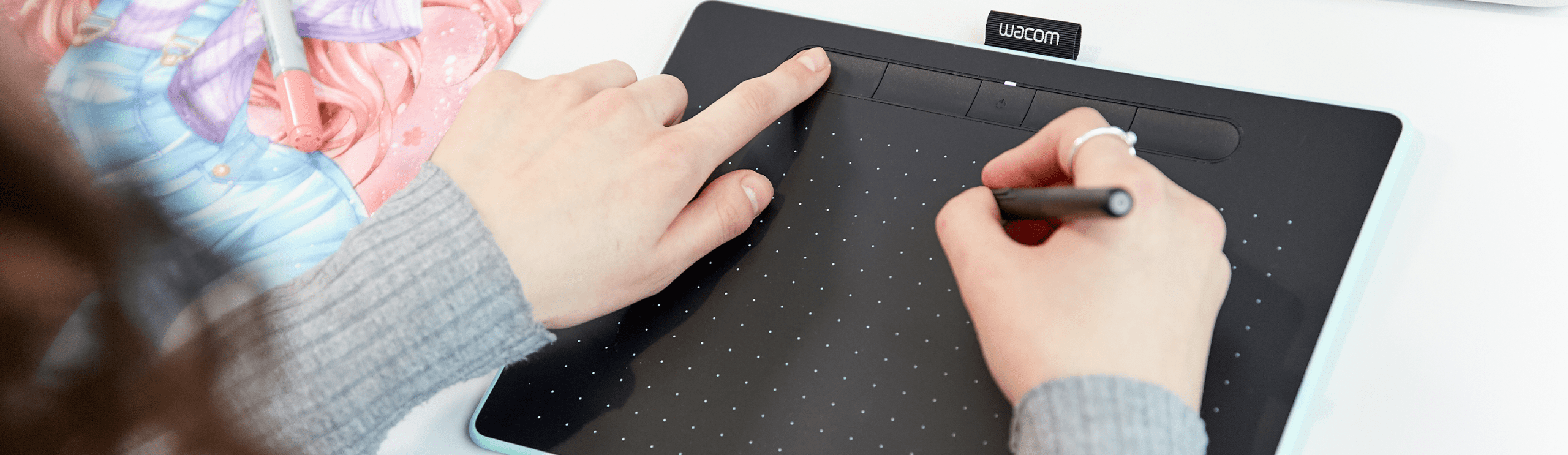The Wacom crew is a lucky bunch: we get to work with you fabulous artists every day. And we also do a fair bit of working remotely, whether that’s from home or from various secret spots in the actual office. All of us carry a Wacom device with us wherever we go so we have several years of experience when it comes to which tablet is the best for working remotely. But, you don’t have to take our word for it – we also asked some artists for their ideas too. Here’s a round-up of the best Wacom tablets to take with you when you need to leave the office.
MobileStudio Pro
Mobile is in the name…literally. Our probably most versatile display tablet MobileStudio Pro is a stand-alone computer with the processing power to run multiple demanding applications simultaneously. It has Wacom Pro Pen 2’s advanced pen performance, a 4K resolution display, and up to 85% Adobe RGB coverage (CIE1931) and high-performance graphics options. The screen delivers uniform brightness and identical color depth all over so that every pixel of your artwork is consistent. Productivity features include 6x ExpressKeys™, Radial Menus, and multi-touch. On top of everything, Wacom MobileStudio Pro offers 6-months of exclusive Adobe Fresco software.
Cintiq Pro 24
If you’ve got the space, go for the Cintiq Pro 24. See every tiny detail of your 3D design, video or animation. 4K resolution (3840 x 2160 px) is packed into a 24” LCD display with superb color accuracy (99% of Adobe® RGB coverage, CIE1931). When paired with a Wacom Ergo Stand or a Wacom Flex Arm, the Cintiq Pro 24 allows artists to tilt and angle their display to suit their working style and their ergonomic needs. And here’s the best part: Teradici, the creator of industry-leading PCoIP® technology and Cloud Access Software that allows people to visualize and interact with media workflows from anywhere, offers both Windows and Linux client support for the Wacom Cintiq Pro 24.
Wacom Cintiq 16
The name is synonymous with digital pen displays. With Full HD (1920 x 1080 px) resolution, superior color accuracy (96% sRGB, CIE1931) and Wacom Pro Pen 2 bringing unparalleled accuracy, Wacom Cintiq will help take your creative ideas to the next level. On top of everything, Wacom Cintiq comes with free software including up to 6-months of free Clip Studio Paint EX and 6-months of free Substance Suite by Adobe valued up to 500€.
Intuos Pro S
The newest and smallest member of the Intuos Pro family offers the same features as the rest of the line – customizable ExpressKeys™, Touch Ring, and the Pro Pen 2 – but it’s very compact in size. Exact measurements: 269 x 170 x 8 mm
Wacom One
Wacom One is the newest addition to the Wacom display tablet line. It’s a 13” screen that you draw right on. And it’s only EUR400. You can plug it into an Android phone, but it’ll also work with your laptop whether it’s a Mac or a PC. This one has a battery-free pen (like all Wacom products) and a 1920 X 1080 pixel display. On top of everything, Wacom One comes with free software including free Bamboo Paper premium, up to 6 months of free Clip Studio Paint Pro, and 2 months of free Adobe Premiere Rush