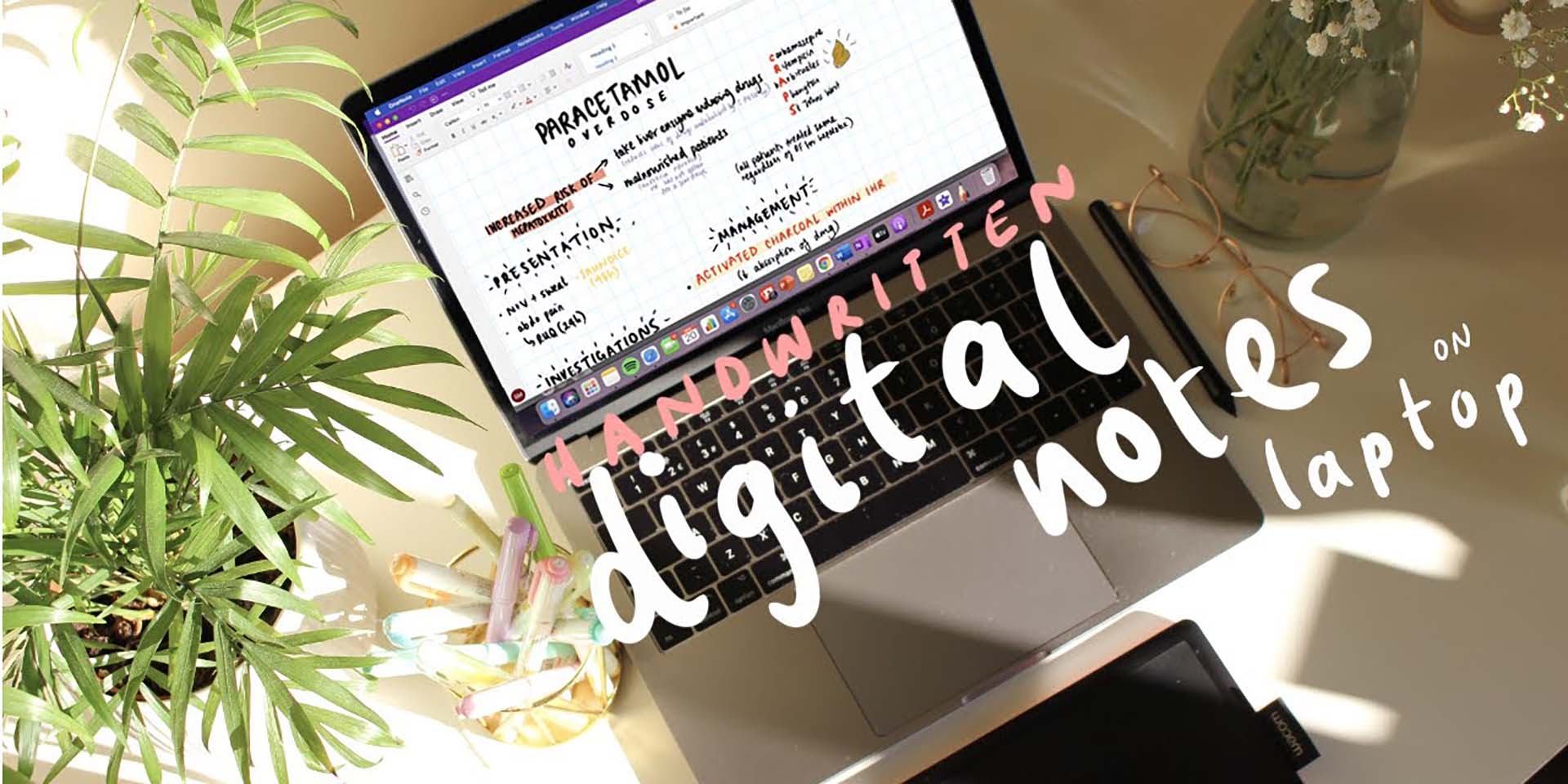Medical students take a lot of notes — often with accompanying diagrams, illustrations and science and math equations. Pen and paper work well as a way to quickly jot down the information, but don’t allow you to easily retain the notes for future reference. Typing out the notes makes them easier to save, but doesn’t allow the flexibility for adding the fiddly bits like sketches, diagrams and equations.
An entry-level pen tablet, like a One by Wacom or Wacom Intuos, is a cheaper alternative to buying a new iPad or other portable touch screen device — and enables you to make digital notes! They’re lightweight and easy to carry, and works seamlessly with the laptop you probably already bring around with you. This is an added bonus — everything’s saved on your computer along with all of the rest of your documents — you won’t have to email things to yourself or otherwise transfer things from device to device.
In this video, Shivani, a final year medical student (at the time of recording) based in the UK, shows you how she sets up her One by Wacom pen tablet and changes the settings to make note-taking easier.
Although Shivani now uses her Wacom tablet regularly to make handwritten digital notes, it wasn’t always the case. At the start of her degree, she typed her notes on her laptop, but felt it unsatisfying because it didn’t allow her much flexibility to take notes the way she wanted. She then switched to handwriting her notes, but as the years went by, she found she was stacking up a lot of paper notes that were difficult to navigate, especially as she progressed in her studies. Although she contemplated buying an iPad Pro and Apple pencil to make her notes, especially since she enjoys creating digital art, too, she found it was way too expensive to justify buying this on her student budget, so she carried on making traditional handwritten notes.
Repurposing a creative tool for notetaking
One day, Shiv rediscovered her Wacom tablet that she’d used for creating digital art and started taking digital notes for her studies. “Now everything is so much easier to find. I can write as much as I want and I don’t have to worry about carrying all of my notes to the library to revise a certain module. Everything is on my laptop. Even better — I can access everything on any device as long as its connected to the internet … If you’re a medical student, or any type of student, you will probably find this to be a useful alternative to buying an iPad. You can connect a Wacom tablet to whatever device/laptop you’re working with — you don’t need anything fancy.”
About Shivani
Shivani (Shiv), hails from the West Midlands area in the UK and is medical student in her final year of studies. She hopes to become a general practitioner, but is open to other career options in the medical field because family and work/life balance are things she has always valued. Shivani will be the first doctor in her family and contrary to the stereotype of doctors having poor penmanship skills, Shiv’s handwriting is flawless.
Shiv has put together a collection of more videos on how she studies and takes notes on her YouTube channel!