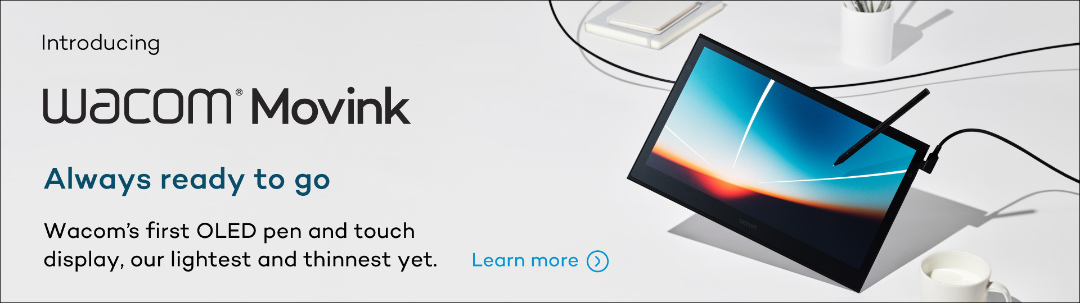How can we, as educators and leaders, embrace technology to ensure all voices in the room are heard? In this edWebinar, we explore how we can shift from a first-is-best culture to one that sends the message that everyone’s voice matters — and that everyone has the potential to excel in the classroom.
This session with noted educator, speaker, and author Stacey Roshan explores how technology can help educators get to know students as individuals, deepen relationships, and give students the resources they need to take ownership of their learning — recognizing that it’s not so much about the tools but rather the why we do what we do for our students and our school communities. Stacey began her teaching career as a math educator, and now her insights inspire not only math educators but all teachers across the K-12 curriculum.
The webinar, a recording of which you can watch below, is of interest to K-12 teachers, librarians, school and district leaders, education technology leaders, curriculum leaders, science department chairs, and STEAM and STEM teachers. In it, Roshan explores practical techniques and powerful strategies for personalizing instruction and making classrooms a place where every learning style is welcome.
Short on time? Read on for a few key takeaways from the session.
Sign up for Wacom for Education’s brand new Education Newsletter for classroom inspiration, upcoming webinars, discounts on Wacom products, and much more!
Key Takeaways from the EdWebinar:
1. Collaboration
Collaborative technologies can help educators get to know their students as individuals, making personalized instruction accessible and available for all learners.
2. Evolving teaching
Technology tools and applications can help us evolve teaching and learning from the “first is best” culture in competitive classrooms, to an environment in which everyone’s voice matters, and every learner has the opportunity to excel.
3. Tech can empower all learners
Using technology solutions that enable students to show their thinking, work through problems and challenges together, and use errors as teachable moments in a safe learning environment makes it possible for all students to participate and own their own learning.

About the presenter
Stacey Roshan is an educator, consultant, and author. She is passionate about leveraging technology to cultivate deeper compassion in the classroom and provide each learner the optimal platform to express their ideas in a format that best fits their learning style. She aims to empower teachers with ideas and tech tools to create more equitable and empowering classrooms for every student to find their voice, build their confidence, and take ownership of their learning.
The best Wacom products for teachers:

Wireless Intuos pen tablet
Wacom Intuos is designed to make teaching hassle-free. With Bluetooth connectivity, you’re free to move about the classroom while still controlling your computer with the digital pen and tablet. ExpressKeys can be easily programmed on Mac or PC as your favorite keyboard shortcuts to save time when instructing.

Wacom One pen display
Whether in the classroom or online, teachers can use the Wacom One pen display to present lessons, illustrate learnings, take notes, annotate, and answer questions. When it comes to students, the pen makes the switch to digital working easy and intuitive.

One By Wacom pen tablet
Ideal for students, the One By Wacom takes learning to the next level. The realistic digital pen recreates the classroom experience from anywhere. It gives you the freedom to write, annotate, create, collaborate, study or teach in ways like never before.