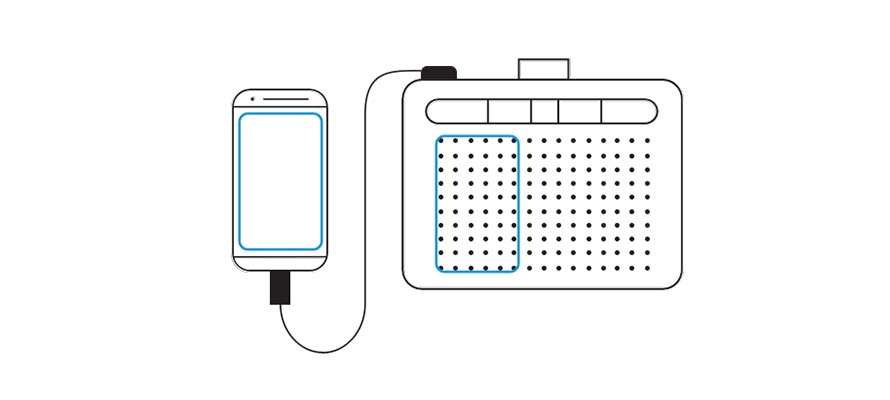Desde el 5 de noviembre de 2019, puedes crear con tu propia pen tablet Wacom Intuos justo en el momento y lugar en que te llegue la inspiración. Las tabletas Wacom Intuos (modelos CTL4100 y CTL 6100) ahora son compatibles con ciertos smartphones y tabletas Android que utilicen el sistema operativo Android (6.0 o superior). Actualmente estamos trabajando para ampliar la compatibilidad a todos los dispositivos Android que podamos. Consulta en la lista a continuación si tu dispositivo es compatible.
Estos son los tres pasos para conectar tu tableta Wacom Intuos a un dispositivo Android.
Paso 1: Asegúrate de que el dispositivo Android (smartphone o tableta) sea compatible.
Dispositivos compatibles:
- Asus Zenfone 3 / Type-C
- Asus Zenfone 4 / Type-C
- Asus Zenpad / Type-C
- Asus Zenpad 3 8″ / Type-C
- Caterpillar CAT S60 / Type-C
- Google Pixel 3 / Type-C
- Huawei Honor 8X / microUSB
- Huawei P10 / Type-C
- Huawei P20 / Type-C
- Huawei P30 / Type-C
- Huawei MediaPad M5 Lite / microUSB
- Huawei Mate 10 Pro / Type-C
- Huawei Mate 20 Pro UD / Type-C
- Huawei Nova 4 / Type-C
- LG G6 / Type-C
- LG Nexus 5X / Type-C
- NEC LAVIE / Type-C
- Nokia 7 Plus / Type-C
- Nokia 8.1 / Type-C
- Nokia 9 Pure View / Type-C
- Oneplus Oneplus 6 / Type-C
- Oppo Oppo A5 / Type-C / microUSB*
- Samsung Galaxy Note 10 / Type-C**
- Samsung Galaxy Note 10+ / Type-C**
- Samsung Galaxy Note 8 / Type-C**
- Samsung Galaxy Note 9 / Type-C**
- Samsung Galaxy Tab S3 / Type-C
- Samsung Galaxy Tab S4 / Type-C
- Samsung Galaxy S10+ / Type-C
- SHARP Aquos Sense plus / Type-C
- Sony Xperia X / microUSB*
- Sony Xperia XZ2 / Type-C*
- Vivo Y93 / microUSB*
- Xiaomi Mi 6 / Type-C
- Xiaomi Mi9T Pro / Type-C
- Xiaomi Redmi Note 7 / Type-C
- Xiaomi 5X / Type-C
* La conectividad USB debe cambiarse en los ajustes de tu equipo Android.
** El cursor cambia a un punto.
Paso 2: Consigue un conector compatible con UTG
Para conectar la tableta Wacom Intuos al dispositivo Android, necesitas un adaptador USB especial llamado conector UTG. Esta es una lista de los conectores aprobados que puedes comprar:
- CableCreation CC0018 / Type-C
- Rampow USB C to USB3.1 / Type-C
- StarTech UUSBOTGW / microUSB
- Ugreen10822 / microUSB
- Nonda MI22SGRN / Type-C
- Basesailor B07449RJV8 / Type-C
Paso 3: Actualiza el firmware del dispositivo
Conecta tu pen tablet a la computadora y actualiza el firmware de tu Wacom Intuos mediante el software Wacom Desktop Center.
Te recomendamos los siguientes programas creativos para Android que puedes usar con las pen tablets Wacom Intuos: