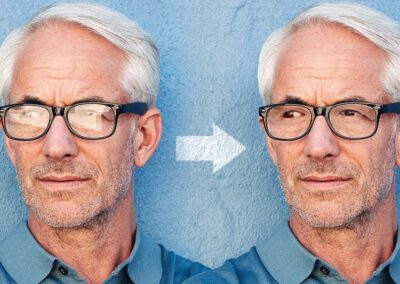Have you ever wished to add your signature to your images? In this tutorial from Unmesh Dinda of PiXimperfect, you’ll learn how to use brush smoothing in Photoshop along with pressure sensitivity and pen tilt in your Wacom tablet to create beautiful signatures for branding, watermarks, or simply adding your personal flourish to your work. This tutorial walks you through the entire process of creating the design, followed by the best practices for exporting it and converting it to a vector graphic in Illustrator so it never pixelates, no matter how large the image.
About PixImperfect and Unmesh Dinda
PiXim
PiXimperfect is always free. Support their cause on Patreon