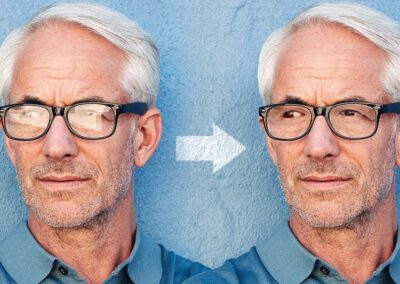Can’t they edit on their phone or an all-in-one tablet like an iPad?
Some will swear by the versatility and affordability of a portable computer tablet like an iPad or Surface, or think the built-in filters inside apps like Instagram are fine.
But if you want to take your photography to the next level, you need the full power of your desktop computer, especially if you’re editing large digital images. And you’ll also want the full-featured version of whatever software you’re using, especially if it’s Adobe Photoshop or some of the incredible software included with Wacom tablets like Boris FX or Skylum Luminar Neo. The mobile versions of the software just don’t compare, and there’s only so much an in-app filter can do. That’s why we recommend beginners, amateurs, and professionals alike edit on a Wacom drawing tablet or pen display.
The best gift for beginning photographers and photo editors: Wacom Intuos small
If your child, friend, or loved one is ready to move up from simply adding filters to their photos in an app with their fingers, a pen tablet — sometimes called a “drawing tablet” — is perfect. A Wacom Intuos small is the best gift for any beginning photographer or photo editor.
Here’s why they’ll love it: you simply can’t get nearly as precise with a finger, especially on a small phone screen. To really take their photos to the next level, they’ll want to edit on their computer instead. With Wacom Intuos, you harness the power of their computer, especially its larger, brighter, more color-accurate monitor, as well as the software they already have installed. Wacom Intuos tablets are out-of-the-box compatible with nearly every photo editing software available — they won’t have to worry about compatibility when sending images between devices.
Wacom Intuos provides expert-level input precision for doing retouching, adding fine details, or perfectly adjusting settings with its ergonomic, battery-free pen — and with 4,000+ levels of pressure sensitivity, it’s much more precise and comfortable to use than a mouse. The Wacom Intuos small is affordable, and its size is convenient and portable, easy to drop into a laptop bag or backpack.
Wacom Intuos tablets are lightweight and sturdy. The textured surface provides a realistic pen-on-paper feel. And, perfect for beginners, Wacom Intuos comes bundled with one year of Boris FX Optics and three months of Skylum Luminar Neo to get your loved one started, as well as a three-month trial at Skillshare so they can learn everything they need to become an expert in no time!



Wacom Intuos small is on sale!
Wacom Intuos small is $30 off until 11/28/22.
Looking for a deeper discount? Try Wacom certified refurbished. A refurbished Wacom Intuos small is $40 off, and a refurbished Wireless Wacom Intuos small is $54 off, until 11/28/22!
The best gift for advanced amateur photographers and photo editors: Wacom One
While some some photographers and editors prefer the feel and ergonomics of using a pen tablet like the Intuos, others want to edit directly on the screen. The Wacom One is the perfect gift for a photographer or photo editor who wants to try out a pen display but isn’t ready to commit to a larger, more expensive, more powerful device. Considered the “entry level” Wacom pen display, Wacom One is reliable and adaptable but is a much more affordable choice. That’s why Wacom One is the best gift for advanced amateur photographers and photo editors.
Compatible with virtually all of their favorite creative software programs, Wacom One is an amateur photographer’s best friend. The pressure sensitive, battery-free pen is easy to control and makes the transition of moving from drawing on paper to a pen display smooth and comfortable. The bright, HD screen feels excellent to work on and the 13.3″ inch screen is the perfect size — large enough to do detailed editing but small enough for a student or anyone with limited desk space.
Wacom One is similar in form factor to an iPad or Surface tablet, but because it’s a display input for your PC, it’s less portable. It makes up for this, however, because you can use the full-featured versions of Adobe Photoshop or whichever editing program you use, and you have the full power of your PC for intensive editing.
And if they’re still figuring out what software they want to use, Wacom One is perfect — it comes with a free three-month trial of the Affinity suite including Affinity Photo, a fully-featured alternative to Photoshop that does not require users to enter an endless subscription plan. It also comes with a three-month trial of Skillshare, meaning there are thousands of classes they can take to level up their skills.



Wacom One is on sale!
Wacom One is $150 off until 11/28/22!
Looking for a deeper discount? Try Wacom certified refurbished. A refurbished Wacom One is over $200 off the price of a new one until 11/28/22!
The best gifts for photographers:

Wacom Intuos small pen tablet — on sale!
Wacom Intuos small is designed for convenience and creativity. The precise pen input is crucial for editing, and ExpressKeys can be easily programmed for keyboard shortcuts. It’s a perfect gift for beginning photographers and photo editors.

Wacom One pen display — on sale!
The perfect entry point for advanced beginners and amateur photographers interested in a pen display, the Wacom One has all the features you need in an affordable, durable device.
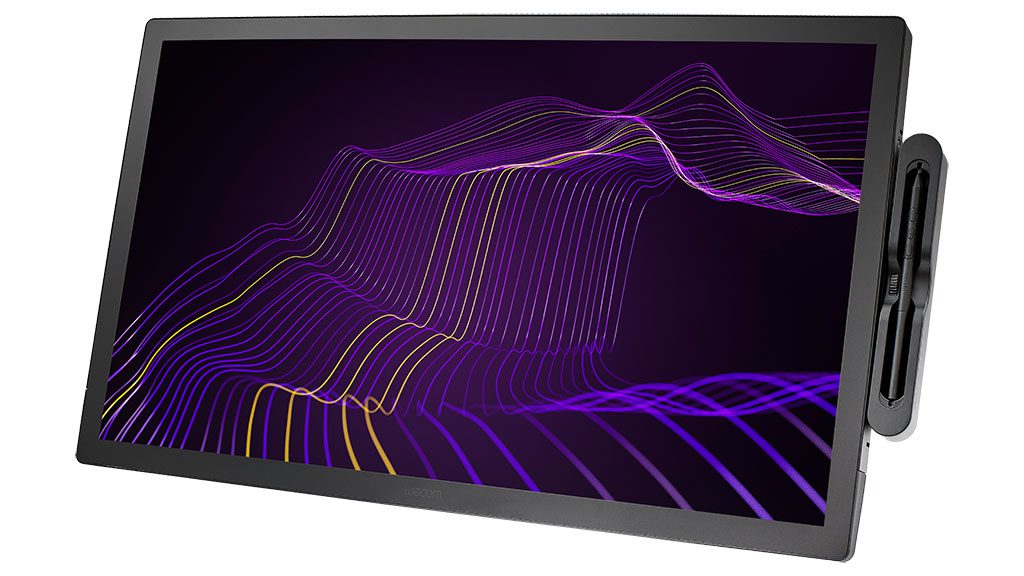
Wacom Cintiq and Cintiq Pro Pen Displays
These professional-level pen displays are the world-class high-quality devices Wacom is known for. With unparalleled precision and color accuracy, Wacom Cintiq and Cintiq Pro are what the pros use.

Wacom Intuos Pro
This super-slim, compact pen tablet is a joy to use and is built to last. Comes in a variety of sizes for any application, and the built-in ExpressKeys mean it’s completely customizable for any workflow.

About the author
Abeni Jones is a former graphic designer, illustrator, and educator, and current writer, who bought her first Wacom tablet in 1999. She’s passionate about video games, design, and the great outdoors.