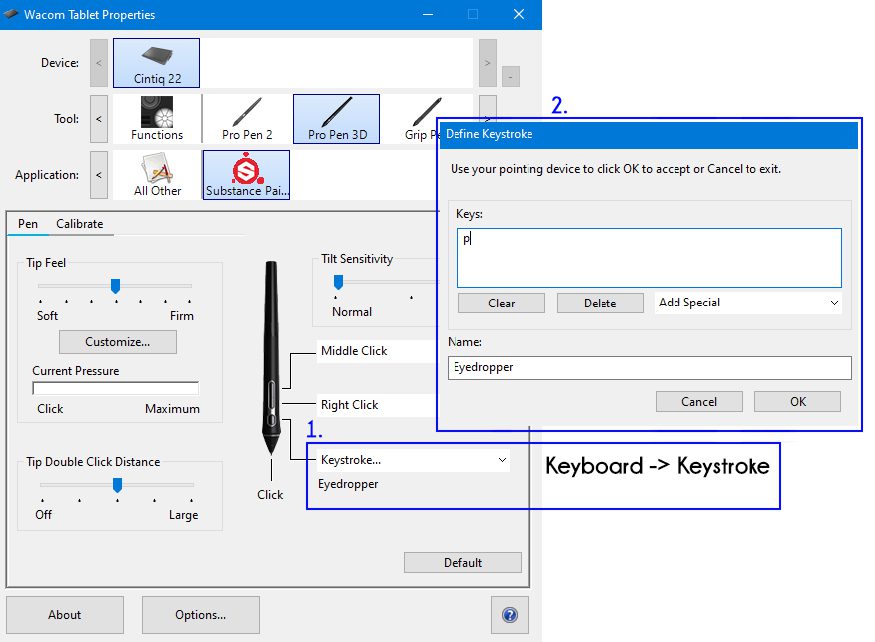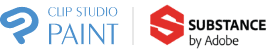Stacey Roshan’s recent webinar, Active and Connected Remote Learning for Math and Science Teachers, is geared to teachers wanting to learn more about the dynamics and technology that go into creating successful remote learning sessions for their students. Stacey, Director of Innovation and Educational Technology and AP Calculus Teacher at the Bullis School and author of the book Tech with Heart, discusses the importance of finding the right mix of technology to put both student and teacher at ease and make teaching as fun and natural as possible.
As Stacey often points out, it is practically impossible to create and solve math equations without the use of a pen/pencil, and Wacom’s family of pen tablets and pen displays, specifically the Intuos and Wacom One, featuring intuitive and precise inking capabilities, have the pedigree to help any teacher collaborate and interact with students more naturally. And, with Wacom tablets being able to connect easily to both PC and Mac, using a Wacom device is made that much easier.
Stacey uses a variety of software programs that work seamlessly with Wacom to interact with her students and she finds that teachers are extremely curious to find out more about the programs she employs on a regular basis. Pear Deck, for example, is an interactive presentation tool that she uses that allows every student in the class to actively take part in and contribute to online class discussions using a Wacom pen input device, Tablet PC or the like. She also uses EquatIO to create problems for students to solve. Additionally, she uses Flipgrid, a video discussion interface that offers students an anonymous way to share their thought process and work with the teacher and the rest of the class.
On May 12th at 12:30PM PDT, Stacey will be offering her insight on remote learning and answering your questions on subjects related to technology, lesson planning, interactivity and more. Have your questions ready and Join Stacey in what is sure to be a fun and educational webinar.
Find the Perfect Wacom Tablet for Your Teaching Needs
Wacom Intuos small
An affordable, compact
tablet for annotating or grading worksheets. Perfect for small work surfaces.
Includes creative software
Photoshop and Lightroom
Wacom One
Ideal for educators looking for a precise pen on screen drawing and writing experience.
Includes creative software
Wacom Intuos medium
Great for educators looking for more writing space and a wireless option in their home working environment.
Includes creative software
Photoshop and Lightroom
Wacom Cintiq 16
A 16″ display with the Pro Pen 2 designed for creatives. Perfect for digital art and design educators.
Includes creative software