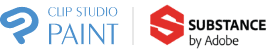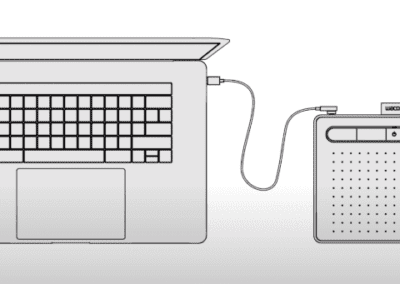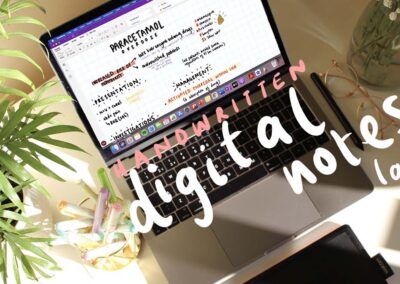Having spent several years as both a remote employee and freelance consultant, I’m not a stranger to collaborating across distance. Working from home can pose very specific challenges, such as feelings of isolation, difficulty separating work from personal time, and communication difficulties. Here are five strategies for thwarting these issues in your process:
Align on and document project expectations
In a traditional office setting, you may be able to rally and quickly sync up with your colleagues in a meeting room. Afterward, you may have the luxury of swiveling your chair around to periodically double check a project status with your colleague. However when you’re working remote, starting these kinds of on the fly conversations with colleagues may not be as convenient.
To make sure everyone is aligned when working remotely, kick off a project using a shared doc where key decisions are noted as agreed upon. If there are any open questions, capture them as well so everyone knows what decisions have yet to be determined. Use this collaborative documentation as a reference point for follow ups on the project.
Tailor communication based on the medium
Virtual communication methods can pose different challenges than in person. For example:
Meeting with your team over a video call? It can sometimes become difficult to make sure everyone is heard due to audio delays. If someone is trying to speak up but you notice them getting interrupted, call that out and make space for them to share their thoughts.
Does your team communicate through a chat channel? Consider framing up your work when sharing by articulating the stage you are currently in, what you were trying to accomplish, and the type of feedback you are seeking at this time. This will reduce many back and forth chat messages where your colleagues may be asking for those clarifying questions, or giving feedback that isn’t relevant for you at this stage.
Be inclusive of different time zones
Have teammates in a different locale who wake up as soon as you sign off? Make sure to be accommodating to time zone and schedule preferences so it’s not always the same party who has to stay up late or get up super early for meetings.
This is especially important as a team lead or manager, as continually planning meetings or pinging colleagues for immediate chat responses during sub-optimal time periods can be demoralizing for your remote creatives.
Set boundaries
Part of effective collaboration is making sure oneself is energized, engaged, and happy. This can be especially challenging when working from home, as there aren’t clear boundaries of an office or a commute to distance oneself from work. Make sure to establish boundaries for when you feel most comfortable working, and hold yourself accountable to step away when you feel your productivity dropping. Acknowledging when your productivity is tapped, and investing in being well-rested can be a huge boost to creative efficiency versus working without breaks and burning out. Respect your mind and body, and respect your team by setting a good example of healthy boundaries.
Make space for casual conversation
When a team is distributed, you may miss out on the impromptu banter and bonding that happens around the office. Because of that, it’s important to set aside time for getting to know each other virtually. This can be done through: icebreaker questions over chat, playing games over video calls, office pets video call meet and greet, making art together live as a team using collaborative drawing apps, or even simply reserving dedicated time for a casual virtual happy hour at the end of the day.
The trust that builds between a team through this kind of bonding can make its way through how you communicate with each other in projects. A team that trusts each other may be more open to giving feedback, sharing ideas openly, and may be more invested into helping each other learn and grow.
 About Kienan Lafferty
About Kienan Lafferty
Kienan Lafferty is an illustrator and lead concept artist at Phoenix Labs. He is best known for creating The KNKL Show, a free art instruction channel with over 350 video lessons. Kienan is also the creator of the time travel adventure tale, Maid of Metal. He lives in San Francisco with his partner and three bunnies. Keep in touch with him on Instagram, Twitter, and on The KNKL Show.
Find the perfect Wacom tablet for your “working from home” style and space
Wacom Intuos Pro Small
Proven, compact pen
tablet for drawing and photo editing. Perfect for small work surfaces.Includes 2 months of Photoshop and LightroomPhotoshop and Lightroom
Wacom Cintiq 16
Feature-packed pen display for next level illustrations. 16” screen fits any work space.Includes up to 6 months of
Wacom Intuos Pro Medium
All the features you need for drawing, sketching and photo editing. Great tablet for more spacious surfaces.Includes 2 months of Photoshop and LightroomPhotoshop and Lightroom
Wacom Cintiq 22
Large 21.5” HD display perfect for creating detailed illustrations, paintings and animations.Includes up to 6 months of



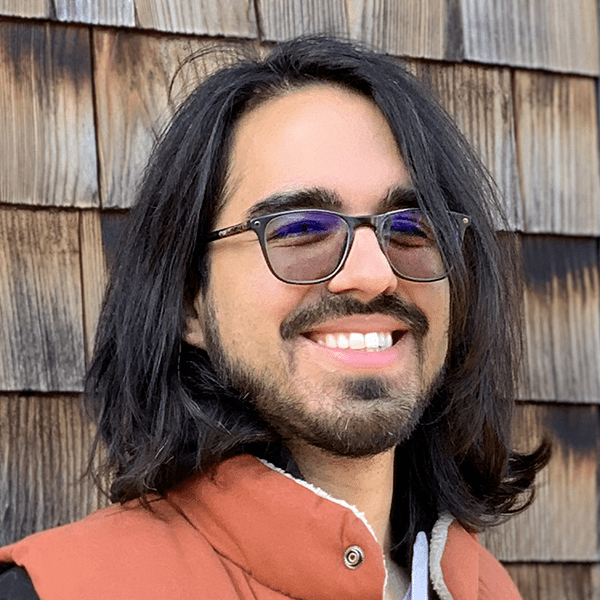 About Kienan Lafferty
About Kienan Lafferty Small Desk or Table
Small Desk or Table Dedicated Work Space
Dedicated Work Space Office or Studio
Office or Studio