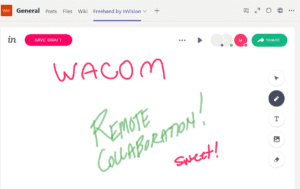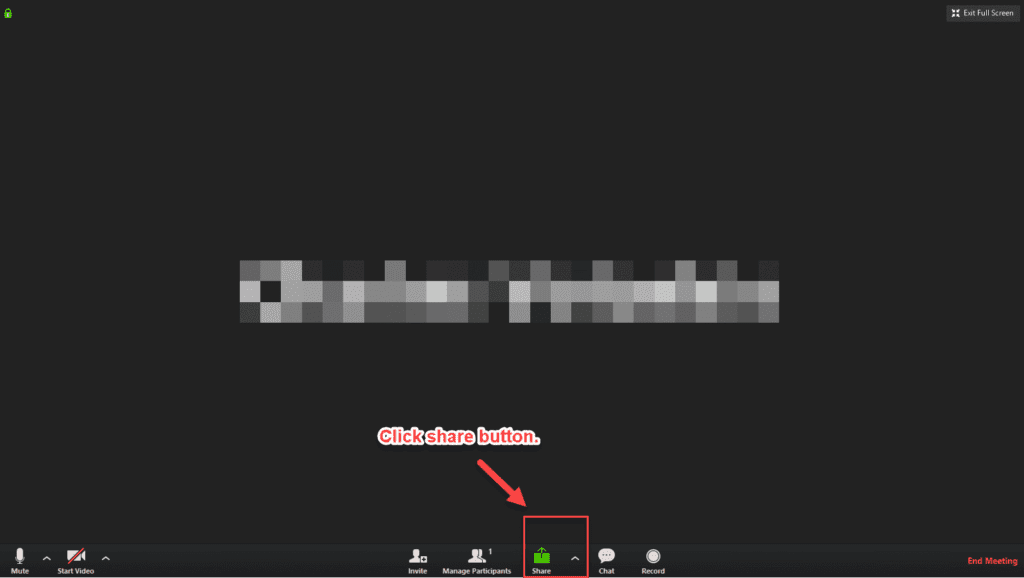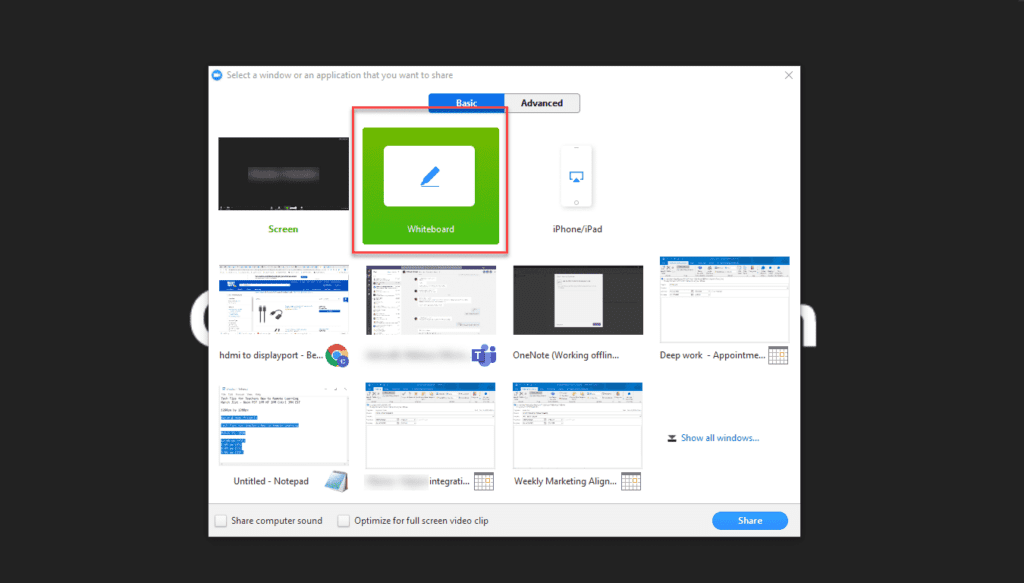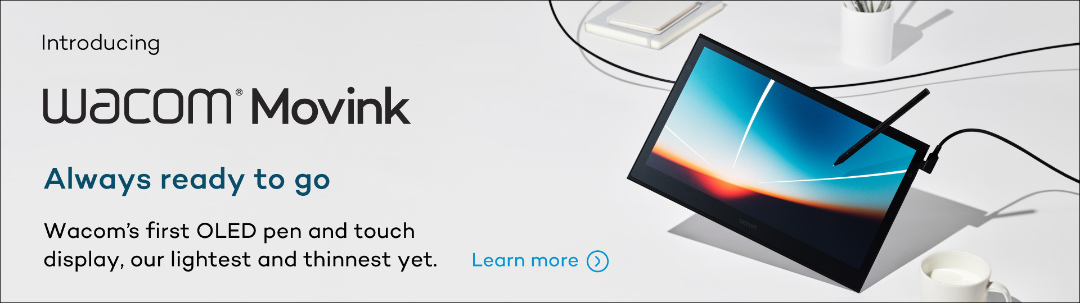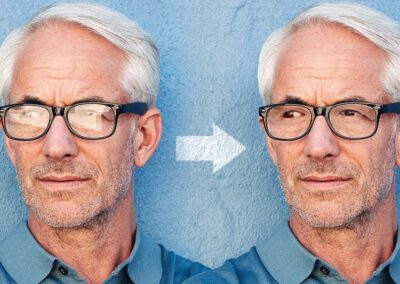Claro … a maioria das reuniões podem ser via e-mail. Mas há um tipo de reunião que requer a interação “cara a cara”: o brainstorm. Ao trabalhar em casa, o brainstorm ainda precisa acontecer. É uma quebra do tédio do PowerPoint e uma oportunidade de dar à nossa criatividade um espaço para se expandir.
Qual mesa digitalizadora Wacom é a melhor para quadro branco digital?
A Wacom One é perfeita para brainstorming digital e anotações em documentos.
Se você deseja desenhar na tela como se fosse uma lousa digital e anotar documentos enquanto faz isso, a Wacom One é a ferramenta perfeita. A caneta nunca precisa ser carregada e é projetada para ser confortável para escrever: sem telas frias e pegajosas que você normalmente vê.
Para aqueles que querem experimentar a lousa digital, mas não estão prontos para desenhar na tela, experimente uma Wacom Intuos. Assim como a Wacom One, a caneta nunca precisa ser carregada. Também é leve e pequena, por isso é fácil coloca-la em uma mochila se você estiver pronto para do escritório para a sala, da sala para a cozinha e assim por diante.
Como você rabisca digitalmente?
O Microsoft Teams exige que os usuários adicionem um plug-in à plataforma. Aqui na Wacom, estamos usando o plug-in “InVision”. Você precisa se inscrever no InVision para adicionar o plug-in aos seus vários bate-papos, grupos ou reuniões, mas depois que você fizer isso, todas as pessoas no bate-papo podem usar a lousa, todos juntos de uma vez. Você pode fazer alguns esboços anotando, ou pensamento visual, enquanto outros expandem suas idéias.
Selecione a aplicativo “InVision”.
Agora você está pronto para desenhar com seu time!
Zoom
O zoom inclui um recurso de quadro branco pronto para usar, mas é um pouco complicado de encontrar. Aqui estão as instruções sobre como acessá-lo.
1) Quando você estiver em uma reunião, clique no ícone de compartilhamento nos controles. É bem no meio entre “Gerenciar participantes” e “Bate-papo”.
2) Uma caixa de diálogo será aberta. Selecione a opção que diz “quadro branco”.
Agora você pode fazer um brainstorming em seu próprio quadro branco. Não se preocupe em perder uma grande ideia – há uma opção no canto inferior direito que permite que você abra um novo quadro branco.
Você poderia usar um trackpad ou mouse em qualquer um desses aplicativos, mas é provável que suas ideias fluam com menos suavidade e os resultados finais não estejam prontos para o horário nobre com colegas ou clientes. Em vez disso, tente desenhar com uma Wacom. A Wacom Intuos tem ótimo preço e vem com três softwares criativos gratuitos, incluindo Clip Studio Paint. A Wacom One é perfeita para quem deseja desenhar na tela. E, quando você terminar o dia, pode entregar para um aluno que precisa fazer sua tarefa de matemática ou encontrar uma saída criativa com arte digital.