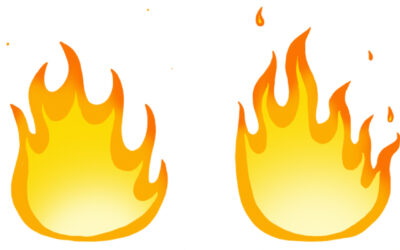La animadora Andrea Gerstmann trabaja en animación para televisión. En esta pequeña y encantadora lista de reproducción, demuestra los fundamentos de la animación mientras dibuja y anima un zorro. Andrea es genial a la hora de desglosar el proceso de animación en secciones pequeñas y fáciles de digerir, y no sólo explica cómo hacer las cosas, sino por qué las hace.
Cómo diseñar un zorro para animación con Adobe Photoshop
Rotación del carácter del zorro
Trucos y consejos para el diseño del fondo
Pintar un fondo de bosque
Animar un zorro trotando (ciclo de marcha cuadrúpeda)