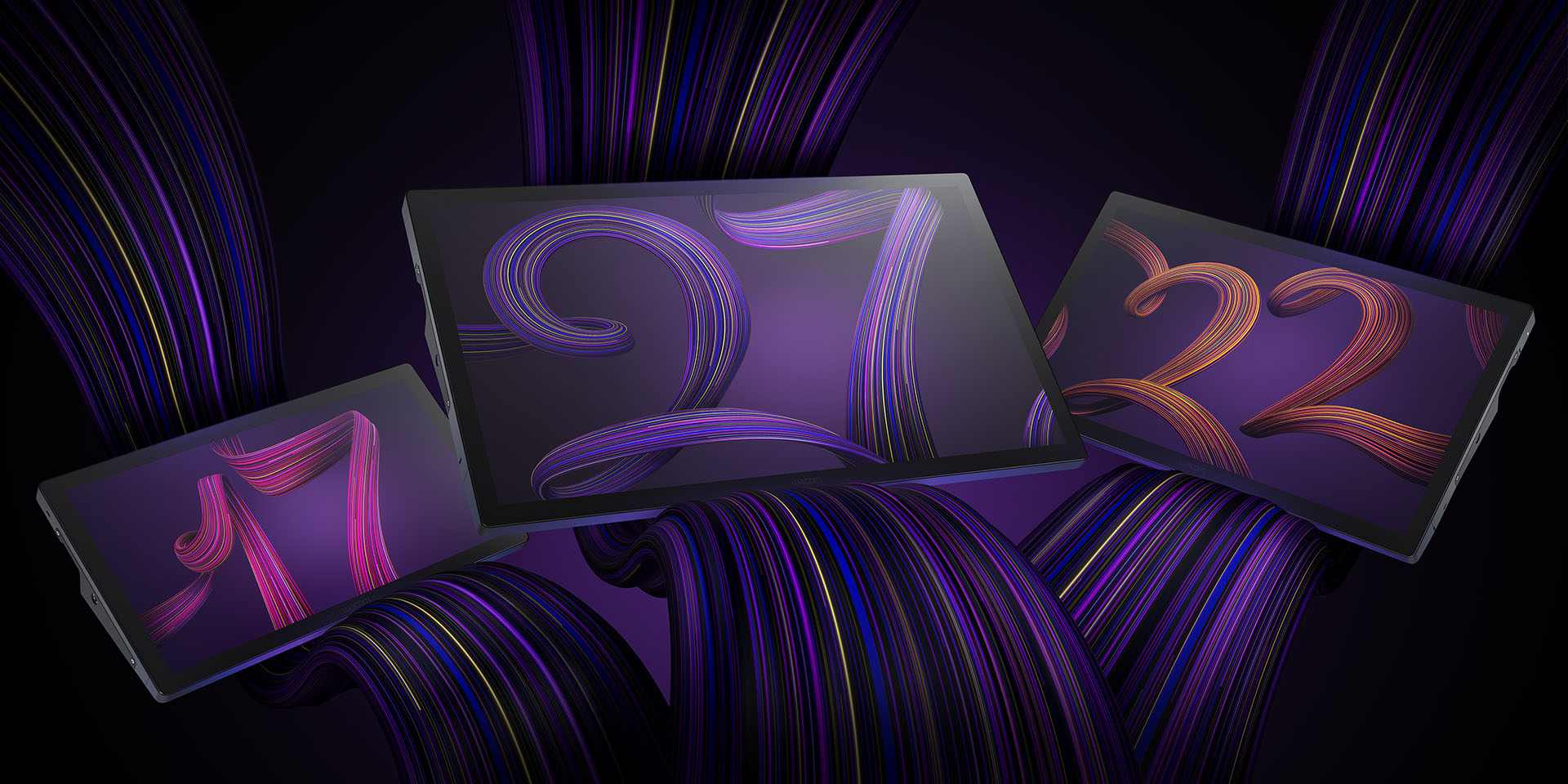El año pasado, Wacom presentó lo último en perfección creativa: la Wacom Cintiq Pro 27 completamente rediseñada y actualizada. Ahora, estamos orgullosos de presentar dos nuevos dispositivos potentes e innovadores en la línea Cintiq Pro para artistas profesionales, diseñadores, editores y todo tipo de profesionales creativos: Wacom Cintiq Pro 17 y Wacom Cintiq Pro 22.
Wacom sigue haciendo historia en el marco de su 40 aniversario con esta ampliación de nuestra línea de productos de élite Wacom Cintiq Pro. El Wacom Cintiq Pro 17 y el Wacom Cintiq Pro 22 se unen al Wacom Cintiq Pro 27 como el monitor digital interactivo estándar del sector para creativos profesionales en campos creativos de vanguardia que exigen la tecnología más avanzada.
Estos nuevos monitores interactivos comparten la misma tecnología revolucionaria del Wacom Cintiq Pro 27: las pantallas más avanzadas en precisión cromática, capaces de producir 1.070 millones de colores, una frecuencia de refresco líder en el sector de 120 Hz, que puede reducir la latencia del lápiz, y el sistema totalmente personalizable Pro Pen 3.
Wacom Cintiq Pro monitor interactivo: La pieza central del estudio creativo profesional avanzado
Los flujos de trabajo críticos para el color de hoy y de mañana, como VFX y CG, así como la animación profesional, la ilustración, el diseño y la fotografía, y los deseos de estudiantes y profesores de educación creativa, constituyen la base de las nuevas Cintiq Pro 17 y 22. La Cintiq Pro 22 tiene una pantalla de 21,5" para quienes necesiten más espacio en pantalla, mientras que la Cintiq Pro 17 ofrece una pantalla más compacta de 17,3".

Ambas pantallas 4K de resolución de las coordenadas son capaces de mostrar 1.070 millones de colores, y presentan una cobertura de color sublime, incluido el 100% Rec. 709 y 99% de cobertura DCI-P3: las gamas de colores más utilizadas en la producción de vídeo, cine y televisión. Ambos productos son también Pantone® y Pantone SkinTone™ Validated, y cumplen la norma Pantone para mostrar con precisión toda la gama de tonos de piel humana. En muchos casos, con este nivel de precisión de las coordenadas, se elimina la necesidad de un segundo monitor de referencia de color en los flujos de trabajo de color críticos de hoy y de mañana.
Los Cintiq Pro 17 y 22 también presentan compatibilidad con HDR Gamma y están equipados con HLG (log-gamma híbrido) y la curva PQ (cuantificación perceptual) para mostrar y editar contenidos de vídeo HDR (alto rango dinámico). Las curvas gamma optimizadas hacen que las imágenes parezcan más fieles a cómo el ojo humano percibe el mundo real, en comparación con el SDR (rango dinámico estándar).

Para un toque premium: Pro Pen 3, tecla ExpressKey, multigesto táctil
Los 40 años de colaboración de Wacom con artistas han dado lugar a la afinada experiencia táctil de la línea Cintiq Pro, que garantiza una experiencia ergonómica e intuitiva. El Pro Pen 3 totalmente personalizable permite a los artistas cambiar el tamaño de la empuñadura, la configuración de los botones y el peso del lápiz en función de sus necesidades únicas. Ambas pantallas tienen ocho teclas ExpressKey a lo largo de los bordes traseros de las pantallas, que los artistas pueden personalizar según su enlace preferido.

Y para los artistas que deseen tener aún más control y personalización en su flujo de trabajo, tanto la Cintiq Pro 17 como la 22 vienen con soporte de función multitáctil, lo que permite a los artistas programar gestos específicos como enlace o desarrollar botones virtuales para una mayor eficacia del flujo de trabajo. Los profesionales que deseen personalizar aún más la configuración de su escritorio pueden adquirir un soporte "Wacom Stand" diseñado específicamente para mejorar la experiencia creativa (se vende por separado) o acoplar su Cintiq Pro a brazos o soportes de terceros compatibles.
"La familia de productos Cintiq Pro se desarrolló en colaboración con artistas, diseñadores de juegos y productores de vídeo que están impulsando la tecnología. Observamos a los artistas trabajar; les preguntamos qué necesitaban y qué esperaban. Hemos integrado sus deseos y las necesidades de su flujo de trabajo intensivo en la línea Cintiq Pro para conseguir un monitor interactivo que satisfaga sus necesidades actuales y supere sus deseos en el futuro", afirma Faik Karaoglu, Vicepresidente Ejecutivo de la Unidad de Negocio de Marcas de Wacom.

La innovación de Wacom sigue marcando el ritmo de la industria y mejorando los flujos de trabajo de los creativos profesionales. Para hacer frente a los retos del trabajo a distancia en un entorno creativo, Wacom está abriendo un nuevo camino con el Proyecto Mercury. Actualmente en previsualización limitada, el Proyecto Mercurio avanzará radicalmente el trabajo con tableta de lápiz profesional y monitor interactivo en conexiones de escritorio remoto compatibles. Visita wacom.com para convertirte en probador y obtener más información.
Precios y disponibilidad
En Estados Unidos, la Wacom Cintiq Pro 17 estará ampliamente disponible en tiendas minoristas y en línea, incluidas Amazon, Best Buy y la eStore de Wacom, por 2.499,95 dólares a partir del 19 de octubre de 2023. La Wacom Cintiq Pro 22 tendrá un precio de 2.999,95 $ y estará disponible para su compra al por menor en puntos de venta como Amazon, Best Buy y la eStore de Wacom a partir de diciembre de 2023.
En Canadá, la Wacom Cintiq Pro 17 estará ampliamente disponible en tiendas minoristas y en línea, incluyendo Amazon, Best Buy y la eStore de Wacom Canadá por 3.379,95 $ CAD a partir de principios de noviembre de 2023. La Wacom Cintiq Pro 22 tendrá un precio de 4.049,95 $ CAD y estará disponible para su compra al por menor en diciembre de 2023.