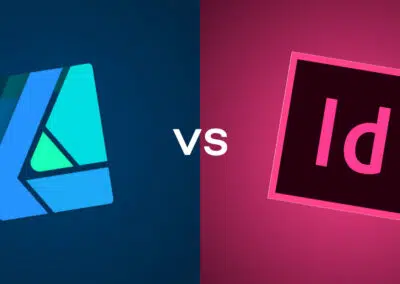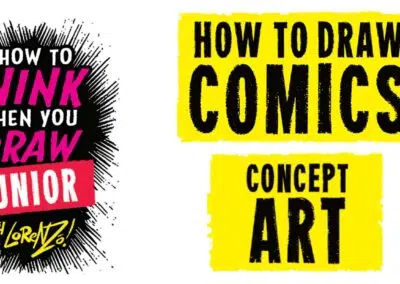Los productos Wacom pueden ser herramientas increíblemente potentes para los profesores, sobre todo si se combinan con el software adecuado.
Cada compra de una Wacom Intuos Wireless, Wacom One o One by Wacom incluye un paquete gratuito de tres meses de prueba de un potente software educativo: Kami, Pear Deck, Collaboard, Limnu y Explain Everything.
Los profesores pueden probar cada uno de estos programas de software gratuitamente durante tres meses, para descubrir cuál funciona mejor para sus propias aulas. Aquí tienes un desglose de cada software.
Kami

Con Kami, las hojas de trabajo estáticas e inflexibles se convierten en recursos colaborativos e interactivos a los que puedes recurrir para personalizarlas para tus alumnos. Las presentaciones se vuelven colaborativas e interactivas. Y es sencillo dar retroalimentación dinámica mediante audio, vídeo y texto.
Para obtener más información sobre Kami & Wacom, haz clic aquí.
Pear Deck

Pear Deck lleva las presentaciones en clase al siguiente nivel. Los profesores pueden tomar el contenido existente en las presentaciones de diapositivas y añadir diapositivas interactivas, así como enlaces a sitios web para un vídeo, una investigación o un formulario de Google. Esta función crea muchas oportunidades para la participación de los alumnos.
Para saber más sobre Pear Deck & Wacom, haz clic aquí.
Collaboard

Collaboard es una aplicación de pizarra digital con todas las funciones. Puedes guardar, compartir y compaginar tus pizarras, la colaboración es muy sencilla y viene con varias plantillas que te ayudarán a organizar tu trabajo, aunque también puedes utilizar un lienzo en blanco para hacer pizarras de forma más libre.
Para obtener más información sobre Wacom & Collaboard, haz clic aquí.
Limnu

Limnu hace que la pizarra digital sea extremadamente fácil. Es el software más sencillo que existe, y los lápiz por defecto incluso parecen rotuladores de pizarra. Si sólo quieres un espacio digital fácil y en blanco para tomar notas, dibujar diagramas, etc., entonces Limnu podría ser perfecto para tu clase.
Para saber más sobre Limnu & Wacom, haz clic aquí.
Explain Everything

Explain Everything es una aplicación de pizarra digital con montones de funciones creativas: puedes grabar vídeo, organizar sesiones colaborativas, crear recursos y materiales de revisión, y crear grabaciones de voz sin problemas.
Para saber más sobre Explain Everything y Wacom, haz clic aquí.
¿Quieres saber más sobre cómo los productos Wacom pueden elevar la educación en tu escuela o distrito? Rellena este formulario de interés.
Suscríbete al boletín de Educación de Wacom aquí.