Eunbi Kang es una artista coreana de desarrollo visual e ilustradora que se ha graduado recientemente en el renombrado Art Center College of Design de Pasadena, California. En el último vídeo y entrada del blog, Kang explicó por qué son tan importantes las hojas de diseño de personajes y mostró cómo creó la suya utilizando un monitor interactivo Wacom Cintiq 16.
En el siguiente vídeo, habla sobre el uso de referencias fotográficas en su pintura digital, y te guía a través de su proceso. También hay una transcripción de su vídeo a continuación.
Hoy te mostraré cómo utilizo referencias fotográficas para mi proceso de pintura digital. Siempre oía a mis profesores en la universidad hablar del uso de referencias, pero entonces no entendía lo que significaba. Pensaba que significaba copiar todos los elementos de la foto, pero no era así. Así que te mostraré cómo entendí el uso de las referencias analizando una foto. Aquí tienes una foto que hice.

Lo que me gusta de esta foto es el lenguaje de las formas. Me encanta cómo las sombras nítidas apuntan hacia la misma zona, y la roca de delante de la foto hace una gran forma de V con la otra roca de detrás. También me encantan los árboles de la montaña del medio que llevan a los ojos a la misma zona. Los pequeños baches de las montañas lejanas también son interesantes.
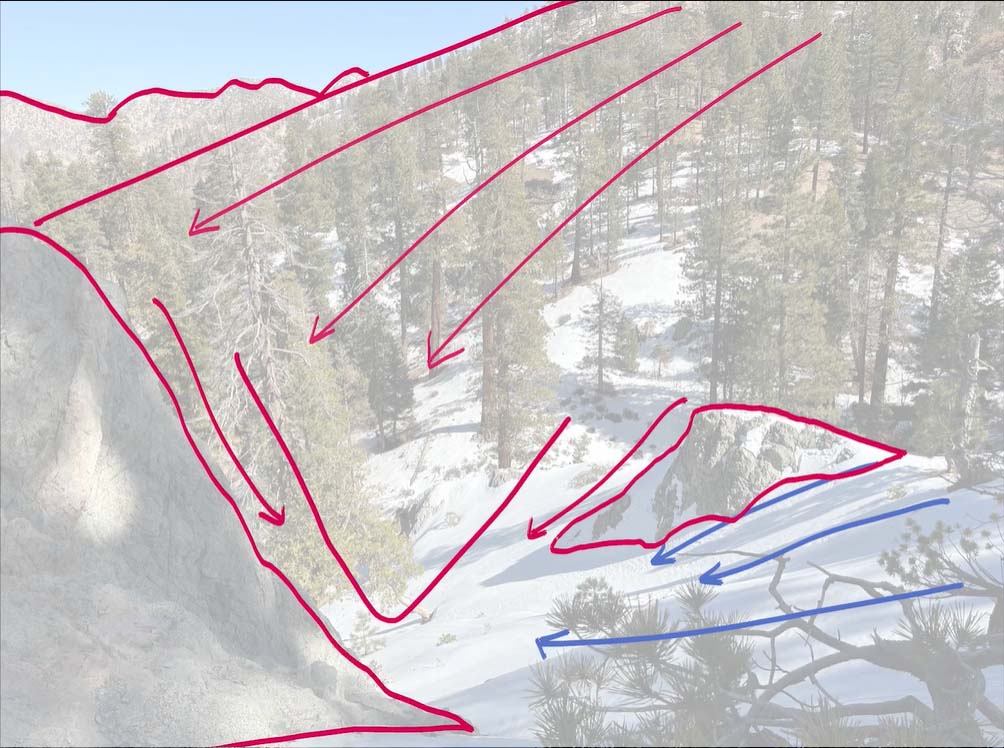
Una de las escenas clave que quería dibujar con el personaje del primer vídeo era la de ella siendo guiada por mantarrayas voladoras mágicas en medio de una montaña. Así que, utilizando la foto de referencia, incorporé a la composición las grandes formas originales, las líneas de guía de las sombras de los árboles y la forma de V. Al hacerlo, las líneas de guía conducen los ojos de forma natural hacia el personaje.
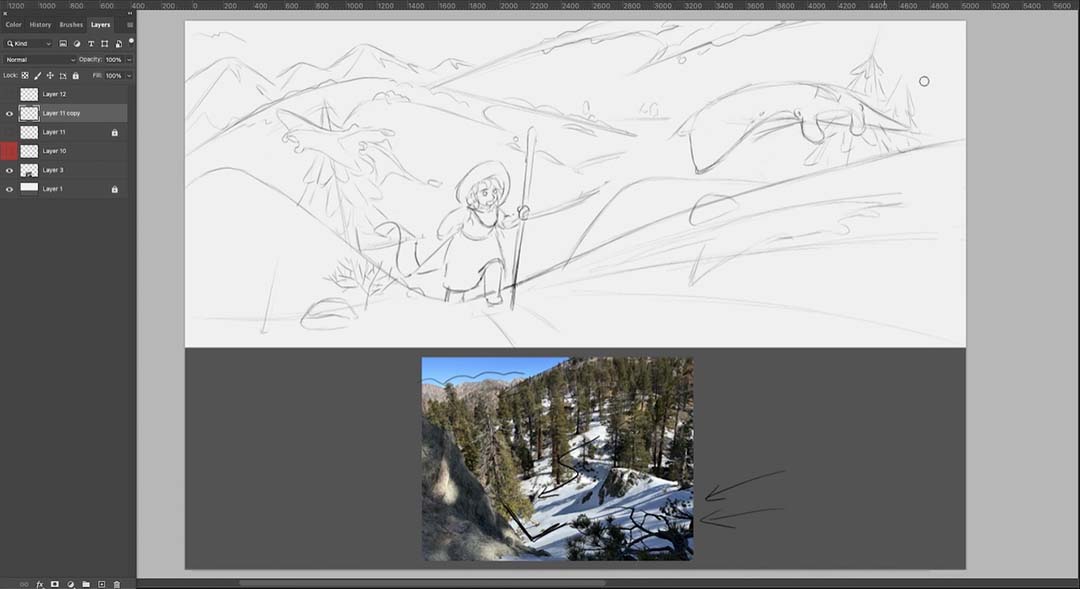
A continuación, paso al bloqueo de colores. En lugar de la luz del día, decidí convertirla en una escena al atardecer. Me gustan las formas de la foto, pero quería hacerla más cálida y saturada. Cuando utilices una referencia, no es necesario que sigas cada cosa de la foto. Si no te gustan los colores, puedes cambiarlos. Además, en lo que me centraba era en separar la luz de la sombra.
A veces los cuadros tienen muchos elementos y no quieres perderlos, ¿verdad? Así que hice que el elemento del primer plano tuviera más contraste en comparación con las otras partes del fondo.

Como he separado la luz y la sombra, sólo tengo que pensar en cómo reaccionan los colores con la luz y la sombra. Como tiene una luz cálida por la puesta de sol, los colores cálidos serán más cálidos y los fríos menos fríos. Es importante pensar en la teoría del color, pero lo que también es importante es armonizar los colores para que no resulten cuestionables para el público. Es como probar la comida al cocinarla para que sepa bien.
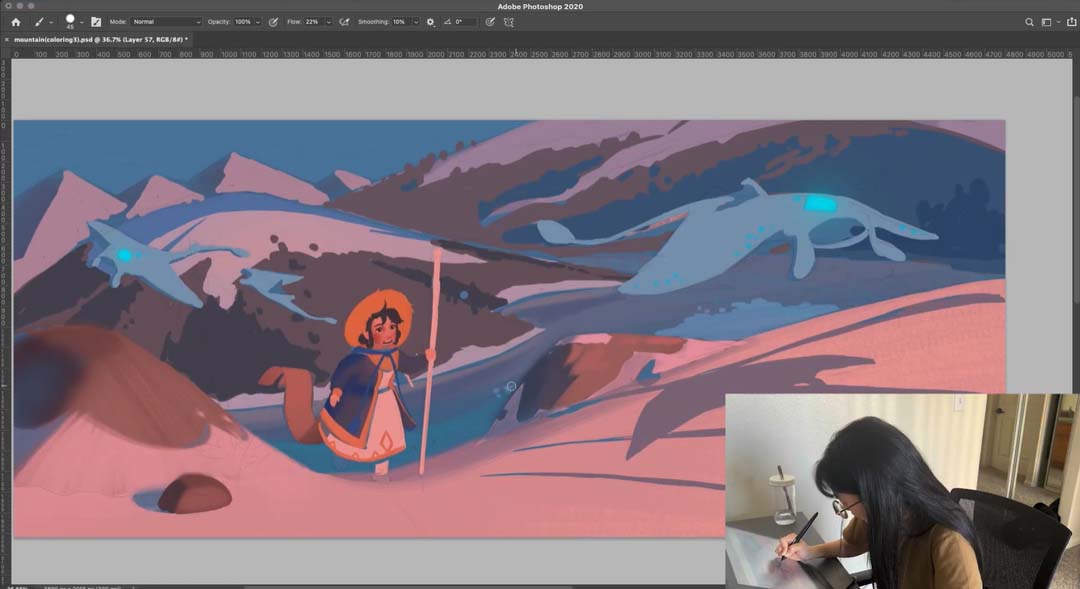
Antes de seguir adelante para terminar el renderizado, he intentado arreglar algunos valores y formas. Es mejor tomar una decisión antes de pasar al renderizado detallado, porque cuando empiezas el renderizado es más difícil arreglar las cosas después. Como opté por hacer mi cuadro más estilizado, no seguí el aspecto de los árboles y las montañas en la foto. En su lugar, pongo formas sencillas o algunas marcas de grafismo para que parezcan más estilizadas en mi pintura. ¡Y aquí está mi pieza final!

Me alegro de poder mostraros una de las lecciones importantes que quería compartir. Muchas gracias por ver este vídeo. Cuando estaba en la universidad, utilicé muchos vídeos de tutoriales de arte y aprendí mucho a través de ellos. Espero que mi vídeo te haya sido útil.





