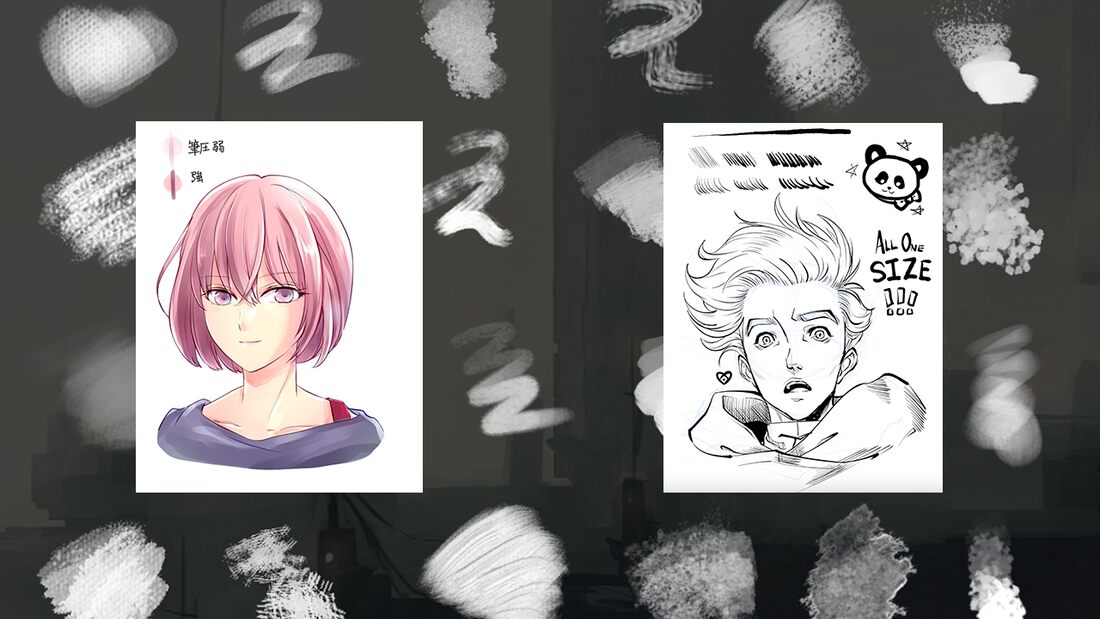El tipo de pincel que se utiliza para una obra de arte digital es un factor determinante para que la imagen tenga un aspecto final y pulido, o desaliñado y técnicamente incompleto. Especialmente cuando se trata de manga o anime, conseguir ese tipo específico de aspecto de dibujo a tinta y pintura a mano no sería posible sin los pinceles adecuados.
Clip Studio Paint es uno de los programas de dibujo más utilizados, especialmente entre los usuarios de Wacom. Por eso hemos querido reunir los mejores pinceles gratuitos o asequibles para Clip Studio Paint, para que puedas descargarlos y disfrutar elevando tu arte manga o anime.

1: Pincel de tinta de Aeridis
Disponible para su descarga gratuita a través de este enlace, este pincel único diseñado por Aeridis ofrece una solución práctica al proceso de entintado. Sólo tienes que seleccionar un pincel de gran tamaño sobre un lienzo con buena resolución de las coordenadas y dejar que la sensibilidad a la presión haga su trabajo por ti. Aeridis sugiere utilizar un dibujo ligero con este pincel, y no centrarse en el esfuerzo de hacer las líneas perfectas. Si no estás contento con el resultado de una línea, siempre puedes deshacerla y volver a dibujar. Una vez que le cojas el truco, ¡te permitirá ahorrar mucho tiempo!

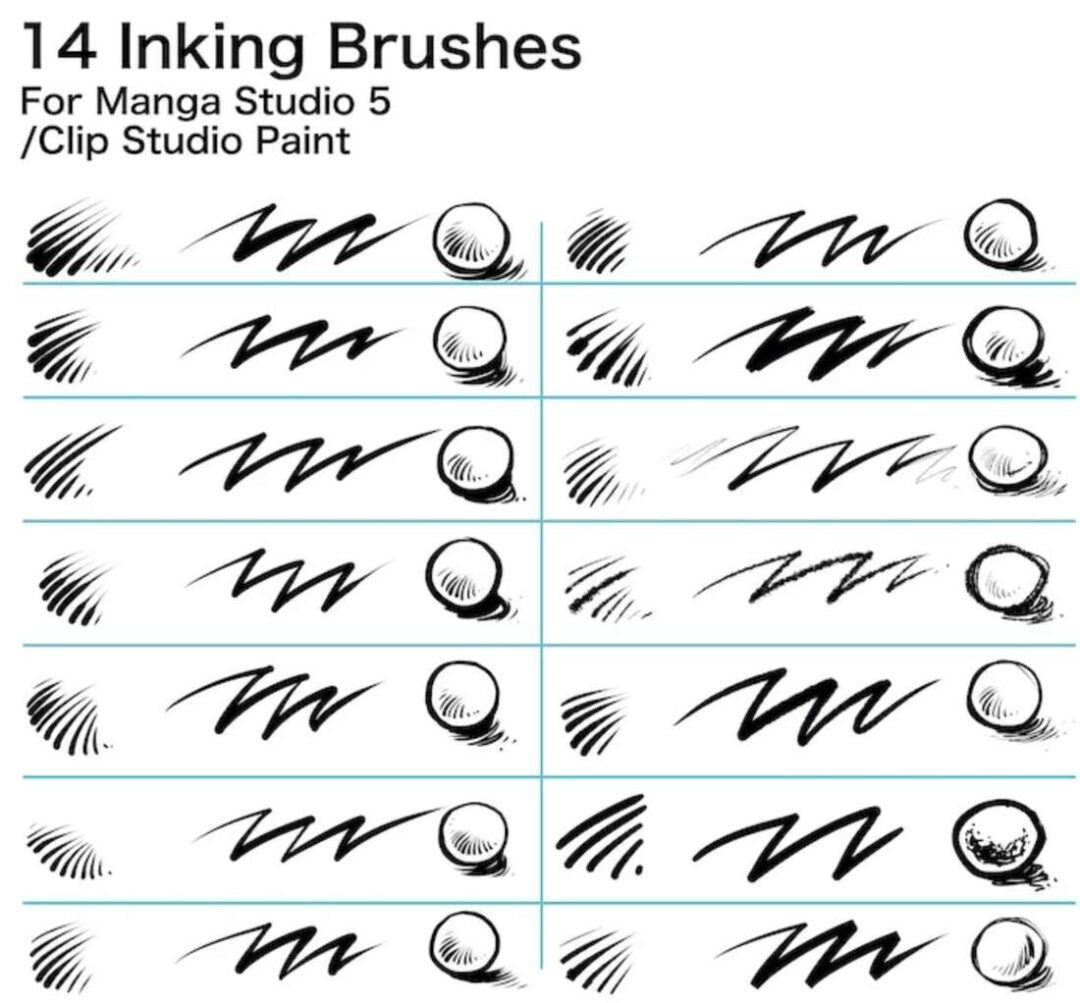
2: Más de 100 pinceles en un set de Brian Allen
Creado por el ilustrador independiente Brian Allen, este conjunto es un paquete múltiple que tiene un precio asequible de 3,99 $. ¿Y qué incluye? 14 pinceles para entintar, 18 pinceles para pintar, 12 pinceles para lápiz, 5 pinceles para sombrear, 16 pinceles para salpicaduras, más de 20 pinceles para motivos especiales y 22 pinceles para texturas. A este precio, ¡no estoy seguro de que puedas encontrar tanta variedad en ningún otro sitio! Parece que no necesitarás nada más cuando tengas este completo set. Desde el boceto hasta la pintura finalizada, puedes empezar y terminar toda una obra de arte utilizándolas sólo a ellas.
Puedes adquirir estos pinceles aquí.
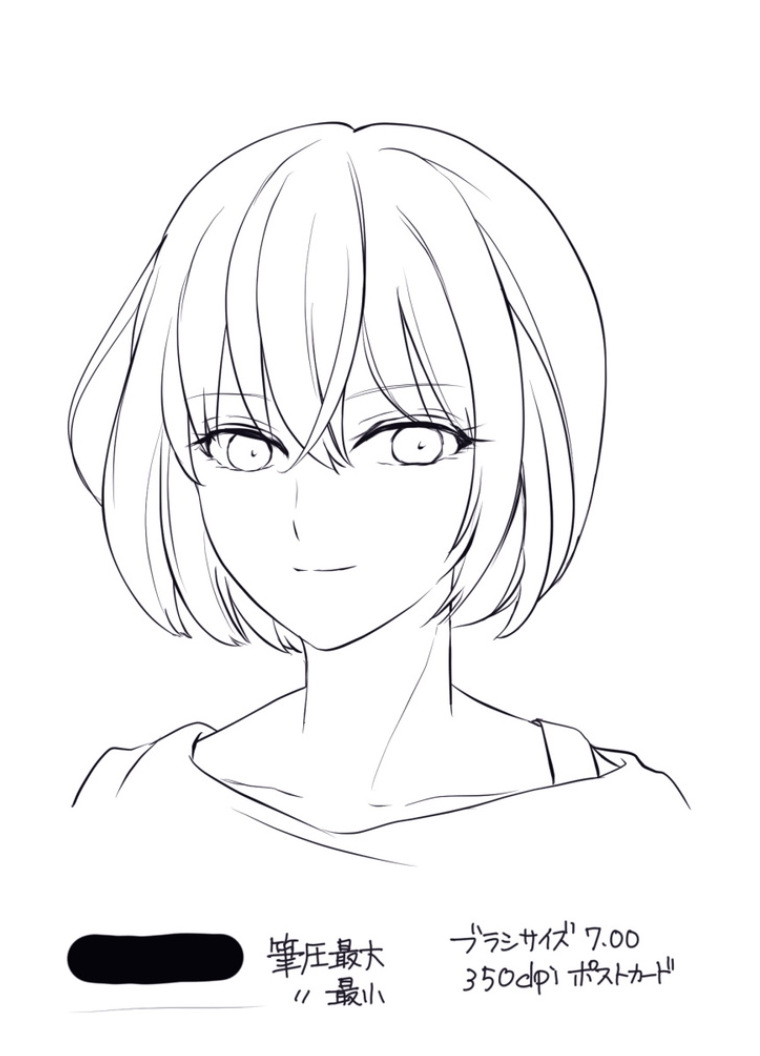
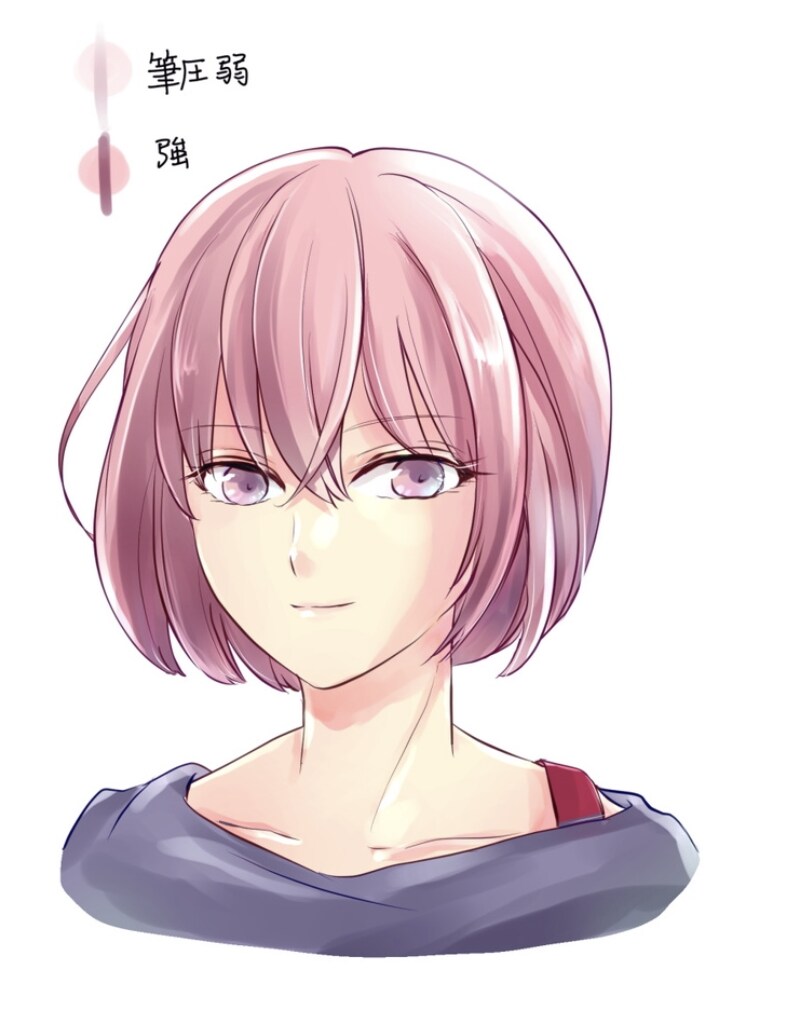
3: Dos pinceles para trabajo de línea y pintura de Kuon Marino
¿Te gusta dibujar ilustraciones limpias y pintarlas con pinceles que den la sensación de rotuladores? El artista Kuon Marino te cubre las espaldas. Con las dos opciones de pincel para entintar y pincel para pintar, ahora puedes conseguir los looks más limpios fácilmente. Me imagino que, con algo de experiencia en el uso de rotuladores de pintura, podrás convertir tus ilustraciones de arte lineal en pinturas Manga de aspecto suave.
Puedes descargar gratuitamente el pincel para trazar líneas aquí, y el pincel para pintar aquí.

4: DAUB SuperBundle de Paolo Limoncelli
Si no estás familiarizado con el nombre DAUB, lo estarás después de leer esto. Cuando se trata de juegos de pinceles para Clip Studio Paint, DAUB de Paolo Limoncelli es la elección número uno entre muchos artistas. En este paquete, puedes conseguir más de 530 herramientas profesionales y 60 texturas pagando sólo 15,99 euros. Lo impresionante es que este paquete incluye todos los pinceles de Limoncelli Clip Studio Paint y sets exclusivos. Teniendo en cuenta cuántos juegos vas a comprar y cuánto tiempo los vas a utilizar, este precio te da una gran ventaja. ¡Por no hablar de las actualizaciones gratuitas que seguirán!
Puedes adquirir este extenso set aquí, y no olvides consultar los demás sets de brochas y paquetes aquí.

5: Set de pinceles estilo Splatoon de Pufuu
Si te gusta pintar tus dibujos con rotuladores, este set es para ti. Inspirados en el estilo artístico del juego Splatoon, estos pinceles han sido creados por Pufuu, y luego transformados en versiones compatibles con CSP por Hychlorions. El dibujo es de Hychlorions para demostrar cómo funcionan estos pinceles. Como puedes ver en el dibujo, este conjunto es perfecto para pintar, después del proceso de entintado. Gracias a su textura, con este set puedes conseguir un efecto de pintura con rotulador.
Puedes ver el tuit que Hychlorions publicó sobre ellos aquí, al tiempo que puedes descargarlos gratuitamente aquí.

6: Paquete de pieles pintadas de Hannah Miller (Corazón de Santuario)
Cuando pintas pelo o pelaje realista con una técnica tradicional, tienes que pintar cada pelo con precisión, uno a uno. Pero la pintura digital tiene sus ventajas en momentos como éste. Con este juego de pinceles, podrás pintar pelo o pelaje realista fácilmente, ¡y tan rápido!
Con más de 5000 pinceles que ha creado hasta ahora en exclusiva para Clip Studio Paint, Hannah Miller tiene la experiencia de toda una vida en el diseño de pinceles personalizados. Puedes conseguir este conjunto de 27 pinceles por 4,2 $ aquí y nunca más tendrás que preocuparte por pintar pelo o pelaje realistas.
Puedes consultar otros juegos de pinceles de Miller en este enlace.
¿Qué opinas de utilizar una gama diferente de pinceles? Clip Studio Paint ya ofrece mucho, pero siempre está bien añadir más herramientas a tu colección y mejorar tu estilo a la vez que ahorras algo de tiempo. Si quieres descubrir más pinceles para Clip Studio Paint, te sugiero encarecidamente que consultes este artículo en Concepts Art Empire para ver más pinceles de Clip Studio Paint.
¿Estás empezando a dibujar manga o anime? Echa un vistazo a los monitores para pen tablet y lápiz de Wacom, que llevarán tu creatividad al siguiente nivel.
¿Tienes ya una pen tablet Wacom? ¿Por qué no compartes tus creaciones en las redes sociales utilizando el hashtag #madewithwacom para que podamos volver a publicar tus obras?

Sobre el autor:
Zeynep Alpay es una artista multidisciplinar e ilustradora independiente afincada en Colonia (Alemania). Su trabajo abarca ilustraciones, animaciones, recortes de papel y obras de arte tradicionales.
Para más información o para ver más obras de Zeynep, consulta su portafolio, su Instagram o su Linkedin.