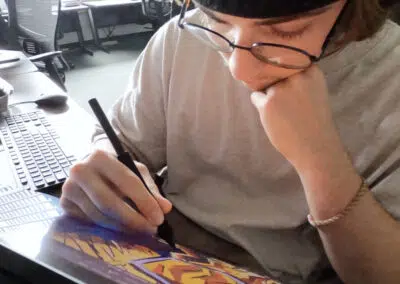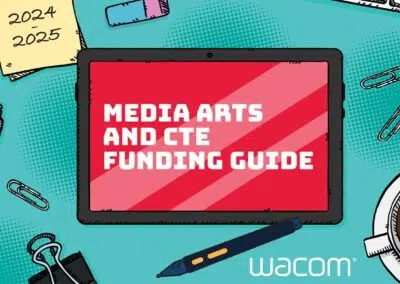Con una mayor atención al aprendizaje a distancia en todo el mundo, Wacom se complace en anunciar que su pen tablet One by Wacom es la primera en recibir la certificación Works With Chromebook. Este anuncio allana el camino para que los estudiantes, profesores y jóvenes creativos usuarios de Chromebook se beneficien de la intuitiva y natural tecnología digital de lápiz de Wacom en el aula y en casa.

One by Wacom es el primer pen tablet que recibe la certificación Works With Chromebook.
Combinar una pen tablet One by Wacom con las ventajas de un Chromebook ofrece a estudiantes y profesores una valiosa mejora de su configuración actual y proporciona a los centros educativos una solución sin preocupaciones, ya sea en sus instalaciones, en escenarios híbridos o para enseñar y aprender desde casa. Juntos trabajan con una gran cantidad de herramientas educativas en línea, para que profesores y alumnos puedan conectarse, interactuar y colaborar fácilmente desde distintos lugares y a través de múltiples dispositivos en tiempo real.
Chromebook ofrecen a estudiantes, profesores y administradores una solución sencilla pero potente para una informática rápida, intuitiva y fácil de gestionar, con un bajo coste total de propiedad. Y aunque los Chromebooks recientes suelen estar equipados con lápices que funcionan en su pantalla integrada, ahora los usuarios tienen la opción de acoplar un sencillo accesorio en caso de que deseen actualizar o complementar sus Chromebooks con entrada de lápiz dedicada en una superficie distinta de la pantalla principal. Por ello, Wacom está trabajando con Google para ampliar la compatibilidad e incluir otros dispositivos Wacom y ofrecer más pen tablets y monitores a un grupo cada vez mayor de usuarios de Chromebook.
Uno para los comienzos fáciles
El One by Wacom pen tablet facilita la digitalización, ya que se conecta sin problemas con cualquier Chromebook que disponga de USB-A y de la última versión de Chrome OS. Está listo para usar nada más sacarlo de la caja y no requiere controlador ni software. El lápiz sensible a la presión, ergonómico y de gran capacidad de respuesta ofrece a los usuarios una forma natural de escribir, esbozar, dibujar o editar contenidos en la pen tablet de Wacom conectada al Chromebook. El lápiz no lleva pilas y funciona sin cargarse exclusivamente en la superficie de este dispositivo Wacom. Es ligera, perfectamente equilibrada y cómoda de usar durante horas. La experiencia resulta familiar de inmediato, como lápiz sobre papel o rotulador sobre una pizarra.
One by Wacom y Chromebook también ofrecen un gran comienzo para explorar la creatividad digital con un número creciente de aplicaciones de dibujo, pintura y edición de fotos creadas especialmente para Chrome OS. One by Wacom es totalmente compatible con el software de dibujo para Clip Studio Paint para Chrome OS.
Apoyo y soluciones de Maestros para maestros
Wacom se compromete a proporcionar a profesores, tutores y alumnos las herramientas y soluciones que necesitan para impartir clases en línea atractivas. Su amplia red de socios locales permite a los clientes recurrir a asistencia local en muchos idiomas. Además, Wacom lanzará su nueva iniciativa Maestros para maestros, una red para conectar a maestros y comunidades para que se apoyen e intercambien experiencias. Para que la transición a la enseñanza en línea sea lo más fluida posible, Wacom se asoció con cinco aplicaciones de software educativo líderes, Collaboard, Explain Everything, Kami, Limnu y Pear Deck, para ofrecer potentes herramientas de pizarra interactiva, videotutoría y colaboración en línea a medida que el aprendizaje y la enseñanza se trasladan al aula digital. Son totalmente compatibles con ordenadores Mac, PC y Chromebook.
One by Wacom (59,95 USD) se puede encontrar en la eStore de Wacom, Amazon, B&H y en establecimientos minoristas como Best Buy.