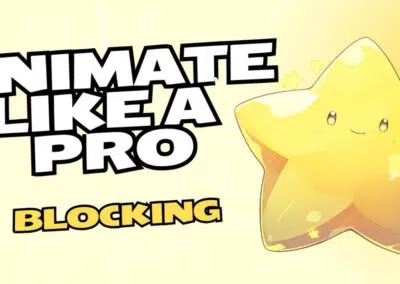Una de las ventajas de comprar un producto Wacom es que cada uno viene con un paquete de pruebas gratuitas de los principales programas creativos que utilizan los profesionales. Seguimos añadiendo socios a la lista, ¡incluida una nueva colaboración con Toonboom!
Cada compra de una Wacom Cintiq Pro incluye ahora una versión de prueba de 90 días de Toonboom Storyboard Pro 22 y Harmony Pro 22, el principal software que utilizan los profesionales de la animación 2D para crear storyboards y animaciones.
En el último post, el animador Mike Morris te enseñó algunas de las funciones y ventajas básicas de Storyboard Pro 22. En el vídeo siguiente, lo lleva al siguiente nivel dando consejos y trucos para sacar el máximo partido al software. Mira el vídeo a continuación o sigue leyendo para conocer todos los detalles.
Trucos y consejos para Toonboom Storyboard Pro 22
Hola chicos, soy Mike Morris. Soy artista profesional de storyboards y fundador de Animation dance party. Tengo mi Wacom Cintiq Pro, tengo Toonboom Storyboard Pro 22 en la cubierta, y voy a por ti con algunos consejos de profesional.
Pincel vs. lápiz
En primer lugar, las principales diferencias entre la Herramienta Pincel y la Herramienta Lápiz. La Herramienta Pincel crea puntos de edición alrededor del exterior de la forma que creas, mientras que la Herramienta Lápiz crea puntos de edición a lo largo del centro de la línea que creas. Te ofrecen distintas opciones para editar las marcas que has hecho.
Consejo extra: ¡la Herramienta Borrador funciona igual para ambos!
Propiedades de la herramienta
Presta atención a la ventana de Propiedades de la Herramienta. Éstas cambian en función de la herramienta que hayas seleccionado. Si utilizas la Herramienta Seleccionar, puedes elegir un marco o un lazo, o seleccionar por color. Puedes voltearlo fácilmente en horizontal o vertical.
Cuando tienes seleccionado el pincel, viene con pinceles de stock que puedes utilizar, pero también puedes hacer que aparezcan las Propiedades del Pincel Vectorial. Puedes utilizar un vector sólido o texturizado, y hay montones de opciones, que puedes ajustar bastante, incluida la sensibilidad a la presión. Hay muchas opciones para cada herramienta.
Consejo extra: Esta es una de las razones por las que es mejor utilizar una pen tablet o un monitor interactivo Wacom: para aprovechar las opciones de sensibilidad a la presión.
Selecciones multipanel
Si seleccionas la capa en la que está un dibujo, y luego utilizas Ctrl-Mayús (Cmd-Mayús en Mac) y haces clic en el primer panel de esa capa, y en el último panel, puedes seleccionarlos todos a la vez. A continuación, puedes ajustar los paneles -por ejemplo, cambiar su tamaño- y se aplicará a esa capa en todos los paneles.
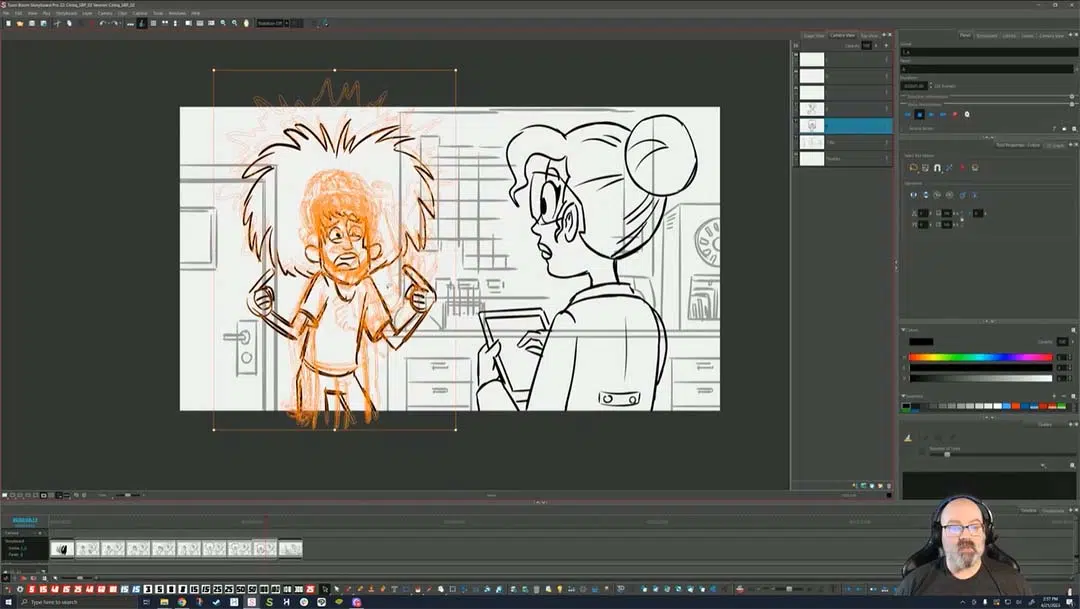
Limpiar dibujos utilizando la herramienta de selección de color
Muchos de nosotros esbozamos en un solo color, y luego limpiamos con un pincel negro estándar. Una vez hecho esto, con la herramienta de selección de color, es fácil seleccionar sólo el dibujo inferior y eliminarlo de tu trabajo para que sólo queden las líneas negras y limpias.
Personalización del flujo de trabajo
Hay todo tipo de teclas de enlace que puedes manipular y personalizar para tu flujo de trabajo, y esto es especialmente útil si tienes un mando a distancia ExpressKey, o una Wacom pen tablet o pantalla con tecla ExpressKey incorporada. Como también soy usuario de Toonboom Harmony, Reproducir y Navegación suelen ser las que más ajusto. F y G son las teclas por defecto para ir entre fotogramas clave en Harmony, así que ajusto mi Panel Anterior y Panel Siguiente a F y G en Storyboard Pro para que coincidan.
Hay innumerables enlaces que puedes ajustar a comandos de teclado, y realmente depende de ti y de tu flujo de trabajo cómo quieras personalizarlos. Utilizando un mando a distancia ExpressKey, puedes hacer que todo sea aún más eficiente, de modo que rara vez tengas que volver a mover las manos hacia el teclado. En Propiedades de la tableta Wacom, puedes asignar diferentes teclas ExpressKey a casi cualquier combinación de pulsaciones de teclas.

Conclusión
Hay tantas funciones geniales que no podríamos incluirlas todas en un vídeo y una entrada de blog. ¡Permanece atento a más consejos y trucos de Mike Morris para Toonboom Storyboard Pro 22!
Sobre el artista:

Mike Morris es un Director y Artista de Historias de animación con una carrera de más de 15 años. Habiendo prestado su talento a la animación televisiva durante la mayor parte de su carrera, Mike ha trabajado en programas como Los Simpson, Ducktales (2017) de Disney, Housebroken de Fox y Mulligan de Netflix, entre otros. Mike ha trabajado para varios estudios a lo largo de su carrera, como Disney, Film Roman, Bento Box, Titmouse Inc. y Warner Bros., ha creado eventos artísticos como Cartoon Crunch y Animation Dance Party, y aparece a menudo en el canal de Twitch de Toon Boom Animation.