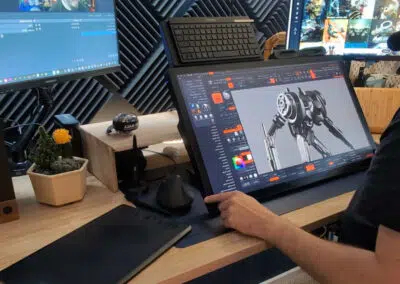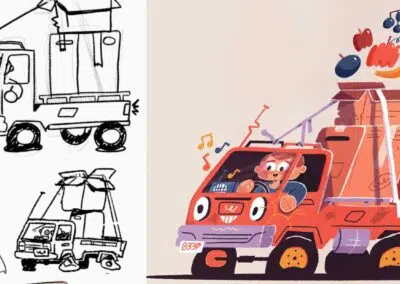Aquí, en Wacom, nos centramos más en el aspecto visual del proceso de animación: diseño de personajes, animación del movimiento, fondos y similares. ¡Pero no puedes hacer una animación si no has escrito una historia que animar! Pero el arte visual y la escritura pueden ser habilidades muy diferentes. ¿Por dónde empezar? Saber más sobre la estructura de la historia no es sólo algo que está bien tener, sino que cambia las reglas del juego para crear tus mejores animaciones digitales.
Una narración convincente y una estructura narrativa ajustada no son sólo condiciones elegantes; son las salsas secretas que atraen a los espectadores a las animaciones y los mantienen enganchados. Una historia bien estructurada no es sólo un bonito añadido a tus efectos visuales, es la base sólida que hace que las animaciones tengan resonancia emocional y resulten atractivas para un público más amplio.
Cuando los artistas comprenden la estructura fundamental de una historia, no sólo tejen cuentos, sino que elaboran animaciones con mensajes poderosos que cautivan al público. Dominar la narración en animación no es sólo otra habilidad importante que hay que aprender; es un aspecto crucial del camino hacia el éxito de un animador, la fuerza motriz que cautiva a los espectadores y deja una huella indeleble.
Con esto en mente, hablemos de "Cómo escribir un cortometraje en tres actos", de Pietro Schito, de Write for Animation. Este vídeo es como un tesoro de conocimientos sobre la estructura de los cortometrajes, con especial atención al cortometraje de animación "Piper" de Pixar Animation Studios.
Las ideas de Schito son como oro para los animadores. Aunque no utilices tu Wacom para escribir -aunque sin duda puedes hacerlo-, los principios básicos de la narración y el desarrollo de personajes son esenciales para crear narraciones atractivas en la animación. Al comprender la estructura y la profundidad emocional de los cortometrajes, los artistas pueden mejorar su juego narrativo y utilizar eficazmente sus herramientas Wacom para dar vida a sus narraciones.
1. Incidente Incitante y Puntos de Inflexión
Este vídeo subraya la importancia del incidente incitador y de los puntos de inflexión en la narración de un cortometraje. Utilizando "Piper" como ejemplo, muestra cómo estos elementos impulsan el viaje de la protagonista y crean momentos cruciales en la historia.
2. Desarrollo del carácter
El análisis de "Piper" pone de relieve el crecimiento y la transformación de la protagonista, mostrando la importancia del desarrollo del personaje en un cortometraje. Se trata del viaje emocional y psicológico de la protagonista, Piper, a medida que se enfrenta a sus miedos y evoluciona a lo largo de la narración.

3. Aceptar el cambio y superar los retos
Este vídeo no trata sólo de contar historias; trata de aceptar el cambio y superar los retos, elementos esenciales para crear una historia convincente y relatable. Es como un curso intensivo sobre cómo estos aspectos contribuyen al impacto global del cortometraje.
4. Evitar los enfoques formulistas
Este vídeo no es sólo una conferencia; es una advertencia amistosa contra el error común de centrarse únicamente en los elementos estructurales sin tener en cuenta el auténtico viaje de los personajes. Se trata de fomentar un enfoque de la narración más genuino y centrado en los personajes, destacando la importancia del crecimiento y las experiencias personales del protagonista.
Ahora bien, ¿por qué deberían preocuparse de todo esto los artistas y los usuarios de Wacom? Pues bien, estas ideas son como oro para los artistas que utilizan productos Wacom. Profundizan en los principios básicos de la narración y el desarrollo de personajes, esenciales para crear narraciones atractivas en la animación. Al comprender la estructura y la profundidad emocional de los cortometrajes, los artistas pueden mejorar su juego narrativo y utilizar eficazmente las herramientas de Wacom para dar vida a sus narraciones.
En conclusión, "Cómo escribir un cortometraje en tres actos" de Write for Animation no es sólo un tutorial: es una guía completa para contar historias en animación, que complementa a la perfección el proceso creativo con las herramientas Wacom.

Acerca de Write for Animation
Write for Animation es un proyecto de Pietro Schito, guionista y productor de animación que ha trabajado con narradores de Pixar, Netflix, Disney, Dreamworks y Sony Animation, entre otros. En el canal de YouTube Write for Animation y en la Academia WFA, aprenderás a contar historias con los mejores talentos de la industria de la animación.
Cada vídeo del canal de YouTube de Write for Animation va más allá de la superficie, y en las descripciones encontrarás un tesoro oculto de conocimientos. Desde entrevistas perspicaces hasta valiosas guías en PDF y lecturas recomendadas, estas descripciones están repletas de recursos adicionales. Para saber más sobre Pietro, visita su sitio web o síguelo en Instagram.