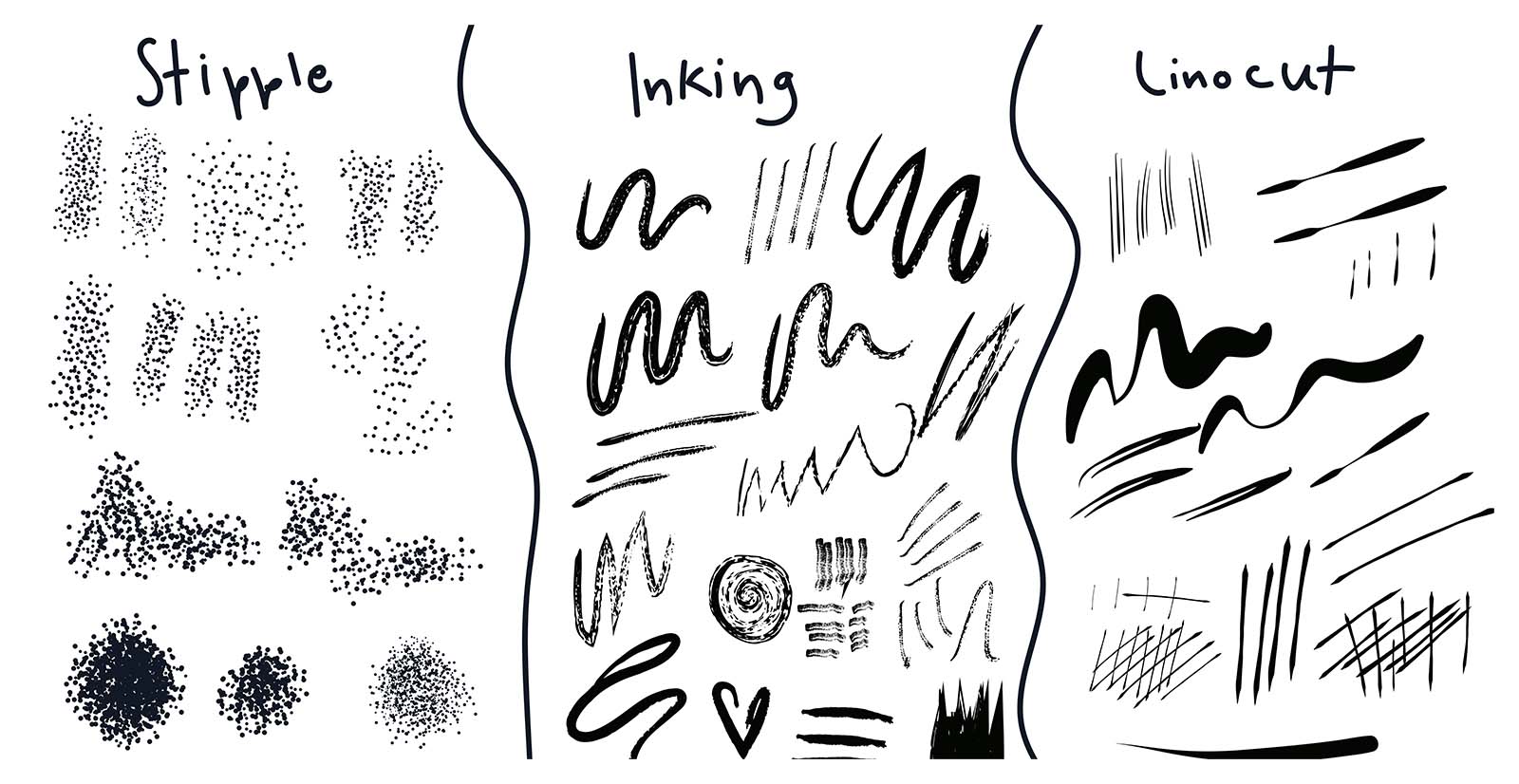Nos encanta la personalidad contagiosa de Joli Noelle David y su franqueza a la hora de compartir su experiencia como estudiante de diseño en la UC Davis en su canal de YouTube. Así que le enviamos una de las flamantes Wacom One -la versión mediana de la pen tablet- para conocer sus opiniones e impresiones.
En el último post y vídeo, desempacó la pen tablet mediana Wacom One. En el siguiente vídeo, lo pone en práctica, proporcionando a los espectadores (y a los lectores del blog) instrucciones y conocimientos para hacer un estudio de pinceles en Adobe Illustrator. Echa un vistazo al vídeo para aprender a utilizar la pen tablet Wacom en trabajos de diseño e ilustración.
Introducción
Un estudio de pinceles es un ejercicio que puede ayudarte como artista a conocer mejor tus pinceles, de modo que estés más informado sobre las herramientas con las que trabajas. Una herramienta importante es el software que utilizas. Aunque Noelle utiliza Adobe Illustrator para su estudio de pinceles en este vídeo, cada compra de una pen tablet Wacom One incluye una serie de pruebas de software gratuitas. Si buscas una herramienta de ilustración basada en vectores como alternativa a Adobe Illustrator, puedes probar Affinity Designer: con la compra de Wacom One se incluye una versión de prueba de tres meses.
Otra herramienta es, por supuesto, ¡tu hardware! Cada pen tablet y lápiz Wacom puede personalizarse según tu flujo de trabajo y tus preferencias. El nuevo lápiz Wacom One tiene dos botones incorporados que se pueden asignar a acciones o teclas de acceso rápido - sólo tienes que abrir Wacom Center e interruptor las cosas. Noelle recomienda hacer de uno de tus botones un botón de "deshacer", ¡por ejemplo!
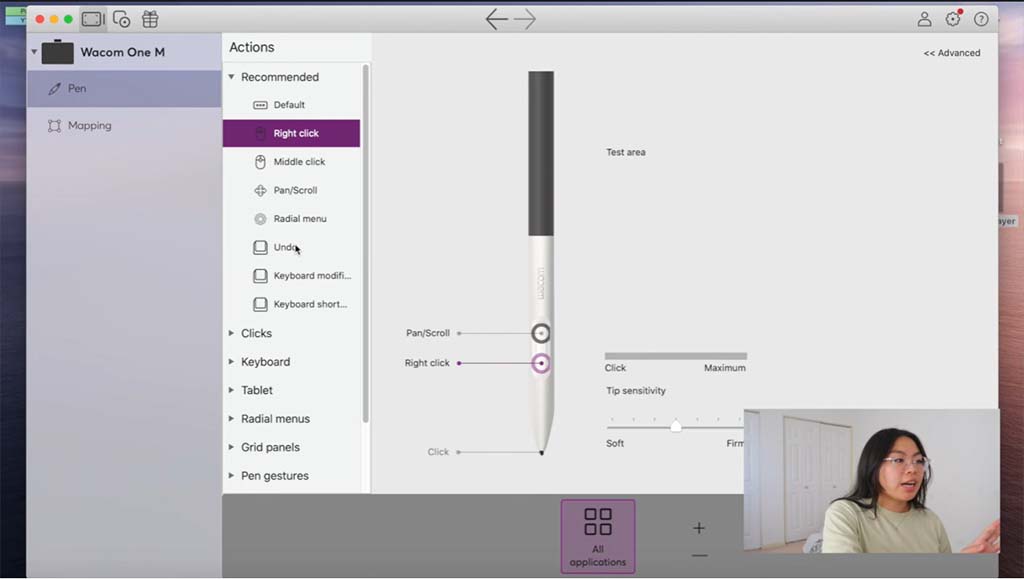
Hacer un estudio de pinceles de Illustrator con pinceles descargables gratuitos
Noelle recomienda FreePik.com para obtener pinceles gratuitos de Adobe Illustrator. Una vez que hayas descargado unos cuantos, la idea es probarlos dentro de un mismo documento de Illustrator, para que puedas comparar y contrastar las distintas formas en que funcionan.
Noelle descarga tres tipos distintos de pinceles -un juego de punteado, un juego de entintado y un juego de linograbado- y separa su página en tres secciones. A continuación, dibuja un montón de líneas y formas, con diferente presión del lápiz y tamaño de pincel, para explorar cómo funcionan los distintos pinceles.
"Los estudios con pincel digital también son divertidos porque te ayudan a hacerte una mejor idea de la orientación de tu lápiz. Hacer esto ahora mismo me está ayudando a entender un poco mejor mi lápiz Wacom, y cómo moverlo de determinadas maneras puede cambiar el aspecto del pincel".
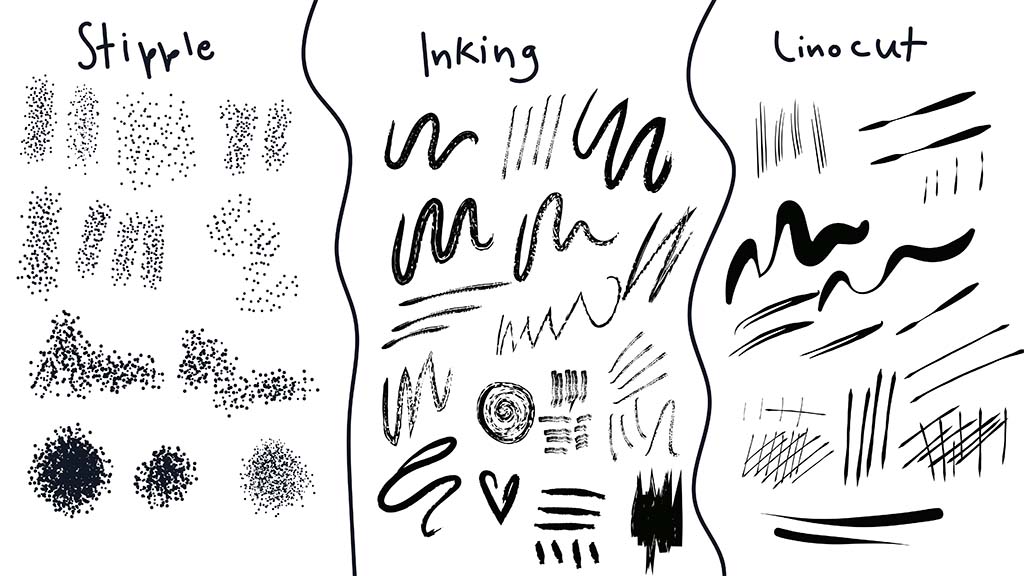
Conclusión
¡Pruébalo! Si tienes curiosidad por saber más sobre cómo funcionan los pinceles en Adobe Illustrator, consulta esta entrada del blog de Adobe.

Sobre el Creador
Joli Noelle David es una diseñadora multidisciplinar a la que le gusta todo lo creativo: el diseño gráfico, la ilustración digital y la creación de contenidos, por nombrar algunos. Recientemente se licenció en Diseño por la Universidad de California, Davis, y se esfuerza por utilizar su experiencia para enseñar a otros a desarrollar sus propias habilidades creativas. Cree en un enfoque de diseño centrado en las personas y en el poder de crear con un propósito. Noelle es una gran aficionada a la comida, amante de los perros, emprendedora, propietaria de una pequeña empresa y YouTuber.