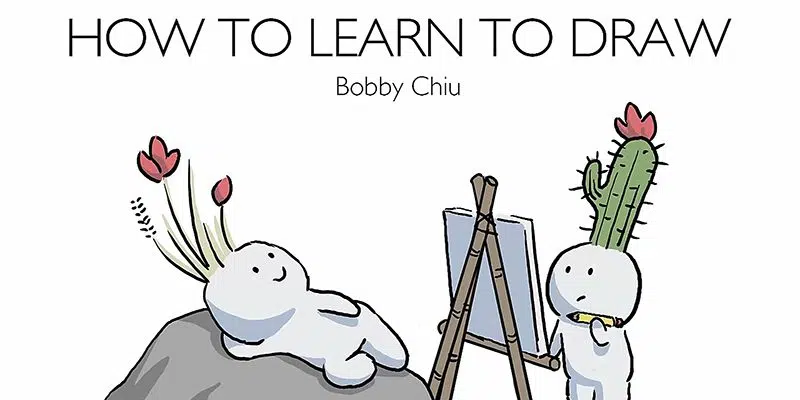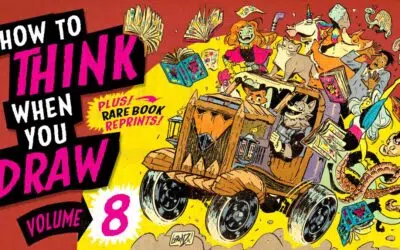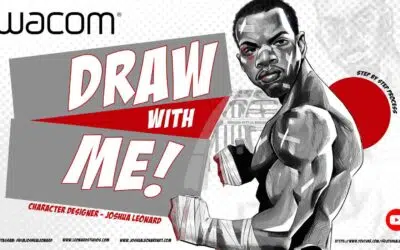Hoy queríamos destacar un vídeo que se publicó en 2016, pero cuyos consejos son intemporales.
Hay un montón de tutoriales de dibujo en Internet, pero con una baja relación señal-ruido: En otras palabras, puede ser difícil distinguir quién da buenos consejos de quién intenta imponerte su propio estilo, o incluso alejarte de lo que quieres hacer con tu arte.
Así que, en este vídeo, Chiu expone los fundamentos de cómo aprender y practicar eficazmente: de forma que se aplique a todos los estilos (¡no, no sólo al realismo clásico!) y hacia todos los objetivos. Puede parecer un tema imposible de tratar en diez minutos, y lo es, pero él lo hace tan bien como cualquiera. Aprenderás a analizar por qué funcionan las técnicas que te enseñan, cómo si puedes juega a dibújalo despacio, puedes dibujarlo rápido, cómo visualizar tus líneas antes de dibujarlas, por qué siempre debes hacer calentamientos y el verdadero significado del tópico: "Practica, practica, practica". Una visita obligada para cualquiera que se sienta frustrado no sólo con su nivel de habilidad actual, sino con su propio proceso de aprendizaje.
¿Quién es Bobby Chiu?
Un artista de Concepts que no ha hecho casi nada más en toda su vida.
Nació en Taiwán, pero es realmente de Toronto, donde sigue viviendo. Y un dato interesante al respecto: Creó el Toronto Subway Sketch Group, que se reunía en Union Station todos los domingos, viajaba en tren de un extremo a otro y dibujaba a todo el que veía. En 2005, ya tenía sedes en todo el mundo -nosólo en Canadá y Estados Unidos, sino también en el Reino Unido, Francia, Turquía, India, Australia y Sudáfrica, entre otros-, todas ellas con su nombre. El original sigue existiendo. O lo era hasta la pandemia, pero estamos seguros de que volverá.
En su vida profesional, ha trabajado en Men in Black 3 (la mejor de la serie, no me jodas), Alicia en el País de las Maravillas de Tim Burton y un montón de proyectos de juegos. El estudio que fundó, Imaginism, ha sido contratado por un quién es quién de grandes nombres como Disney, Dreamworks, Blizzard, Riot Games, etc.
Actualmente, también es un ArtTuber de éxito. (Si por casualidad viste mi perfil MerMay de Pernille Ørum, él le hizo la entrevista que presenté). Enseña pintura digital en Schoolism. Y cuando las convenciones eran reales, a menudo hacía demostraciones de dibujo con nosotros en los stands de Wacom.
¿Y por qué deberías hacerle caso?
Era un prodigio, consiguió un trabajo diseñando juguetes para Disney, Warner Brothers y Star Wars a los diecisiete años. Ha ganado un Emmy. Ha publicado seis libros de arte. Y por cierto, los garabatos del vídeo no llegan ni de lejos a expresar de lo que es capaz:
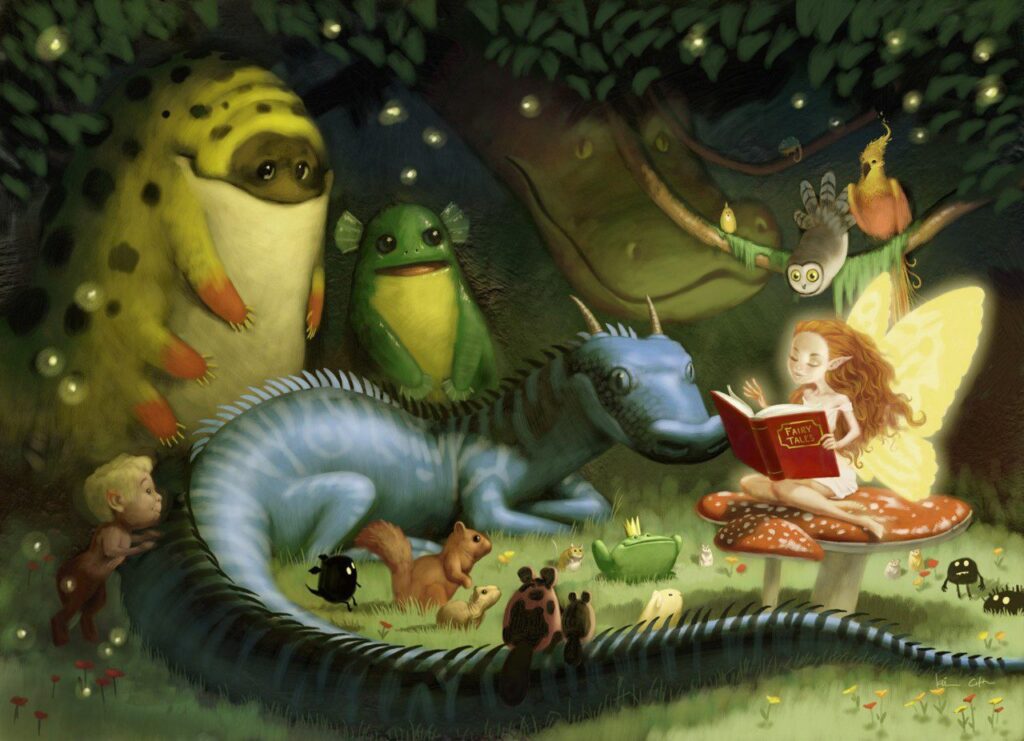

Desde su Artstation
Yo diría que cualquiera que sepa dibujar así vale diez minutos de tu tiempo.
__
El Twitter de Bobby Chiu es, sorprendentemente, @BobbyChiu. Su Instagram @DigitalBobert. Puedes ver su galería completa en Estudios Imaginism. Imagen de Imaginismo.
—
Sobre el autor
CS Jones es una escritora e ilustradora (a 5 minutos de distancia) de Filadelfia. Reorganizará espontáneamente su fin de semana para ver un par de estas pistas. Hará un linktree para sus otros artículos sobre Wacom, pero mientras tanto, puedes consultar una selección irremediablemente anticuada de ellos en thecsjones.com, o ver sus dibujos en @thecsjones en Instagram o Twitter.