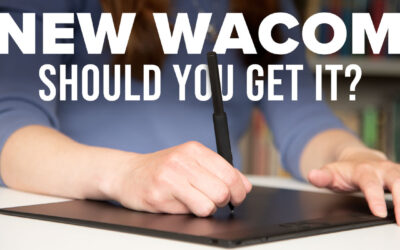Cabecera: Profesor utilizando Limnu con la Wacom Intuos Small
—
¿Quieres animar una reunión de Zoom, MS Teams o Slack? ¿Por qué no pruebas a añadir una pizarra digital? Si no estás familiarizado con ella, la pizarra remota puede:
- ¡Añade otra dimensión a una presentación seca!
- ¡Ayuda al público a retener la información!
- Deja que varias personas dibujen a la vez, ¡para que todo el equipo pueda opinar sobre la lluvia de ideas y la toma de decisiones!
...Y con Limnu, puedes empezar gratis.
Limnu es una pizarra basada en navegador app que podría ser la herramienta de dibujo colaborativo más sencilla que existe. Funciona tanto en navegadores de escritorio como móviles, y es tan sencillo que puedes entrar sin instrucciones y descubrir sus funciones en segundos. Y como toque divertido, su rotulador parece de verdad, con rayas blancas. Pero hay una pega: para escribir o dibujar con él de forma eficaz, necesitarás una pen tablet o un monitor Wacom, no un ratón. (Pero hablaremos de ello más adelante).
Sam Kary, de EdTech, te explica lo básico.
Al iniciar un nuevo tablero de Limnu, encontrarás un lienzo infinito que ocupa toda la ventana salvo una pequeña barra de herramientas, lo que te da mucho espacio para trabajar sin que la interfaz te estorbe.
En esa barra de herramientas hay un puñado de herramientas de dibujo, una paleta de trece colores, una goma de borrar, navegación y opciones para añadir cuadros de texto, archivos y chinchetas. Las chinchetas son la única característica cuya función puede no resultar obvia a primera vista, pero sólo sirven para hacer más cómoda la organización: Como en una aplicación de mapas, cuando una pizarra se hace demasiado grande para escanearla a ojo, puedes soltarlos en lugares importantes y etiquetarlos para buscarlos más tarde. Y no es sólo un lienzo en blanco: Puedes hacer llamadas de audio y vídeo dentro de la aplicación, lo que la convierte en una herramienta independiente para la colaboración entre equipos.
La versión básica es gratuita. Para desbloquear un número ilimitado de pizarras y evitar que se archiven automáticamente al cabo de dos semanas, necesitarás una suscripción Pro, pero por 5 $ al mes, no te arruinará precisamente. Por 8 $/mes por persona, puedes adquirir una licencia de equipo, que además de ofrecer a cada individuo todas las funciones Pro, te permite crear tablones de grupo con opciones de seguridad avanzadas. Y si por casualidad eres profesor de una escuela pública, puedes conseguirlo gratis.
¿Qué tableta debes utilizar con ella?
La pen tablet y los monitores Wacom funcionan en todos los sistemas operativos y con cualquier app que haga un ratón. Cuánto debes invertir en uno depende de tus necesidades: si sólo quieres usar la pizarra, o si tienes otros usos en mente. Tenemos tres recomendaciones a distintos precios, para usuarios de distintos niveles:

1. En One by Wacom
La tableta-bolígrafo plana destilada a su esencia: una losa sensible a la presión con un lápiz y un cable USB. Pero se maneja igual de bien que las pen tablet más caras, sólo que sin teclas de enlace ni tantos niveles de sensibilidad a la presión. Si vas a comprar uno sólo para pizarra blanca, puede que esto sea todo lo que necesites.
Compatible con: Windows, Mac, Chrome OS
 2. La Intuos
2. La Intuos
Nuestra línea de tabletas de nivel medio, a medio camino entre la OBW y la Intuos Pro, es el estándar de oro para el arte digital de nivel principiante a intermedio, así que si estás interesado en introducirte en el mundo de los gráficos o estás considerando una tableta como accesorio permanente para otro tipo de trabajo, considérala como una opción de nivel medio que te servirá durante mucho tiempo.
Compatible con: Windows, Mac, Chrome OS, más de 70 dispositivos Android

3. La Wacom One
No confundir con el One by Wacom, el Wacom One es nuestro monitor de dibujo básico: puedes escribir, anotar, navegar o hacer pizarras directamente en él. Y funciona como una segunda pantalla, para que puedas deshacerte de ese monitor de un solo uso que ocupa espacio en tu escritorio. Y a diferencia de la superficie resbaladiza de un iPad o de una pen tablet Android, la Wacom One está diseñada para dibujar sobre ella: con un paralaje bajo y una pantalla con textura de papel, está construida para que te sientas como tu lápiz favorito en tu mejor cuaderno.
Compatible con: Windows, Mac, Chrome OS y determinados teléfonos Samsung y Huawei. Consulta nuestra página Compatibilidad para ver la lista completa de cada dispositivo.
—
¿Listo para probar Limnu?
¿Preparado para probar una pen tablet?
Sobre el autor
![]()
C.S. Jones es un escritor e ilustrador residente en Filadelfia. Puedes ver más de su trabajo, incluidas la mayoría de sus contribuciones a este blog, en thecsjones.com, o seguirle en @thecsjones en Instagram o Twitter.