Como tu recurso para la educación creativa, el equipo de Wacom está encantado de compartir una mini unidad introductoria sobre la exploración de la luz, las sombras y los reflejos. Esta entrada del blog es la tercera parte de una serie. Para la Primera Parte, haz clic aquí y para la Segunda Parte, haz clic aquí.
Dominar la luz y la sombra es clave para ayudar a los alumnos a crear profundidad y realismo en su arte digital. En esta lección, los alumnos perfeccionarán su comprensión de cómo afectan las fuentes de luz a una composición aplicando sombras y luces a sus obras de arte. Mediante la práctica, desarrollarán las habilidades necesarias para mejorar la calidad de sus pinturas digitales.
El objetivo de esta lección es guiar a los alumnos para que mejoren sus habilidades de pintura digital, centrándose específicamente en cómo aplicar sombras y luces de forma eficaz. Los alumnos analizarán el papel de las fuentes de luz en sus composiciones y utilizarán este conocimiento para aportar profundidad y realismo a sus obras.
Esta lección se basa en las dos primeras lecciones de la serie. En las lecciones anteriores, los alumnos interactuaron con las luces y las sombras haciendo fotos de objetos. Luego vieron cómo los degradados de color intervienen en el desarrollo de la luz y la sombra en una obra de arte. Ahora, los alumnos se centrarán en aplicar sombras y luces, ayudándoles a pasar de las transiciones de color básicas a técnicas más avanzadas que creen una iluminación realista en sus obras de arte. Comprender cómo interactúa la luz con los objetos añadirá una nueva capa de profundidad a su trabajo.
Empieza repasando brevemente cómo funcionan los degradados de color para añadir profundidad en el arte digital. Los degradados permiten transiciones suaves entre los colores, ayudando a crear una sensación de forma. A partir de ahí, céntrate en las sombras y las luces, que son esenciales para que el arte digital parezca tridimensional. Explica cómo las sombras y las luces definen el modo en que la luz interactúa con las formas dentro de la composición, añadiendo una sensación de realismo.

Muestra ejemplos de pinturas digitales que utilicen eficazmente las sombras y las luces. Cuando los alumnos estudien estas obras, observarán cómo la dirección y la intensidad de la fuente de luz determinan dónde caen las sombras y las luces. Esta exploración visual les proporcionará los conocimientos necesarios para mejorar sus propias pinturas digitales.
A continuación, demuestra cómo identificar la fuente de luz en una foto de referencia y analiza su impacto en la colocación de las sombras y las luces. Utilizando Adobe Photoshop, modela el proceso de añadir sombras y luces, centrándote en cómo se pueden ajustar el tamaño de pincel, la opacidad y los modos de fusión para conseguir efectos realistas.
Una vez que hayas hecho la demostración, permite que los alumnos practiquen con sus propias pinturas digitales utilizando fotos de referencia de lecciones anteriores. Anímales a experimentar con distintas técnicas y ajustes para ver cómo los distintos efectos pueden cambiar la profundidad y la sensación de sus obras de arte.
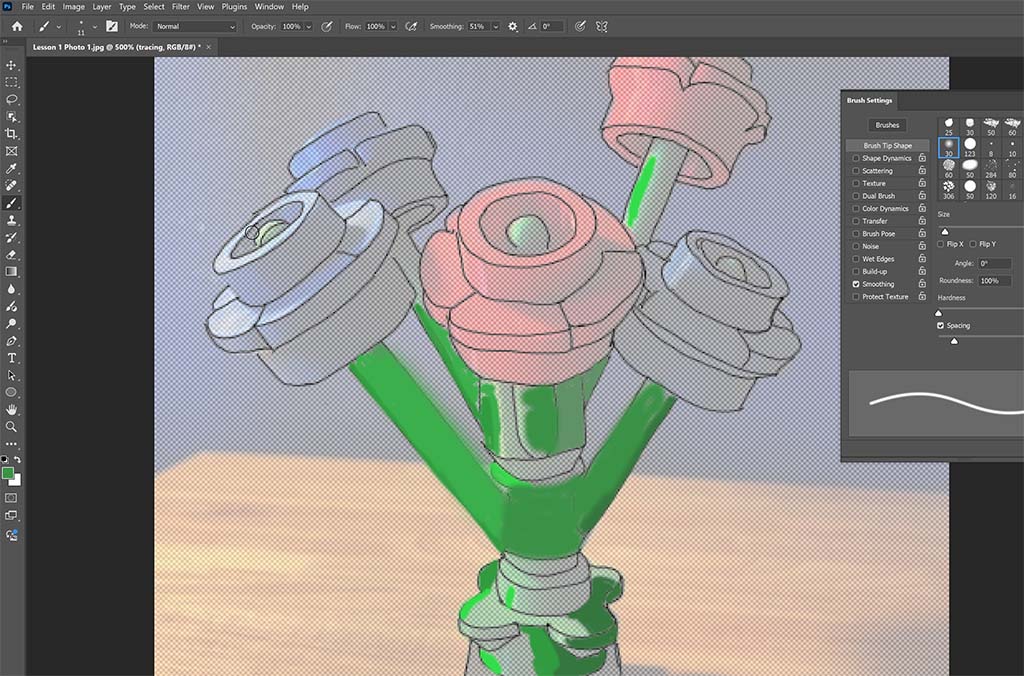
Cuando los alumnos hayan tenido tiempo de trabajar en sus piezas, repasa el Concepts de las fuentes de luz y cómo influyen en la colocación de las sombras y las luces. Haz que los alumnos comparen sus pinturas digitales con sus fotos de referencia, identificando las áreas en las que puede ser necesario realizar ajustes para alinearlas mejor con la fuente de luz.
En este punto, demuestra los pasos siguientes para refinar las sombras y las luces. Muestra a los alumnos cómo utilizar la capa en Photoshop para separar las sombras y las luces de la pintura base. Esto les da más flexibilidad para hacer ajustes y experimentar con los modos de mezcla, ayudándoles a conseguir efectos de iluminación más realistas.

Deja que los alumnos sigan perfeccionando su trabajo y, a medida que lo hagan, circula por el aula para proporcionarles comentarios y orientación. Anímales a que hagan referencias frecuentes a sus fotos, asegurándose de que las sombras y luces que han añadido realzan la profundidad y la forma generales de sus composiciones.
Concluye la lección con un debate en clase. Pide a los alumnos que compartan las dificultades que encontraron al añadir sombras y luces y que comenten cómo superaron esos obstáculos. Esta reflexión ayudará a solidificar su comprensión y proporcionará oportunidades para el aprendizaje entre iguales.
Como ampliación, puedes asignar un proyecto más complejo, como pintar un retrato o un bodegón, donde la iluminación desempeña un papel fundamental. A los alumnos que quieran profundizar, sugiéreles tutoriales adicionales que exploren técnicas más avanzadas de sombras y realces en software de pintura digital.
Al final de esta lección, los alumnos habrán adquirido las habilidades y los conocimientos necesarios para utilizar las sombras y los reflejos para crear pinturas digitales tridimensionales más realistas. Esta experiencia les ayudará a comprender el poder de la iluminación para transformar su trabajo de plano a dinámico.
Accede al plan de clase completo, con materiales - y más
Si estás interesado en acceder a un plan de lección detallado y a recursos didácticos, para esta serie de lecciones y más, te invitamos a unirte a nuestro nuevo grupo de Facebook Wacom Creative Educators. En nuestra comunidad de educadores creativos te espera un acceso exclusivo a recursos y otras oportunidades apasionantes.





