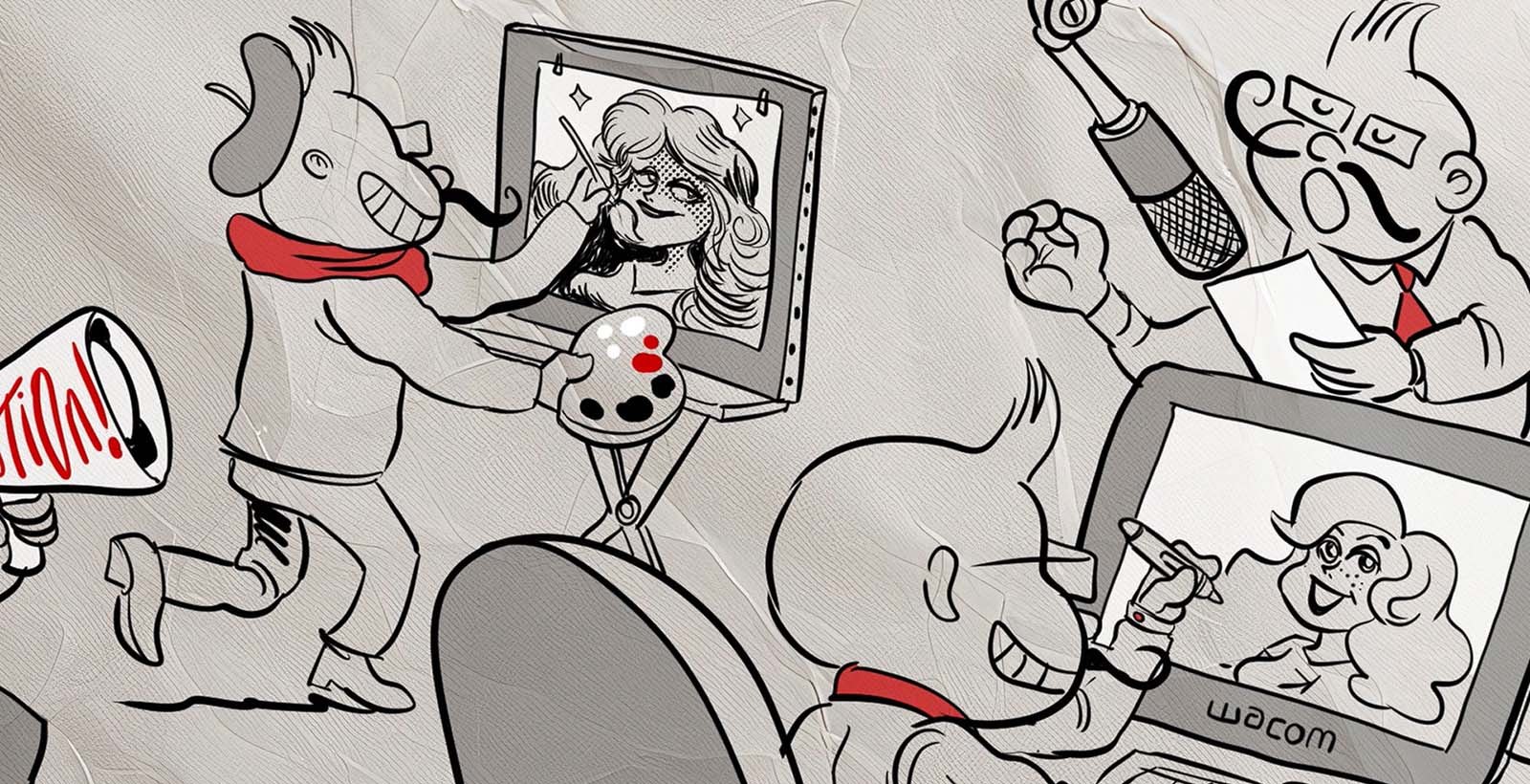En este vídeo y post invitado, JJ, también conocido como Inkshift, comparte 10 lecciones que desearían haber aprendido cuando estaban empezando en la industria de la animación como autónomos. Si eres animador autónomo o estás pensando en seguir una carrera en animación, ¡éste podría ser un consejo crucial!
Me llamo JJ, alias Inkshift. He sido freelance de animación durante 14 años trabajando con empresas como Disney, Cartoon Network y Marvel. He aquí algunas cosas que ojalá hubiera sabido antes.
1. Averigua qué quieres hacer.
Esto es crucial. Sólo tú puedes decidir lo que quieres hacer y aprender. No me di cuenta lo bastante pronto. Comprender tu propio poder y tus deseos acelerará tu crecimiento mucho más rápido que hacer lo que otros quieren que hagas.
2. No vivas para trabajar.
Trabaja para vivir: ten una vida fuera del trabajo. No respondas a las llamadas telefónicas ni a los correos electrónicos 24 horas al día, 7 días a la semana. Se supone que trabajar por cuenta propia es una cuestión de libertad, y no de que te den la puntilla. No pierdas la noción de ti mismo; tu cuerpo y tu mente necesitan mantenimiento tanto como tu currículum. Como persona a la que le encanta lo que hace, tengo que vigilarme de cerca o, de lo contrario, trabajaría todo el día, todos los días. Incluso algo bueno puede ser demasiado.
3. Sal a pasear.
Estar sentado es el nuevo fumar, así que no olvides dar paseos, aunque sean pequeños. ¡Bebe agua y come! He olvidado todas estas cosas, y he pagado el precio por ellas.
4. Protégete.
Pon las cosas por escrito, hazte algunos contratos, forma una SRL y ¡consigue un contable!
5. No llegues tarde.
Entregar tarde un proyecto casi te asegura que ese cliente no te vuelva a contratar. También afectará al santo grial del trabajo autónomo tras un proyecto excelente entregado a tiempo o antes de tiempo: las referencias y el trabajo devuelto.
6. Sigue aprendiendo.
Nuevos programas, nuevas habilidades, nuevas plataformas. Mantén la curiosidad y no temas fracasar. Aprender de tus errores es mejor que no fracasar nunca. No seas demasiado duro contigo mismo; ¡lo estás haciendo mejor de lo que crees!
7. Evita las tarifas por hora siempre que sea posible.
¡Utiliza tarifas de proyecto! Con las tarifas por hora, acabarás rebajándote si eres muy rápido, o acabarás perdiendo un cliente porque eres más lento y más caro de lo que creías.
Las tarifas de los proyectos os ayudan tanto a ti como al cliente a saber qué esperar. Llegas a esa tarifa teniendo en cuenta las especificaciones de tu cliente y estimando después cuánto tiempo te llevará. Llegar a esta suma sin duda requerirá algo de ensayo y error cuando estés empezando, y eso está bien. Una vez que tengas tu número, entonces vas a añadir un mínimo del 20%, porque las cosas siempre tardan más de lo que esperas.
8. No trabajes gratis.
La exposición no pagará tus facturas. Si quieres hacer un trabajo gratuito que haga crecer tu conjunto de habilidades, averigua qué quieres aprender y ¡hazlo por ti mismo! He trabajado por poco dinero con la esperanza de exponerme, y sólo me expuso al hecho de que no quiero volver a hacerlo. Si quieres hacer trabajos gratis/baratos porque te apetece, hazlo. Pero no olvides que tú tienes el control. Tú tienes toda la palabra sobre lo que quieres hacer y aprender.
9. Haz lo que te gusta.
Demasiada gente sólo persigue el dinero y hace algo que acaba odiando. Haz lo que te gusta, pero no te apegues emocionalmente. No me tomo como algo personal si a un cliente no le gusta algo que he hecho, o si hay que recortar algo para que el conjunto sea mejor. Pongo algo de mí en todas mis creaciones, y luego las dejo libres.
10. No te tomes las cosas como algo personal.
La mayoría de las veces, los negocios son sólo negocios. Hay un mundo al otro lado de ese correo electrónico no respondido del que no sabemos nada y sobre el que no tenemos ninguna influencia.
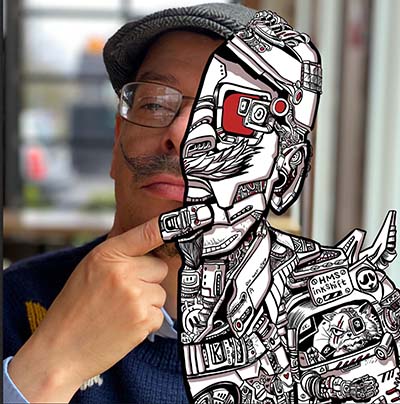
Sobre el artista
Jeremy Joseph, alias Inkshift, es ilustrador y animador, además de amante de los robots & ¡gatos! Inkshift es un antiguo animador de Disney, Cartoon Network y Marvel. ¡También hacen ropa y pins de esmalte!
Sigue su trabajo en Instagram, Tik Tok, Facebook o su sitio web.