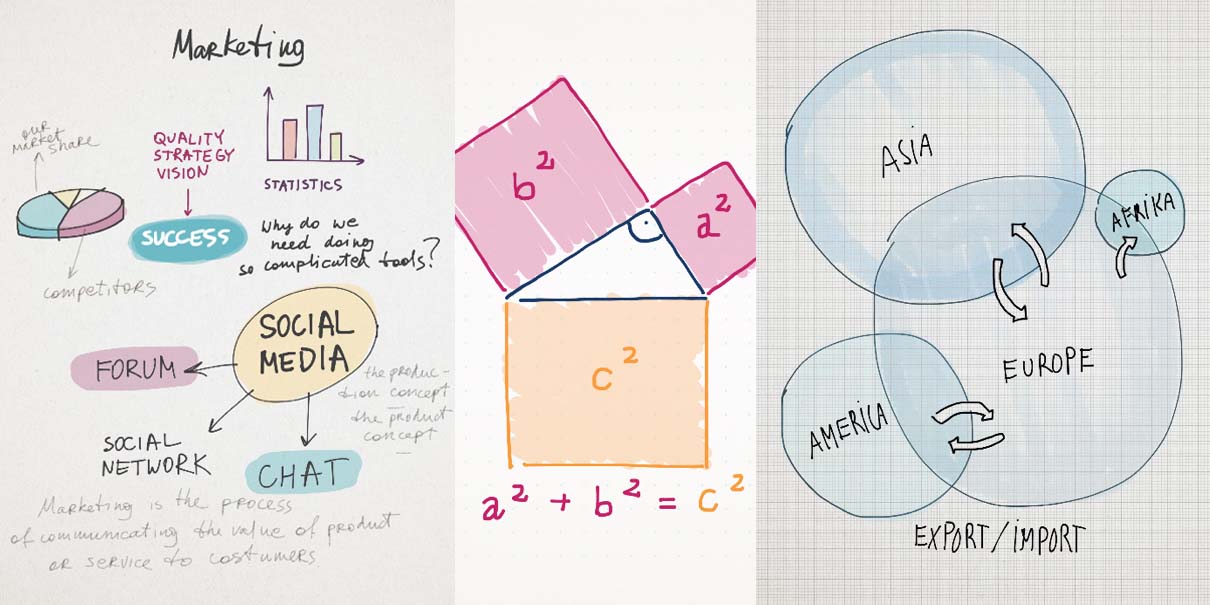Aunque probablemente estés familiarizado con la oferta de hardware de tecnología creativa de Wacom -nuestro monitor interactivo, pen tablet y accesorios-, ¡Wacom también fabrica software! Esto se debe a que nuestra tecnología de lápiz está integrada en las pen tablet de otras empresas, como la serie Samsung Galaxy, y a que nuestro objetivo es maximizar la compatibilidad y la creatividad sin fisuras, lo que significa que parte de nuestro software está disponible en iOS y Android, así como en Mac OS y Windows. Un ejemplo es Bamboo Paper, que también viene gratis con cada compra de uno de los nuevos dispositivos de la familia Wacom One.

¿Qué es Bamboo Paper?
Escribir notas a mano y esbozar diagramas nos ayuda a comprender y recordar las cosas, así como a expresar y explicar libremente nuestras ideas. Incluso los pensamientos complejos y Concepts resultan más fáciles de entender para nosotros y para los demás si los visualizamos. Estimula un aprendizaje más profundo, fomenta la interacción y favorece la colaboración, como demuestran los estudios.
Pero como todos intentamos colaborar, enseñar y aprender desde casa, muchos seguimos apegados a nuestros cuadernos de papel, con notas adhesivas esparcidas por todas partes. Esta es la prueba de que escribir naturalmente con un lápiz es donde se produce la magia.
Y a menudo acabamos enviando fotos o escaneos de nuestros garabatos para mostrar lo que realmente queríamos decir o cómo desarrollamos una idea, porque algunas ideas no se traducen muy bien cuando se escriben en un teclado. Para los que nos hemos vuelto totalmente digitales, podríamos estar perdiéndonos la magia y el poder de la escritura a mano y el dibujo para comunicarnos.
Por último, la prevalencia de las pizarras blancas tanto en las aulas como en las salas de juntas es una prueba más de que a veces hay que poner lápiz sobre papel, garabatear, trazar líneas que conecten ideas y hacer una lluvia de ideas. Pero, ¿cómo hacerlo cuando una parte o la totalidad de tu lugar de trabajo o de tu aula están a distancia?
Quédate en casa, pero comparte ideas dinámicas
Entonces, ¿qué hace falta para llevar tu cuaderno de papel favorito al mundo digital? En realidad, no mucho. Sólo tienes que convertir tu dispositivo -ya sea tu ordenador emparejado con un dispositivo Wacom, tu dispositivo Android, tu ordenador con lápiz compatible con Wacom Bamboo Ink o Ink+, una pen tablet o un monitor Wacom, o un dispositivo iOS- en un cuaderno digital con Bamboo Paper. El app está disponible en prácticamente todas las tiendas app.
Bamboo Paper es tan fácil de usar que hacer bocetos, dibujar y tomar notas resulta tan sencillo y directo como utilizar un lápiz sobre papel de verdad, o un rotulador sobre una pizarra blanca. Tanto si necesitas aprender, enseñar o trabajar desde casa, como si simplemente quieres divertirte de forma creativa con tus hijos, amigos o compañeros, aquí tienes todo lo que necesitas saber sobre Bamboo Paper y cómo puedes utilizarlo.
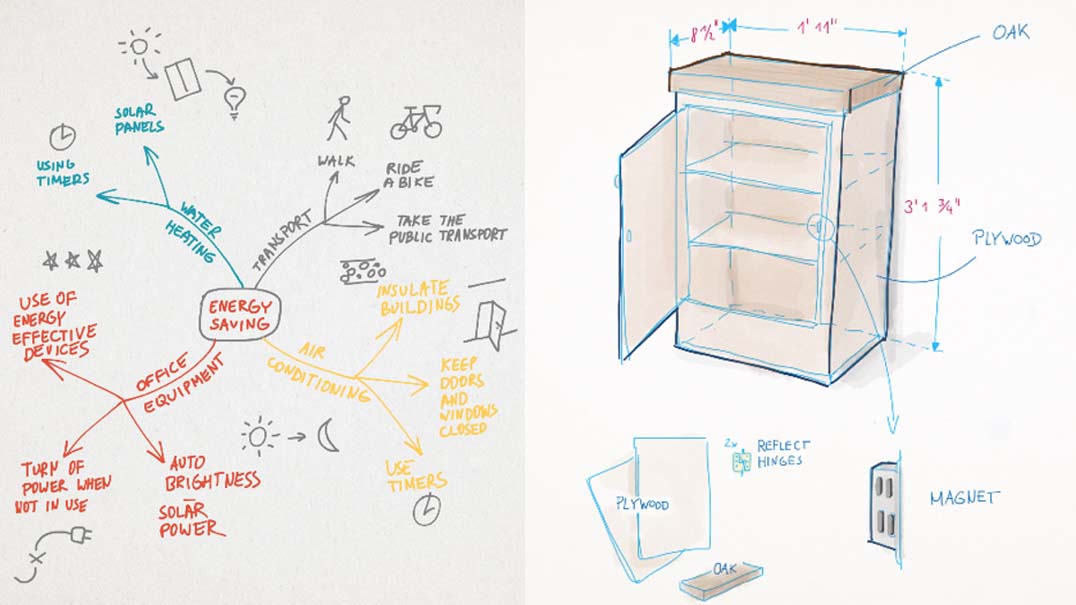
Cómo utilizar Bamboo Paper para el trabajo, la escuela y la diversión
Aquí tienes cinco formas de utilizar Bamboo Paper para el trabajo, la escuela o simplemente para explorar tu propia creatividad.
1. Visualiza tus ideas para el trabajo o la escuela
Piensa en diagramas, gráficos y mapas mentales para explicar visualmente tu Concepts. Utiliza colores para resaltar los detalles importantes. Muestra tus ideas para fomentar la retroalimentación y la colaboración.
2. Prepara tus tareas para clase
Desglosa asuntos y problemas complejos en pasos fáciles de comprender y conéctalos visualmente. Añade un esquema o crea símbolos para explicar ideas y tareas. Muestra los procesos y cómo están relacionados. Utilízalo para problemas matemáticos, dibujar estructuras químicas, esbozar diagramas de flujo y árboles de decisión, o cualquier trabajo que se haga mejor visualmente.
3. Muestra lo que quieres decir y comparte tus ideas
Invita a compañeros o amigos a la página gratuita Bamboo Paper app y utiliza un cuaderno digital compartido. Trabaja con las mismas notas y bocetos para aportar ideas, intercambiar actualizaciones de estado o desarrollar proyectos juntos.

4. Diviértete con los niños
Utiliza el suministro inagotable de papel y lápices de colores de Bamboo Paper. Entretén a los niños dibujando. O anímales a crear un libro de amistad digital. Pídeles que dibujen un pequeño boceto que exprese sus pensamientos y deja que lo compartan con sus amigos y familiares mientras están en casa.
5. Garabatos felices
Deja que tu mente divague y garabatea. Jugar con los colores, rellenar formularios sencillos y dibujar sin rumbo tiene un efecto relajante y mantiene en marcha tu creatividad. Da un paso más y crea tu diario visual personal.
Más herramientas para dar forma y compartir ideas
Si lo tuyo es el pensamiento visual, considera la posibilidad de mejorar tu juego con la familia Wacom One, recientemente rediseñada y actualizada. Este monitor interactivo creativo es la herramienta perfecta para trabajar digitalmente. El lápiz no necesita cargarse nunca, y está diseñado para escribir cómodamente sobre él. Wacom One está disponible en varios tamaños, así como en versiones para monitor interactivo y pen tablet, para adaptarse perfectamente a tus necesidades.

Haz clic aquí para saber más sobre la familia Wacom One. Haz clic aquí para saber más sobre Bamboo Paper.
Cómo ponerte en marcha
¿Ya tienes una Wacom One y necesitas más información sobre cómo configurar Bamboo Paper? Consulta este tutorial para saber cómo empezar a utilizar el software: