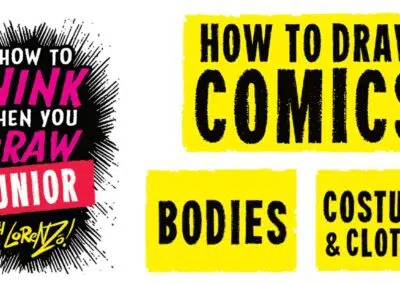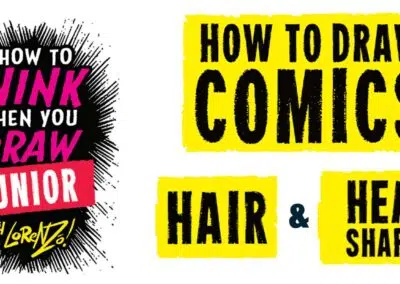He aquí cómo crear una foto espeluznante de ti mismo decapitado, por la ilustradora y retocadora Laura Kroschewski, que espero te sirva de inspiración. Mira el vídeo o lee cada uno de los 5 pasos en tu tiempo libre a continuación.
¿Cuál es tu look de Halloween este año?
Laura utiliza una Wacom Cintiq Pro para su trabajo. Echa unvistazo al nuevo precio de venta al público de Wacom Cintiq Pro 13.
- Busca un disfraz y aplícate maquillaje espeluznante.
- Pide a alguien que te haga unas fotos locas.
- Elige las fotos sobre las que quieras trabajar, ábrelas en Photoshop y utiliza la herramienta Tampón de clonar para editarlas.
- Vuelve a dibujar el cuello, pero esta vez haz que parezca que la cabeza se ha cortado limpiamente. Puedes hacerlo dibujando un círculo donde debería estar el cuello y dibujando otro círculo más pequeño en el interior. Añade sombras, según de dónde proceda la fuente de luz. Añade color.
- Córtate la cabeza 😉 de otra foto y añádela en algún sitio.
Opcional:
Añade algunos retoques finales y correcciones de color.
Acerca de Laura alias Dajana
"No pienso mucho antes de empezar a dibujar. Es más bien algo que se desarrolla por sí solo y que mejora aún más cuanto menos piensas en ello 😀" - Laura Kroschewski
La mayoría de la gente piensa que "Dajana" es un nombre de artista. Pero en realidad, el verdadero nombre completo de Laura es Laura Dajana Kroschewski. Laura es una ilustradora y animadora veinteañera autónoma de Alemania. Actualmente vive en Fráncfort, pero trabaja desde cualquier lugar para clientes internacionales. Laura se licenció en 2015 en Diseño de Comunicación por la Universidad de Arte y Diseño de Offenbach. Antes de eso, estudió en la Universidad de las Artes de Londres en 2014 (centrada en ilustraciones).
En la actualidad, Laura realiza tanto ilustraciones digitales dibujadas a mano como obras de arte animadas. Su trabajo incluye dibujo en directo, impartición de talleres, pinturas murales, clips de stop-motion, clips cortos animados en 2D e ilustraciones de todo tipo y tamaño. Su obra se centra en los colores vibrantes y la luz brillante.
Entre los clientes de Laura figuran marcas como Samsung, Coca-Cola, Lufthansa y Pro7Sat.1, L'Oréal, Nestlé, Ogilvy & Mather, Leo Burnett, JP Morgan, Rossmann GmbH, DDBR y Wacom.

Laura y uno de sus simpáticos monstruos
Sigue a Laura en Instagram
Instagram es el lugar de diversión de Laura, donde publica mixed-media (fotos mezcladas con ilustraciones), preferentemente de simpáticos animales y monstruos.
Página web - Instagram