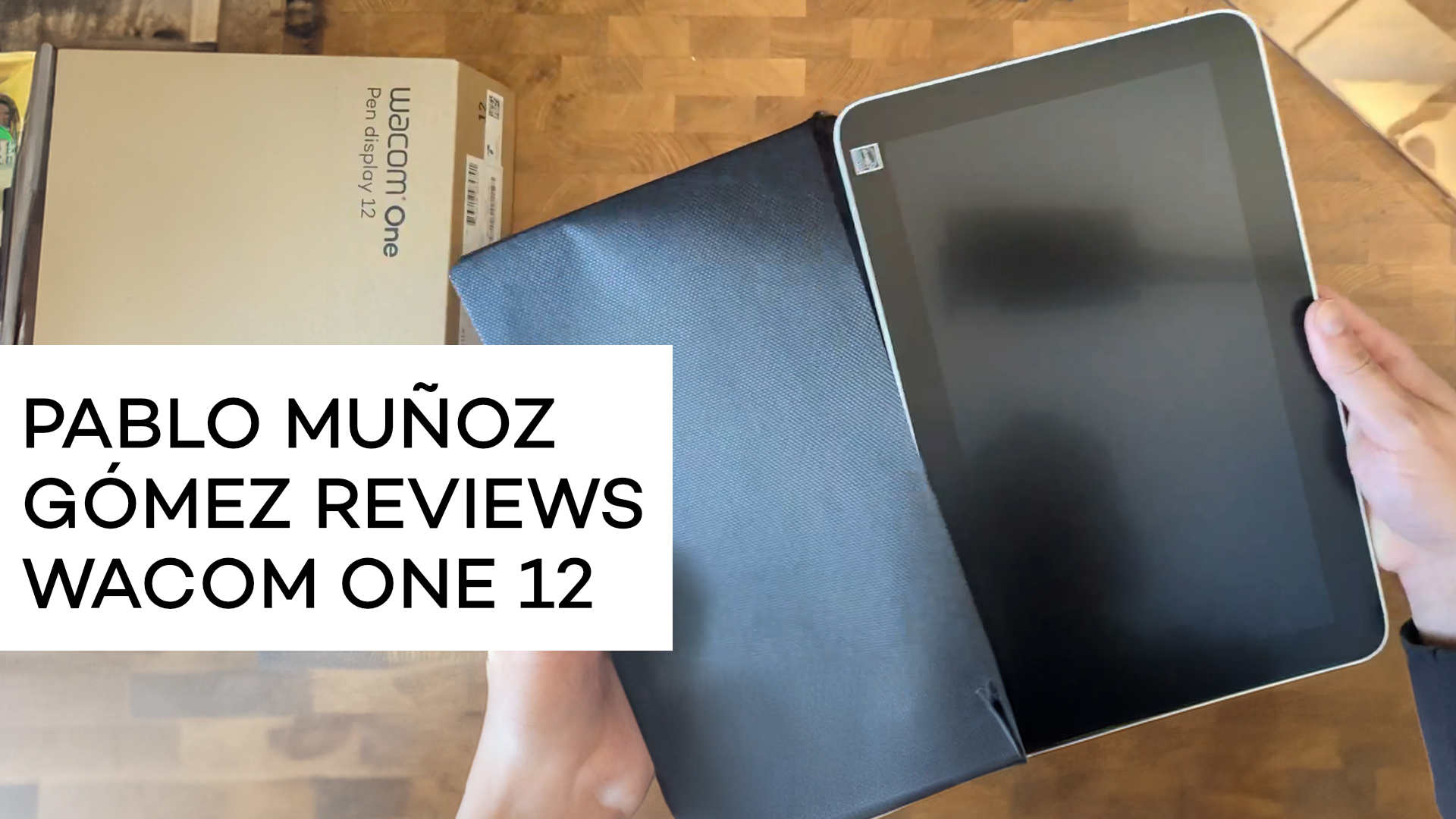Pablo Muñoz Gómez suele utilizar una pantalla Wacom Cintiq Pro 27 lápiz en su estudio casero para esculpir en 3D en programas como ZBrush. Pero muchos estudiantes, principiantes en escultura 3D, personas sin espacio suficiente para un dispositivo Cintiq grande, o personas que simplemente no pueden permitirse un dispositivo más caro, quieren utilizar una pantalla lápiz.
Así que queríamos saber si la pantalla lápiz básica más asequible de Wacom, la Wacom One 12, también podía esculpir en 3D. En este vídeo, Pablo Muñoz Gómez hace un unboxing y analiza la Wacom One 12.

Sobre el artista
Pablo Muñoz Gómez es un artista de Concepts y de personajes afincado en Melbourne, Australia. Dirige ZBrushGuides.com y da clases en línea en 3DConceptArtist.com. Usuario de Wacom desde hace mucho tiempo, escultor 3D y educador creativo, es la persona perfecta para dar una visión en profundidad de las mejores formas de maximizar el combo de Wacom + ZBrush, ¡y de sacar el máximo partido a tu Wacom en general!