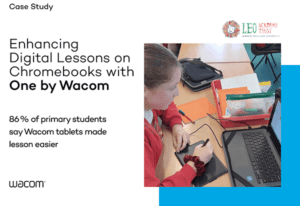LEO Academy Trust: Una escuela primaria digital del siglo XXI
Located throughout the London borough of Sutton in the United Kingdom, LEO Academy Trust serves over 3500 pupils and 400 staff members at 7 different primary schools. The Trust was formed in 2015 and has continuously been developing a self-improving network of learning communities that provide opportunities for their staff, students, and the local community.
LEO Academy Trust schools use technology that benefits all stakeholders – students, teachers, parents, and schools and exemplifies a well-rounded, 21st-Century education. As a Google for Education Reference School and a Department for Education Demonstrator School, its students and instructors are all using Google Chromebooks and Google Workspace for Education. To make the best use of the Google tools, the Trust has provided each student and instructor with their own Chromebook, access to the best digital software, and a One by Wacom pen tablet.

Las aulas de alta tecnología vienen con beneficios y desafíos
While touchscreen devices like Chromebooks provide high educational value and increased efficiency, productivity and student engagement, many of the teaching and learning processes used in the classrooms (and remote instruction) rely on written input, like handwriting, sketching, and drawing, which are often difficult to do on many digital devices, using a mouse, keyboard, trackpad, or finger swipe. For young students who are not yet able to type well, having the ability to handwrite is vitally important. LEO’s teachers recognized that students needed to be able to write out things like math or science equations, and there was a need to bridge the gap between the benefits of digital instruction and the learning styles and modalities of the various students.

“Even with students who have touchscreen tablets, the presentation was better using the[One by] Wacom [tablets]. They had more control and precision than a stylus on the screen.”
~ Sra. Julaan Govier, Profesora, LEO Academy Trust
Reducción de la brecha digital
Teachers turned to the Trust to solve this dilemma: they needed a tool that could provide digital equity and improve lessons in a more efficient and effective way. The schools integrate a high level of technology in their lessons, including Google Jamboard, Nearpod, and Google Classroom, and while many of these digital tools have built-in capabilities for digital input and interactivity, it is often the case that students struggle to legibly write out a math equation or scribble a diagram. Doing so with a mouse or trackpad was awkward and uncomfortable and resulted in less-than-satisfactory outcomes.
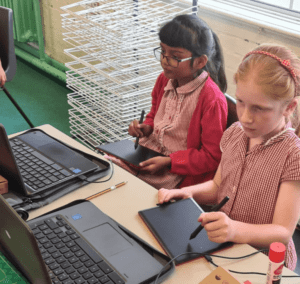
El poder del lápiz
The Trust researched low-cost, affordable, and dependable tools to bridge the digital divide that students were facing with their Chromebooks and decided to pilot the use of a classroom set of One by Wacom tablets. The One by Wacom has better accuracy than a touchscreen tablet or stylus used directly on the Chromebook’s display, and as the students write with the pen on the tablet, their hands don’t cover the on-screen visuals. The One by Wacom pen tablets are certified to work with Chromebook, and allow students to handwrite, annotate, sketch, create and collaborate using a stylus. Each student simply connects a single USB cable to their Chromebook and the tablet is immediately ready-to-go — no
batteries or charging necessary.

Más igualdad, mayor precisión de las coordenadas, más fácil aprendizaje
Students and teachers at LEO Academy Trust have been excited to integrate the One by Wacom tablets as a part of their standard tech stack across multiple subjects, thus enhancing and extending the use of digital tools in all classrooms. The 140 students who participated in the pilot ranged in age from 5 to 11 and 96 (69%) found the One by Wacom tablets made it easier to complete their work, particularly in mathematics, an area where teachers and students had previously struggled to deliver student-centered learning content using digital tools.
Cómo se utilizaron la One by Wacom la tableta gráfica y el Chromebook en las clases de LEO Academy Trust
- Los estudiantes usaron su One by Wacom tableta gráfica y Chromebook para escribir sus números y ecuaciones en las clases de matemáticas, y los maestros podían ver claramente y podían ver el progreso del trabajo y descifrar las soluciones de los estudiantes.
- Los estudiantes utilizaron su One by Wacom tableta gráfica con Chromebook para elaborar sus respuestas en Google Jamboard. Cada estudiante escribió con su propia tableta gráfica, conectada a su Chromebook, para interactuar con el Jamboard compartido a través de Google Classroom. Los estudiantes también pudieron ver claramente y descifrar las ideas de sus compañeros mientras colaboraban juntos, gracias a la precisión de las coordenadas de la entrada escrita a mano en los dispositivos Wacom. A la mayoría de los estudiantes les encantó la característica de "objeto de arrastre" del lápiz, que también les ayudó a practicar la coordinación ojos-mano.
- Los estudiantes usaron Squid y Google Canvas para crear dibujos, luego los importaron como imágenes a Google Docs para mejorar e ilustrar sus presentaciones.
- Las tabletas gráficas Wacom se utilizaron en las clases de arte creativo y proporcionaron nuevas oportunidades rentables para la entrada digital. A algunos de los estudiantes mayores se les dio la oportunidad de dibujar, y un estudiante comentó: "One by Wacom tableta de lápiz me ayuda a practicar el manejo; Mi obra de arte es mucho más fácil con este producto y mi letra se ve mejor".
Razones clave para que las escuelas usen One by Wacom tableta gráfica para mejorar la entrada de los estudiantes y hacer que sus contribuciones digitales sean legibles:
- Bajo costo: herramientas asequibles para uso de toda la clase
- Compatible con Google Chromebook, Mac o PCs
- Puede ser utilizado por estudiantes de izquierda o diestro
- Configuración sencilla – conexión USB única – fácil de conectar y usar
- Método de entrada más preciso que una pantalla táctil
- Funcionalidad de lápiz en muchas aplicaciones de escritura a mano
- Mejorar el aprendizaje digital centrado en el estudiante en las clases
- Mantiene las pantallas limpias y permite la coordinación ojo-mano en la práctica
Descargue el estudio de caso