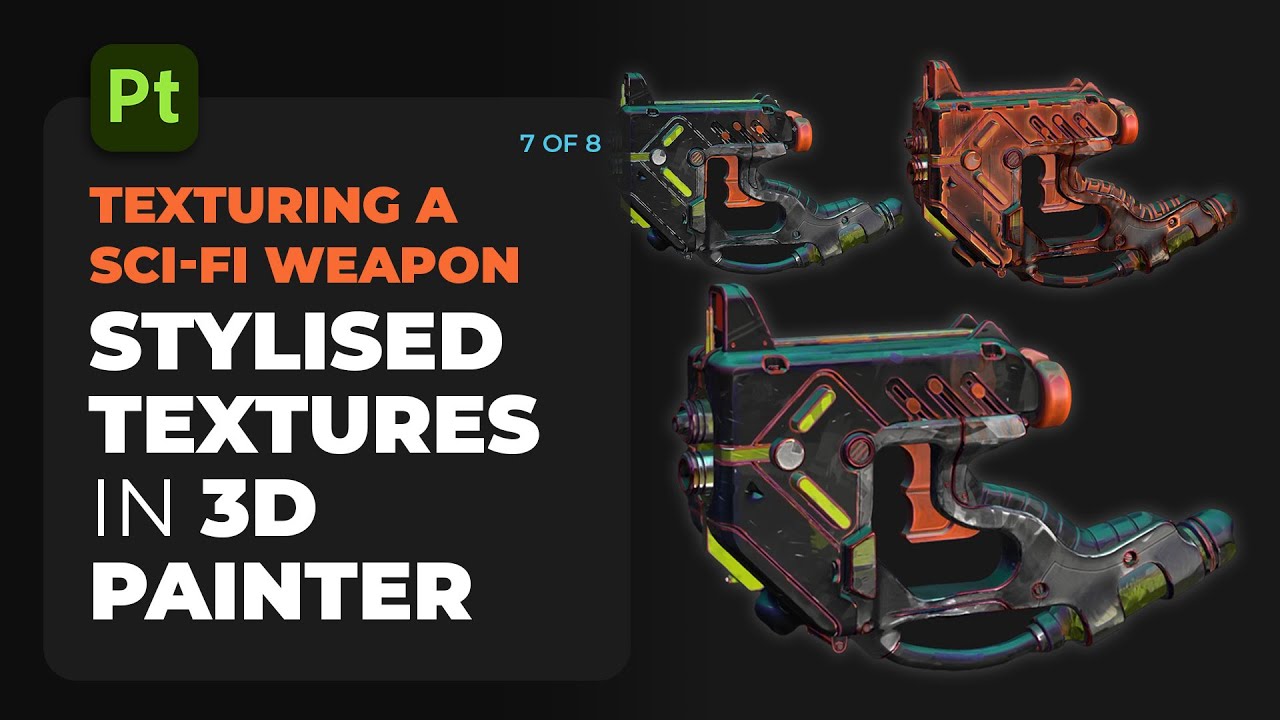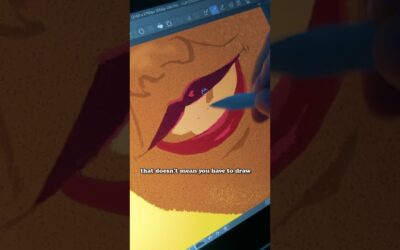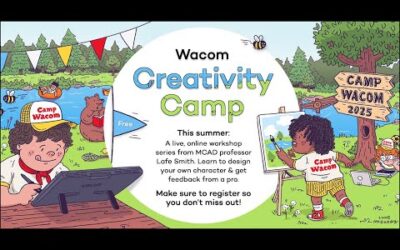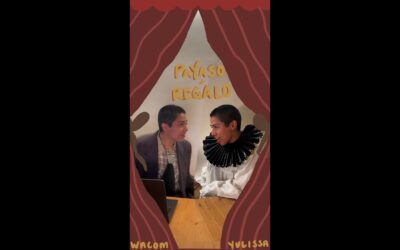How to create incredible textures using Adobe Substance 3D, Part 7: Creating A Stylized Look
Bienvenido a Cómo crear texturas increíbles con Adobe Substance 3D, una serie de videos de 8 partes llenos de consejos y trucos sobre cómo usar el software ZBrush, Blender y Adobe Substance 3D para llevar sus renders 3D al siguiente nivel. La serie está presentada por https://www.youtube.com/c/pablomunozgomez de ZBrushGuides.com y 3dconceptartist.com, un experto diseñador de personajes y educador de flujo de trabajo 3D.
La serie cubrirá todo el flujo de trabajo de texturizado, incluidos los mapas de identificación personalizados, el uso de mapas de altura, el trabajo con materiales personalizados, la creación de materiales de aspecto complejo con una capa simple, la creación de texturas estilizadas para llamadas e ilustraciones, y la mejor manera de exportar y renderizar su producto final.
In Part 7, you’ll switch gears to explore a more stylized look. Pablo shows you how to exaggerate features, tweak colors, and add a playful, painted finish to your materials using some of the recent additions to the Substance 3D Painter toolbox. You’ll cover techniques for pushing stylized texture looks, how to get creative with color, contrast, and hand-painted touches, and how to stylize existing materials without starting over.
Stay tuned: this is Part 7 of an 8-part series!
Para seguir el trabajo de Pablo o para obtener más información, consulte:
– https://www.artstation.com/pablander
– https://www.youtube.com/c/pablomunozgomez
– https://www.zbrushguides.com/
– https://www.3dconceptartist.com/
– https://www.facebook.com/Pablander
– https://x.com/pablander
– https://www.instagram.com/pablander
– https://www.twitch.tv/pablander
Suscríbete a nuestro canal y síguenos en las redes sociales:
Instagram: http://instagram.com/wacom
Twitter: https://twitter.com/wacom
Facebook: https://www.facebook.com/Wacom
TikTok: https://www.tiktok.com/@wacom.com
Visite nuestra tienda en línea:
https://estore.wacom.com/