
Wacom One – See where it takes you
Introducing the new Wacom One family. Explore a bold new world of opportunities with the upgraded, redesigned Wacom One creative pen displays and tablets. As you digitally draw, paint, edit images, take notes, or collaborate, there is no limit to what you can do.
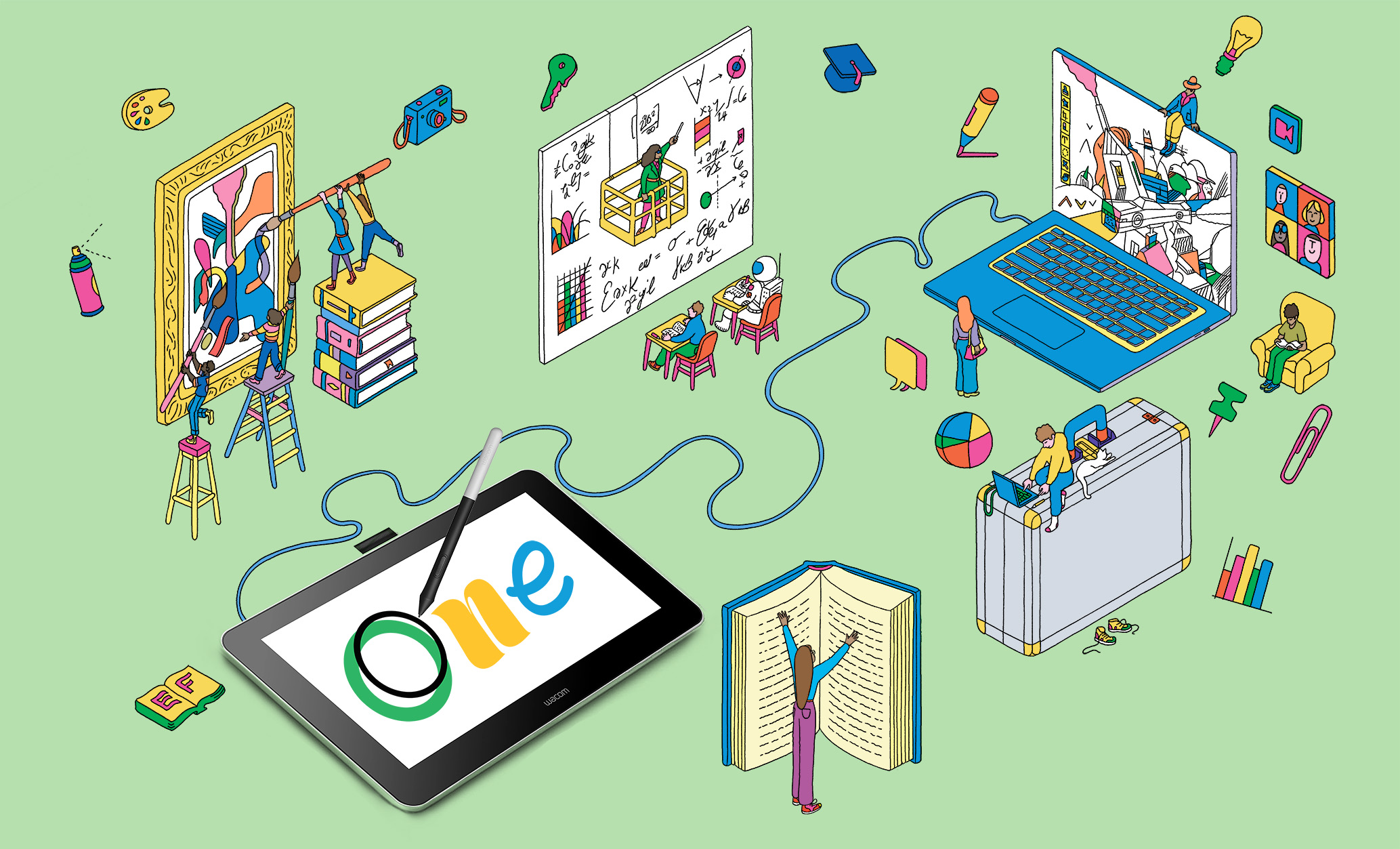
¿Qué es Wacom One?
Wacom One is the ideal creative tool to help you express yourself in new ways. With the power of Wacom’s industry-leading digital pen technology, it helps you translate your thoughts, ideas, and creations from your mind to the digital “page” more seamlessly than ever before.
But Wacom One is more than that. You’ll see where it takes you, with a host of additional resources like free software, tutorials, and exciting community experiences.
Pick the device that suits you
With two creative pen display sizes and two creative pen tablet sizes to choose from, you can find the ideal Wacom One for your needs.

Wacom One Pantalla lápiz táctil de 13
- 13.3″ Full HD (1920×1080)
- Wacom One Pen & Multi-touch
- USB-C single cable connectivity to computer
- Windows, Mac, Android, Chrome

Wacom One 12 pen display
- 11.6″ Full HD (1920×1080)
- Lápiz de Wacom One
- USB-C single cable connectivity to computer
- Windows, Mac, Android, Chrome

Wacom One medium pen tablet
- 8.5 x 5.3″ (drawing or active area)
- Lápiz de Wacom One
- Wireless Connectivity (Bluetooth 5.1)
- Windows, Mac, Android, Chrome

Wacom One small pen tablet
- 6.0 x 3.7″ (drawing or active area)
- Lápiz de Wacom One
- Wireless Connectivity (Bluetooth 5.1)
- Windows, Mac, Android, Chrome
Why Wacom One?
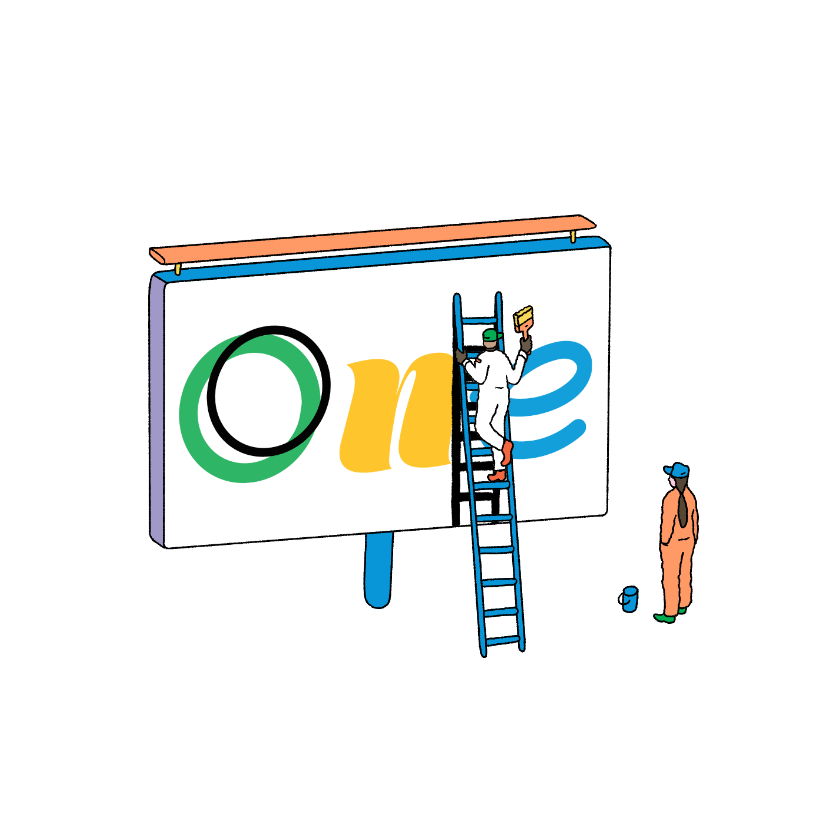
Una marca de confianza
Somos pioneros en la tecnología de lápices digitales desde hace 40 años, con lo cual disfrutarás de una experiencia de escritura y dibujo genuina para expresarte.
Diseño más ecológico
Hemos priorizado el uso de materiales sostenibles en el producto y el embalaje, para que tanto los productos como su transporte sean más ecológicos.
Todo lo que necesitas para empezar
Wacom One is not just a pen display or pen tablet. All models come with everything you need to get started in your creative hobby including free downloadable software, training, and access to ongoing fun and inspiring content to help you get the most out of your product and your creative hobby.
Únete a una comunidad fascinante
Engage with the Wacom One community for videos, articles, activities and training to inspire and excite your imagination and help you get the most from your Wacom One. All you need to do is register your new Wacom.
Fácil de configurar
Get started anywhere, anytime. Just connect Wacom One to your PC, Mac, Chromebook or compatible Android device, and you’re ready to go*.
* Se requiere descargar el controlador para Windows y MacOS.
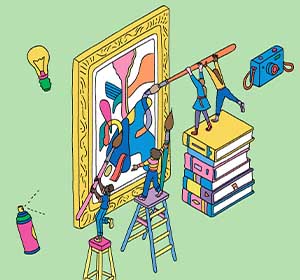
Dibujar y pintar
Digital art has never been so simple and seamless. Draw, paint, doodle, edit photos, draw comics, and much, much more — with the familiar feel of pen on paper.
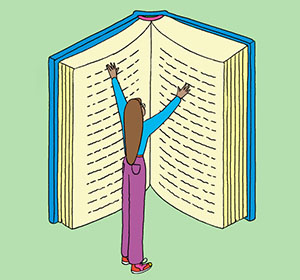
Interactúa y anota
You’ve never taken notes like this. Mark up documents, take full advantage of PDFs, ebooks, and digital materials, and file everything away digitally for safe-keeping and easy recovery.
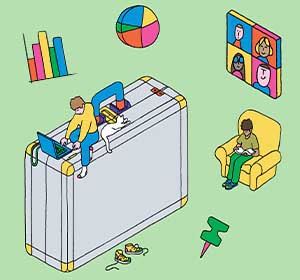
Idea y colabora
Collaborating online, or across the office? Share your plans, ideas and presentations in a more natural and efficient way with a digital pen, and take your presentations to the next level.
Un dispositivo que te enseña a utilizarlo
When you buy a Wacom One, you get more than just a pen display or a pen tablet. You gain access to loads of free resources that will supercharge your skills and keep you creating more efficiently than ever before.

Software extra
Explora una serie de opciones de software libre* diseñadas para ayudarte a vivir tu pasión.
*To get your complimentary software you need to sign-in with or create a Wacom ID and register your Wacom One.

Desarrolla tus habilidades
Con tu Wacom ID, pasarás a formar parte de la comunidad. Con numerosos contenidos a medida y la asistencia disponible, sacarás más partido a tu dispositivo.
Tu dispositivo, a tu manera
Wacom One isn’t one size fits all. Just as you want to put your own mark on your work, now you can put it on your device, with different pen colors and a variety of accessories.*
- Elige un tamaño acorde a la escala de tus creaciones: entre 11.6" y 13.3" para los modelos de monitor interactivo o entre pequeño (Small) y mediano (Medium) para los modelos de pen tablet. La disponibilidad depende de la región.
- Personaliza tu lápiz. Elige entre varios colores para la parte trasera y frontal del lápiz*.
- Crea tu propia tapa posterior** para añadir tu toque personal.
- Añade el soporte de Wacom One** y la funda de transporte*.
- Compatible con lápices de otros fabricantes (como LAMY y Staedtler), por si ya tienes uno predilecto.
*All accessories are available to buy separately from the Wacom eStore. **For pen displays only.
Upgraded and redesigned
The first version of Wacom One was a major step forward in making our industry-leading creative pen display technology more accessible than ever before. But we never stop innovating: the new Wacom One pen display and pen tablet family is better than ever.

Improved connectivity
Two USB-C ports means Wacom One has USB hub functionality, and an extremely simple, easy-to-connect, plug-and-play single cable connection means you can get everything hooked up seamlessly. Plus, if your computer requires it, there’s still the option of using our 3-in-1 cable.

Thinner, cleaner, and lighter
The new Wacom One displays are thinner and lighter, with a larger active area – and now there are two sizes to choose from.
The new brand-new Wacom One pen tablets are our thinnest and lightest pen tablets, but they still maintain the rugged, long-lasting build quality Wacom products are known for.
Pick the device that suits you
With two creative pen display sizes and two creative pen tablet sizes to choose from, you can find the ideal Wacom One for your needs.

Wacom One 13 touch pen display - Coming soon!
- 13.3″ Full HD (1920×1080)
- Wacom One Pen & Multi-touch
- USB-C single cable connectivity to computer
- Windows, Mac, Android, Chrome

Wacom One 12 pen display
- 11.6″ Full HD (1920×1080)
- Lápiz de Wacom One
- USB-C single cable connectivity to computer
- Windows, Mac, Android, Chrome

Wacom One medium pen tablet - Coming soon!
- 8.5 x 5.3″ (drawing or active area)
- Lápiz de Wacom One
- Wireless Connectivity (Bluetooth 5.1)
- Windows, Mac, Android, Chrome

Wacom One small pen tablet - Coming soon!
- 6.0 x 3.7″ (drawing or active area)
- Lápiz de Wacom One
- Wireless Connectivity (Bluetooth 5.1)
- Windows, Mac, Android, Chrome
Sigue haciendo historia
Durante 40 años, has confiado en los productos de Wacom para dar vida a tus expresiones creativas, incluida nuestra última innovación, Wacom Movink. Estamos comprometidos con la innovación y la colaboración continuas que garantizarán que tenga las herramientas, los servicios y el soporte para seguir haciendo historia. Haga clic en "más información" para ver dónde hemos estado y hacia dónde vamos en el futuro.

