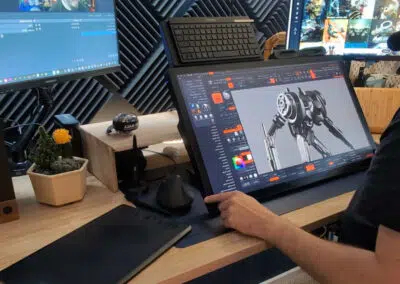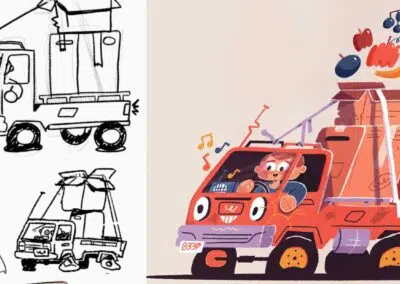Si te estás iniciando en el arte 3D, o incluso si eres un profesional experimentado, los Kits de recursos listos para usar de KitBash3D son un recurso increíblemente potente. Y si alguna vez has querido crear un mundo tridimensional de maravillas antiguas, su nuevo Kit, Age of Egypt, es perfecto para ti.
Concepts La artista Gaëlle Seguillon ha creado la portada del último Kit. Hablamos con ellos sobre su proceso de creación de la pieza y sobre cómo encajan los productos Wacom en su flujo de trabajo.

Por favor, preséntate a nuestra comunidad y describe tu trayectoria creativa hasta este momento. ¿Cómo empezaste a crear arte en 3D específicamente?
Hola, soy Gaelle Seguillon, Concepts artista para la industria del cine y los juegos. Empecé mi carrera como matte painter digital en MPC tras licenciarme en la escuela de VFX Artfx. Seguí esta carrera durante los cuatro años siguientes, trabajando en varias películas como Guardianes de la Galaxia, hasta que decidí cambiar de carrera para convertirme en artista Concepts y tuve la oportunidad de unirme al departamento de arte de ILM.
Aunque ya utilizaba ocasionalmente herramientas 3D como pintor mate, fue realmente cuando me convertí en artista de Concepts cuando empecé a utilizarlas cada vez más. Pasar de Maya a Blender cambió y mejoró profundamente mi flujo de trabajo, dándome más eficacia y flexibilidad. Ahora utilizo el 3D muy a menudo como parte de mi flujo de trabajo artístico en Concepts, especialmente para la construcción de mundos y el diseño de criaturas.
¿Cuáles son algunos de tus proyectos favoritos en los que has trabajado?
Definitivamente Guardianes de la Galaxia como pintor mate. No sólo porque fue mi primer trabajo y mi primera superproducción, sino también porque fue muy divertido trabajar en ella. Pude crear locos entornos de ciencia ficción y también fue mi primer paso en el arte de Concepts. Más tarde, tuve la oportunidad de unirme al equipo artístico de Prehistoric Planet Concepts en Jellyfish Pictures, ¡y rápidamente se convirtió en mi proyecto favorito de todos los tiempos! Tiene todo lo que me gusta: cine, fotografía, naturaleza y dinosaurios.
Háblanos de la historia que contaste en la obra de arte de la portada. ¿Cómo surgió la historia?
Quería recrear una ciudad egipcia, pero diferente de lo que estamos acostumbrados en las representaciones históricas. Tenía que parecer histórico, así que el reto consistía en darle un aspecto inusual sin utilizar elementos de fantasía o ciencia ficción. Así que mi idea era jugar con niveles y un sistema de gestión del agua. La cascada añade un gran elemento de asombro y lo une todo.

¿Cuál es tu modelo favorito del nuevo Kit?
Es difícil elegir porque todos son geniales y están llenos de detalles, pero me encantó jugar con los distintos obeliscos, son tan icónicos y visualmente interesantes para componer la imagen.
¿Qué herramientas utilizas para crear tus piezas?
Empiezo esbozando miniaturas rápidas en Adobe Photoshop para tener una composición que sé que funcionará y una guía visual para cuando empiece a maquetar en Blender. Después creo un diseño, y hago la iluminación y el renderizado en Blender. Trabajé la iluminación junto con el diseño, porque desempeña un papel importante en la composición. Una vez renderizados mis AOV (belleza, niebla, sombra, volumétricos, directos brillantes) con Cycles, los llevé todos a Adobe Photoshop y empecé a jugar con ellos para conseguir la iluminación general y el ambiente que quería. Los últimos pasos fueron repintar para añadir detalles, vida y eliminar parte de la "CG-ness" de los renders.
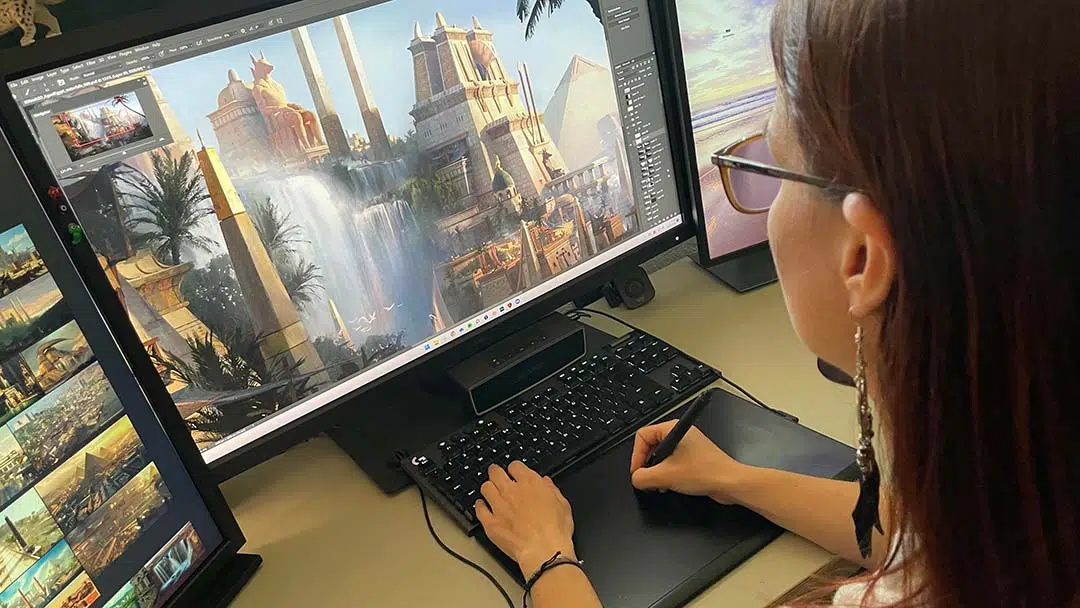
¿Cómo y por qué utilizas los productos Wacom en tu flujo de trabajo?
Mi Wacom Intuos Pro es una parte esencial de mi flujo de trabajo. Tanto que no me veo trabajando sin una tableta gráfica, no sin sufrir una enorme pérdida de productividad. Normalmente no me doy cuenta de lo esencial que se ha vuelto, simplemente está ahí en mi escritorio, como mi ratón y mi teclado.
También utilizo la no tan conocida Wacom Art Pen. Me permite pintar con la rotación del pincel directamente con el lápiz. Esta es una de esas cosas que piensas que no sirve para nada o que es sólo un artilugio, ¡hasta que la pruebas y te preguntas cómo te las arreglabas sin ella!
No puedo comparar Wacom con ninguna otra marca, ya que sólo he utilizado la pen tablet de Wacom. Pero puedo decir que tuve una Wacom durante más de 10 años, ¡y nunca me falló!
¿Qué planes tienes para el futuro? ¿Algo emocionante en lo que estés trabajando actualmente o que tengas pendiente?
Espero que haya más juegos, películas y documentales emocionantes. Pase lo que pase, seguiré pintando dinosaurios y viajando por el mundo 🙂 .
Más información sobre Gaëlle Seguillon

- Consulta su página web
- Echa un vistazo a su Artstation
- Síguelos en Instagram
- Síguelos en Twitter
Presentación de KitBash3D Cargo
Cargo es la próxima evolución de KitBash3D: ¡un software gratuito que revolucionará la forma en que los artistas trabajan con activos 3D! Puedes seguir comprando Kits KitBash3D individuales e importarlos a tu software 3D preferido. Pero con una descarga gratuita de Cargo Basic, tendrás acceso instantáneo, con un solo clic, a todos los kits de KitBash3D que hayas comprado. Y con Cargo Pro, tendrás acceso a todos los modelos y materiales que ofrece KitBash3D: ¡más de 10.000 activos!
Importación a tu software 3D con 1 clic
- Carga cualquier activo KitBash3D en Cargo con 1 clic
- Importa modelos o materiales directamente a tu escena 3D
- Compatibilidad con Blender, Unreal, 3Ds Max y Maya en el lanzamiento
La biblioteca KitBash3D completa
- Más de 10.000 modelos y materiales disponibles en Cargo
- Cada Kit, cada modelo - listo para importar a tu escena
Búsqueda potente | Filtrado intuitivo
- Función de búsqueda - Encuentra rápidamente el activo o material que buscas
- Filtra por palabras clave, géneros y tamaños de activos para agilizar tu proceso creativo
Transferencias gratuitas de kits
- Todos los Kits que ya poseas de KitBash3D están desbloqueados y listos para usar cuando configures tu cuenta. Ya no tienes que cargar un Kit completo en tu escena, sino que puedes seleccionar e importar activos individuales a medida que los necesites
Cargo Basic es gratuito Una selección de recursos gratuitos, así como cualquier Kit ya adquirido en KitBash3D, se transferirán automáticamente a Cargo cuando se abra una cuenta Cargo Basic.
Cargo Pro te dará acceso a toda la biblioteca de KitBash3D junto con los Kits exclusivos de Cargo: sin puntos, sin fichas, sin créditos. Sólo 65 $ al mes.
Haz clic aquí para obtener más información sobre las funciones de Cargo, y para descargarlo y probarlo tú mismo.