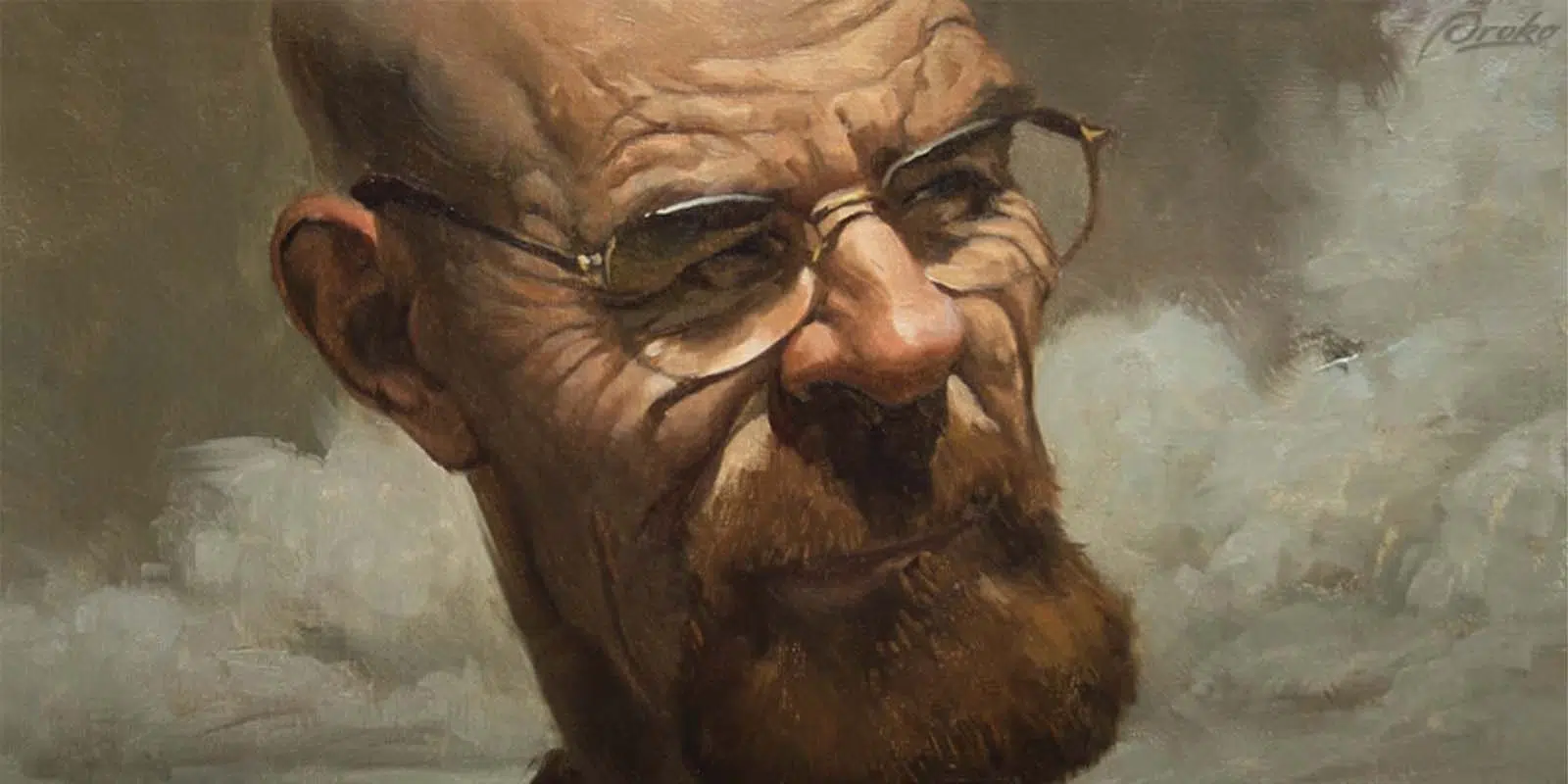La pintura digital es realmente versátil. Puedes hacer cualquier cosa y trabajar en cualquier estilo, pero ¿y si quieres que tus pinturas digitales parezcan pinturas tradicionales? En este vídeo, Court Jones, de Proko, comparte siete prácticas y hábitos que utiliza para crear pinturas digitales que emulan el aspecto de una pintura al óleo sobre lienzo.

Sigue un proceso tradicional
Sigue los mismos pasos y procedimientos en digital que cuando trabajas con pinturas reales sobre un lienzo. Cuando trabajo con óleo, tiño todo el lienzo de un color neutro o cálido. Después, hago un dibujo rápido de líneas gestuales antes de añadir lavados de color local para bloquear las formas grandes o para que sirvan de contraste con los colores que utilizaré más adelante en el cuadro. Hacer una capa similar de subtono en una pintura digital crea una ilusión de más textura o vibración de color de la que habría de otro modo.
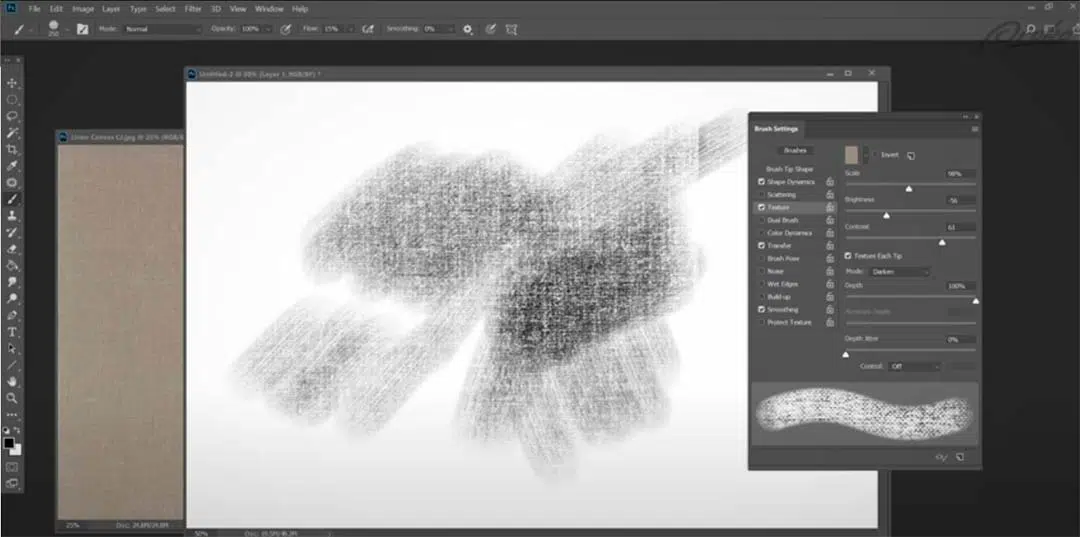
¡Texturas!
Una de las cosas que ayuda a que una pintura digital parezca hecha con materiales reales es que se vea la trama del lienzo o el grano del papel. Y eso es muy fácil de reproducir en programas como Photoshop. Pero puedes, y debes, aprender a hacer y personalizar tus propios pinceles para tener más control sobre el aspecto de tus pinturas. Para ver un tutorial rápido sobre cómo creo un pincel de textura rayada, mira el vídeo.
Una advertencia: Si utilizas la misma textura en cada pincelada por todas partes, puede volverse monótono y repetitivo. Así que experimenta con distintos pinceles y texturas a lo largo de un mismo cuadro.
Limita tu capacidad
Lo ideal es pintar en una sola capa o en el menor número posible. En un lienzo real, sólo tienes una capa física sobre la que pintar. Muchas capas de un cuadro digital son una red de seguridad. Puede frenar a algunos artistas a la hora de ser más aventureros y expresivos con el pincel. Cuando realices toda o la mayor parte de tu pintura en una sola capa, pensarás y resolverás los problemas más como un pintor tradicional. Y cuando trabajas más como un pintor tradicional, tus cuadros tienden a parecerse más a los medios tradicionales.

Evita los efectos especiales
La pintura digital permite efectos especiales, pero pueden parecer realmente artificiales. Así que vuelvo a empezar este cuadro por la derecha, utilizando una variedad de pinceles rayados y texturizados. De principio a fin, evito las selecciones, los rellenos, los degradados, las capas múltiples o las acciones automatizadas. Cuando los problemas se resuelven con pinceladas expresivas y elecciones de color inteligentes, tiene un aspecto mucho más tradicional. Además, cuando cometas un error, intenta no utilizar el comando "Deshacer". Sólo tienes que pintar encima.
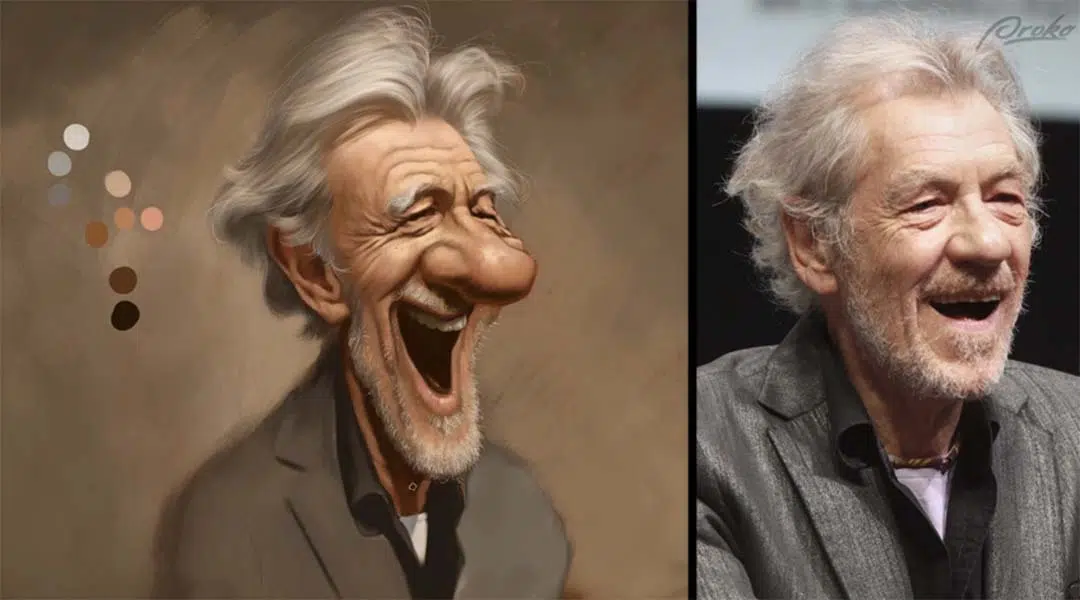
Utiliza una paleta de colores controlada
Cuando observes el sujeto o la foto de referencia, decide primero cuál es la temperatura de color de la luz. Entonces preselecciona una gama limitada de colores y ponlos en tu paleta antes de empezar. Configura todos los colores principales de semitonos, transiciones y sombras.
Cuando trabajas digitalmente, puedes poner los toques de colores de la paleta directamente sobre el lienzo en el que estás trabajando. Mantenlos a un lado y mientras pintas, utiliza la herramienta cuentagotas para coger un color de tu paleta cuando sea necesario. Puedes aclarar u oscurecer los colores de la paleta, pero procura no añadir colores nuevos a medida que avanzas. Y lo más importante, no muestres los colores directamente de la foto. Cuanto más involucres a tu cerebro en este proceso, mejor acabarás eligiendo los colores intuitivamente.
¡Atrás!
Cuanto más lejos estés del cuadro mientras trabajas, más impresionista y pictórica será tu obra. Cuando pintes digitalmente, mantén el zoom de tu obra lo más alejado posible. Intenta tener a la vista todo el cuadro mientras trabajas en él. Si amplías demasiado las zonas pequeñas, tendrás la tentación de trabajar demasiado los detalles, aumentando las posibilidades de que sacrifiques la unidad de la composición.

Olvídate de las líneas, lo importante son los bordes
La variación de bordes es una de las técnicas más olvidadas e infrautilizadas de la pintura digital. Y es probablemente el rasgo más importante del estilo de un artista, aparte del color, que te distingue de otros artistas. Conseguirás una gran variedad de bordes pintando hacia delante y hacia atrás sobre el dibujo lineal, empujando, tirando y emborronando la pintura digital. Las pinturas al óleo y acrílicas reales se mezclan en la superficie, los colores se superponen y se contaminan entre sí. Cuanta más variedad añadas a tus bordes en tu trabajo digital, más pictórico puede parecer tu trabajo.
Para suavizar y difuminar los bordes, busca pinceles que tengan las huellas rotas o estriadas y, a continuación, utiliza un toque ligero. Utiliza las herramientas de difuminación con moderación. Y no olvides que, para que haya contraste visual, también debe haber muchos bordes duros y nítidos en un cuadro si quieres que parezca realista. Como regla general, un buen lugar para suavizar o incluso perder por completo un borde es cuando los valores de dos formas adyacentes son realmente similares.
Conclusión
Puede que hayas notado un patrón. El tema recurrente aquí es intentar imitar los procedimientos de los artistas tradicionales, y limitar tus herramientas digitales para que reflejen con mayor exactitud las limitaciones de los materiales tradicionales. Si lo haces, tu trabajo digital será más un reflejo de ti y de tus habilidades, que del software.

Sobre Court Jones
Court Jones trabaja como ilustradora comercial autónoma y animadora de caricaturas en San Diego, California. Ha realizado numerosos trabajos publicados de ilustración y Concepts para proyectos de cine y TV, ilustración editorial y de productos para clientes como Atlantic Records, Upper Deck, Rolling Stone Magazine, Wired Magazine, The Washington Post, The San Diego Union-Tribune, San Diego Uptown News y Blizzard Entertainment, entre otros.

Sobre Proko
Proko es un recurso en línea para artistas donde obtendrán fantásticos vídeos de instrucción artística que son a la vez entretenidos y educativos. El mensaje central de Proko es hacer que aprender sea divertido. Si te diviertes y disfrutas del proceso de aprendizaje, aprenderás mejor porque prestarás atención, retendrás más información, tendrás más probabilidades de seguir aprendiendo y muchas más de volver a ver los tutoriales. También saldrás más inspirado y muy motivado para ir a practicar. Echa un vistazo a su YouTube para ver tutoriales gratuitos, o a su sitio web para conocer todas sus ofertas.