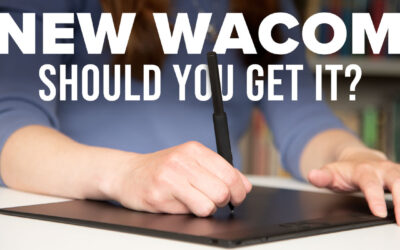La actualizada Wacom One línea de monitor interactivo y pen tablet lanzada en 2023, junto con un montón de opciones de personalización y accesorios. Nos encanta la personalidad contagiosa de Joli Noelle David y su franqueza a la hora de compartir su experiencia como estudiante de diseño en la UC Davis en su canal de YouTube. Así que le enviamos una de las nuevas Wacom One -la versión mediana de la pen tablet- para conocer sus opiniones e impresiones.
En el último post y vídeo, mostró cómo crear iconos destacados personalizados para Instagram utilizando la pen tablet. En el siguiente vídeo, explica su proceso de rediseño de un logotipo para The Ordinary utilizando el software Wacom One y Adobe Illustrator. Mira el vídeo a continuación, o sigue leyendo para ver un resumen.
,
Cómo rediseñar un logotipo en Adobe Illustrator utilizando la tableta de dibujo Wacom One
En el vídeo de hoy, muestro a los espectadores cómo rediseñar el logotipo de la popular marca de cuidado de la piel The Ordinary. Rediseñar logotipos es una forma estupenda de practicar tus habilidades de diseño y de ayudarte cuando tengas un bloqueo creativo. Me gusta rediseñar los logotipos de mis marcas favoritas. Publicar tu trabajo en las redes sociales puede ayudarte a darte a conocer e incluso a conseguir trabajos de diseño.
Pasos:
1. Esboza tus ideas utilizando un lápiz y papel
- Consejo: Utiliza la app Notas (en el iPhone) para escanear tu imagen
- Consejo: Una forma de rediseñar un logotipo es mantener la misma identidad de marca (misma paleta de colores, mismo ambiente general). Rediseñar también puede significar cambiar ligeramente el logotipo utilizando tu propio estilo y estilo
2. Elige tu logotipo favorito para trabajar con él
3. Abre un nuevo archivo en Adobe Illustrator (yo utilicé un lienzo de tamaño A4)
4. Arrastra y suelta el logotipo original y tu boceto
5. Baja la opacidad del boceto (yo lo hice al ~35%)
6. Con la herramienta pincelo lápiz, perfila tu boceto
7. Realiza los ajustes necesarios utilizando la herramienta de selección directa
8. Ocultar capa de dibujo
9. Exporta y ¡listo!

Sobre el creador
Joli Noelle David es una diseñadora multidisciplinar a la que le gusta todo lo creativo: el diseño gráfico, la ilustración digital y la creación de contenidos, por nombrar algunos. Recientemente se licenció en Diseño por la Universidad de California, Davis, y se esfuerza por utilizar su experiencia para enseñar a otros a desarrollar sus propias habilidades creativas. Cree en un enfoque de diseño centrado en las personas y en el poder de crear con un propósito. Noelle es una gran aficionada a la comida, amante de los perros, emprendedora, propietaria de una pequeña empresa y YouTuber.