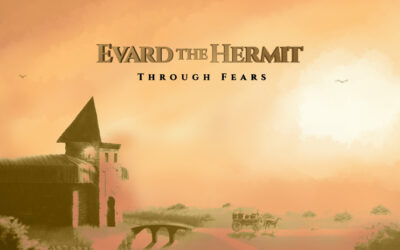Osu! es un popular videojuego basado en el ritmo que consiste, en esencia, en hacer clic en una serie de círculos al ritmo de una canción, pero es mucho más complejo y complicado. Los mejores jugadores del mundo utilizan la pen tablet de Wacom para jugar porque la ergonomía, la precisión y la velocidad de respuesta de una pen tablet de Wacom son mucho mejores que las de un ratón estándar. Echa un vistazo a este artículo que hicimos hace poco sobre los "nuevos reyes de osu".
Uno de los mejores jugadores y creadores de contenidos de osu! es KoiFishu, que cree que la nueva Wacom One es la mejor pen tablet para jugar a osu! Recientemente organizó un desafío en su canal de Twitch: los espectadores aleatorios de la retransmisión tendrían la oportunidad de enfrentarse a un jugador de élite en un partido uno contra uno. Si ganan, ¡ganarán una nueva pen tablet pequeñaWacom One ! ¡El mejor jugador, que también es un osu! de EE.UU., fue Kama, alias Cheetoblast (compruébalo en Twitch y/o Twitter).
Mira el vídeo a continuación en el YouTube de KoiFishu, o sigue leyendo para ver un resumen del acto.
Cómo fue el reto
El primer aspirante fue Chromasia, que sacó más puntos que Kama y eligió un mapa fácil que había memorizado, ¡y ganó la primera partida! ¿Acabaría el reto antes de empezar? No.
Los cinco siguientes retadores perdieron contra Kama, lo que llevó a KoiFishu a cambiar ligeramente las reglas para que la competición fuera más justa: en lugar de tirar para elegir el mapa, sólo el retador podría hacerlo. Elegir el mapa da ventaja al retador, porque puede elegir uno con el que esté familiarizado y que Kama quizá no haya jugado nunca.
El primer retador que aprovecha este cambio es Xyrrk, que elige un mapa extremadamente fácil y lento, confundiendo a Kama y ganando la segunda pen tablet.
El retador TheGlobalLegend elige un mapa difícil y, de hecho, se adelanta al principio, ¡venciendo limpiamente a Kama durante la primera mitad del mapa! Pero fallan varias veces seguidas, pierden la confianza y Kama gana en un partido muy igualado. El siguiente enfrentamiento es similar: Uberfazz, un jugador de alto rango, elige un mapa difícil y mantiene el ritmo de Kama durante la mayor parte del mapa, sólo para perder en un reñido enfrentamiento al final.
Por último, se selecciona Loopyng. Eligen un mapa muy antiguo que resulta extraño a los espectadores... y a Kama. Lucha en el extraño y viejo mapa, y Loopyng se alza con la victoria, ¡ganando la tercera y última tablilla!

Sobre el creador
¡KoiFishu es un jugador y creador de contenidos de osu!
Echa un vistazo a su contenido en directo siguiendo su canal de Twitch. También puedes ver sus vídeos en YouTube o seguirle en X (antes Twitter).