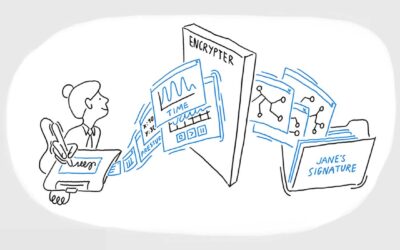Una de las características más interesantes de la nueva familia Wacom One es el aspecto de la personalización. Puedes elegir entre una pantalla o una pen tablet, elegir un tamaño e incluso elegir qué cables se adaptan mejor a tu configuración y si necesitas un cable de alimentación (normalmente esto sólo ocurre si vas a utilizarlo con un ordenador mucho más antiguo).
También hay un montón de opciones estéticas, desde opciones de lápiz hasta una tapa posterior opcional. También hay un montón de accesorios diferentes entre los que elegir para perfeccionar tu configuración.
Independientemente de las opciones que elijas, cuando compras una Wacom One en la eStore de Wacom, sólo tienes que seleccionar lo que necesitas, lo que también contribuye a reducir los residuos electrónicos.
Opciones Wacom One Size

El monitor interactivoWacom One viene en versiones de 12 y 13 Touch. El 12 tiene un área activa de 10,1″ x 5,7″, mientras que el 13 táctil tiene un área activa de 11,6″ x 6,5″, y también incorpora la función multitáctil.
La pen tabletWacom One viene en versiones pequeña y mediana . La pequeña tiene un área activa de 6,0″ x 3,7″, y la mediana tiene un área activa de 8,5″ x 5,3″. Ambas versiones disponen de conectividad Bluetooth.
Tu elección dependerá de si quieres una pantalla o una tableta de lápiz, del tamaño de tu escritorio, del tipo de trabajo que hagas, de si quieres utilizar multigesto táctil y de si quieres la flexibilidad de la conectividad Bluetooth. No importa qué tipo de configuración necesites, hay una Wacom One que se adapta a tu creatividad.
Todos los colores y opciones del lápiz Wacom One

Si vas a actualizar un monitor interactivo Wacom One de 2019, tu antiguo lápiz Wacom One funcionará con la nueva versión, por lo que puedes optar por conservar tu antiguo lápiz y reducir los residuos electrónicos y los costes. Pero creemos que querrás mejorar.
El nuevo Wacom One lápiz viene con una opción entre dos colores superiores y seis colores base, para que puedas mezclar y combinar una opción que se ajuste a tu creatividad. Mientras que las bases verde lima y metálica son delgadas y elegantes, las bases blanca y pastel incorporan un clip para que puedas sujetarla a un bolsillo, lo que también resulta práctico para evitar que ruede fuera de tu escritorio.
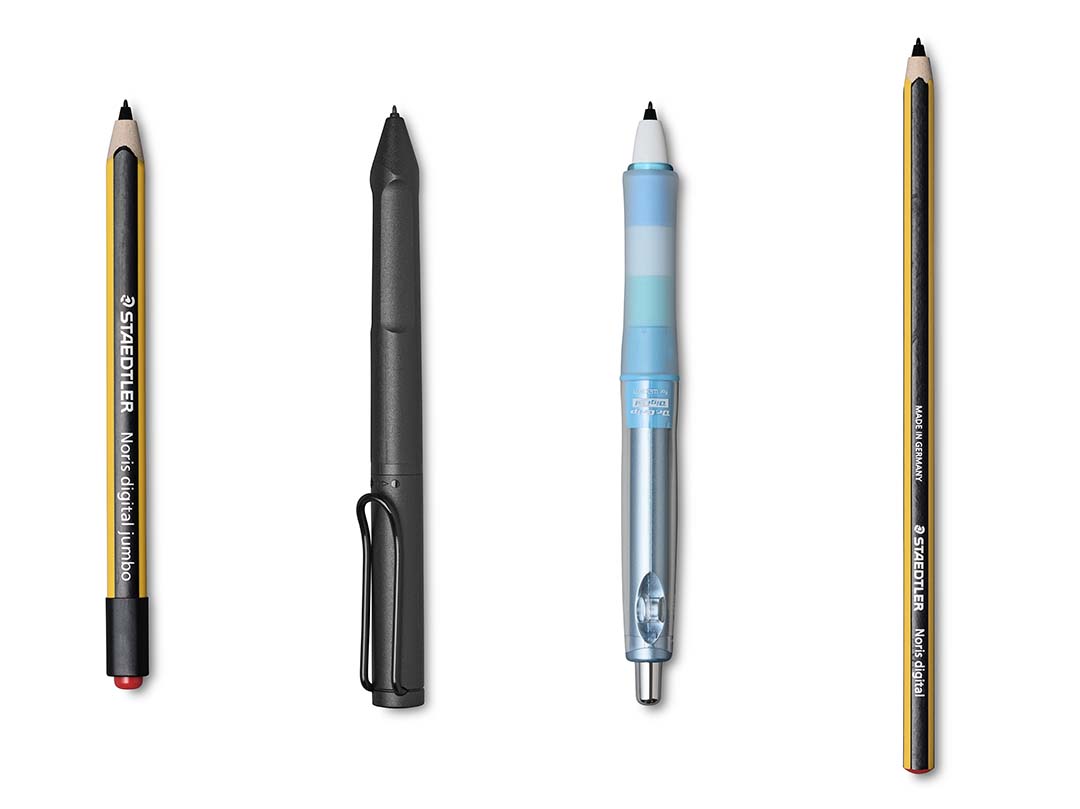
También hay un montón de opciones de lápiz de terceros, de marcas como STAEDTLER, Pilot Dr. Grip y LAMY. Al igual que los lápices Wacom, no necesitan pilas, son increíblemente precisos y funcionan perfectamente con la Wacom One. Nota: no todos los lápices de otros fabricantes son compatibles con todos los modelos de Wacom One; asegúrate de comprobarlo.
Fundas y estuches
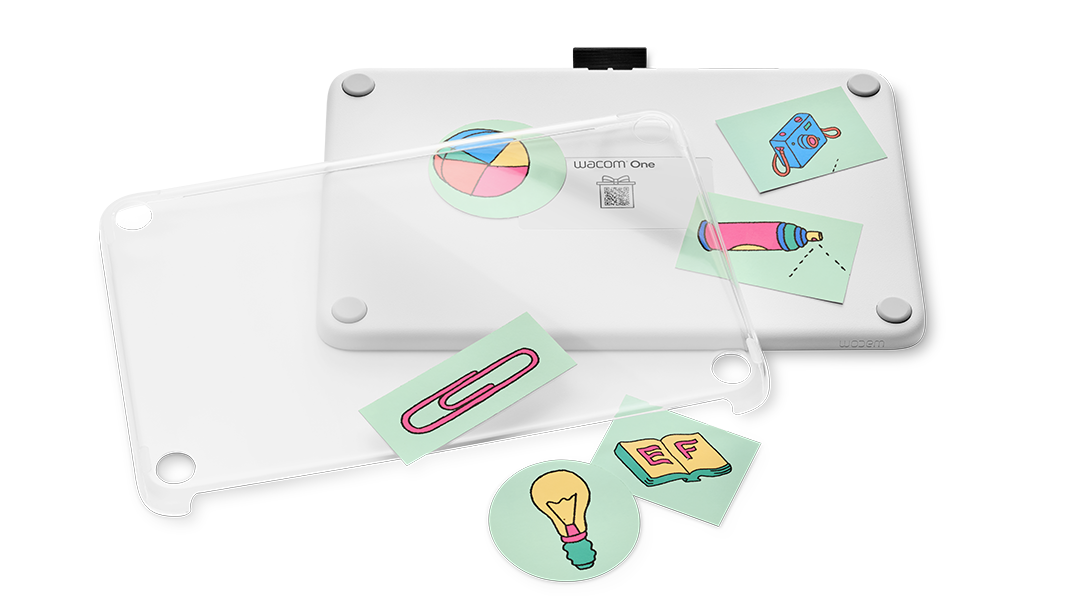

Si quieres personalizar el aspecto de tu Wacom One, una buena forma de hacerlo es comprando una tapa posterior opcional. Es transparente, para que puedas añadir pegatinas o personalizar de otro modo el tuyo, y mantener protegidas todas tus personalizaciones.

La nueva funda de transporteWacom One se ha fabricado pensando en la durabilidad, esta funda especialmente diseñada proporciona un compartimento seguro y acolchado para proteger tu dispositivo de golpes, arañazos y polvo. El espacioso interior ofrece bolsillos adicionales para guardar tus accesorios, como lápiz y cables, manteniéndolo todo organizado y al alcance de la mano.
El stand Wacom One


El nuevo soporte Wacom One es más personalizable que nunca. Dispone de dos elementos que sujetan firmemente tu monitor interactivo en varias posiciones. Puede ajustarse para adaptarse a tu estilo de trabajo preferido, lo que significa que puedes utilizarla en orientación horizontal o vertical. Además, con su innovador diseño magnético y plegable, los elementos se pliegan y pueden unirse fácilmente entre sí para guardarlos cómodamente.
¿Listo para comprar?
¡Todas las versiones y accesorios de Wacom One están disponibles en la eStore de Wacom!