Una de las ventajas de comprar un producto Wacom es que cada uno viene con un paquete de pruebas gratuitas de los principales programas creativos que utilizan los profesionales. Seguimos añadiendo socios a la lista, ¡incluida una nueva colaboración con Toonboom!
Cada compra de una Wacom Cintiq Pro incluye ahora una versión de prueba de 90 días de Toonboom Storyboard Pro 22 y Harmony Pro 22, el principal software que utilizan los profesionales de la animación 2D para crear storyboards y animaciones.
En el siguiente vídeo, el animador Mike Morris te explica algunas de las funciones y ventajas de Toonboom Storyboard Pro 22. Mira el vídeo a continuación o sigue leyendo para conocer todos los detalles, y permanece atento a un segundo vídeo en el que se darán aún más consejos y trucos para aprovechar las ventajas del paquete, próximamente.
Me llamo Mike Morris; soy artista profesional de guiones gráficos y fundador de Animation Dance Party. ¡Me complace informaros de que Wacom y Toonboom se han unido para crear un paquete Cintiq Pro / Storyboard Pro 22!
Voy a explicarte lo básico que necesitas saber para empezar a utilizar Storyboard Pro en tu nueva Wacom Cintiq Pro.
Características principales de Storyboard Pro 22
La principal característica de Storyboard pro es que puedes crear dibujos y animaciones en el mismo software. Hay cuatro aspectos principales del software que hacen que este proceso sea fluido e intuitivo.
Dibujo vectorial
El área principal en la que trabajarás es El Escenario. Aquí es donde vas a hacer la mayor parte del dibujo. Storyboard Pro es especial, ya que utilizas herramientas basadas en vectores en lugar de mapas de bits o herramientas basadas en la resolución de las coordenadas. Así que puedes hacer un dibujo y manipularlo de muchas formas distintas; puedes estirarlo o agrandarlo sin perder ningún tipo de resolución de las coordenadas. Puedes cortarla o borrar parte de ella y desplazarla.
Vista en miniatura para crear un guión gráfico
Cada uno de estos dibujos del vector irá a un panel inferior. Ya tenemos la cronología. Hay un par de vistas diferentes que puedes utilizar; está la línea de tiempo propiamente dicha y luego está la vista en miniatura. En la vista en miniatura, puedes ver dibujo a dibujo. Puedes dibujar varias imágenes, colocar cada una de ellas en un panel y luego incorporarlas a tu guión gráfico. Y si vas a la vista de línea de tiempo, puedes empezar a hacer una animática.
Vista de línea de tiempo para convertirla en animática
La vista de línea de tiempo pone cada dibujo en el tiempo, que luego puedes editar para que se muestre durante un determinado tiempo o durante un determinado número de fotogramas. Con la entrada vectorial, también es muy fácil hacer pequeños ajustes en distintos paneles para añadir gestos u otras señales emocionales. Todo esto junto crea un animatic de alta calidad, perfectamente sincronizado, para apoyar la actuación de voz, la dirección y otros aspectos del proceso de animación.
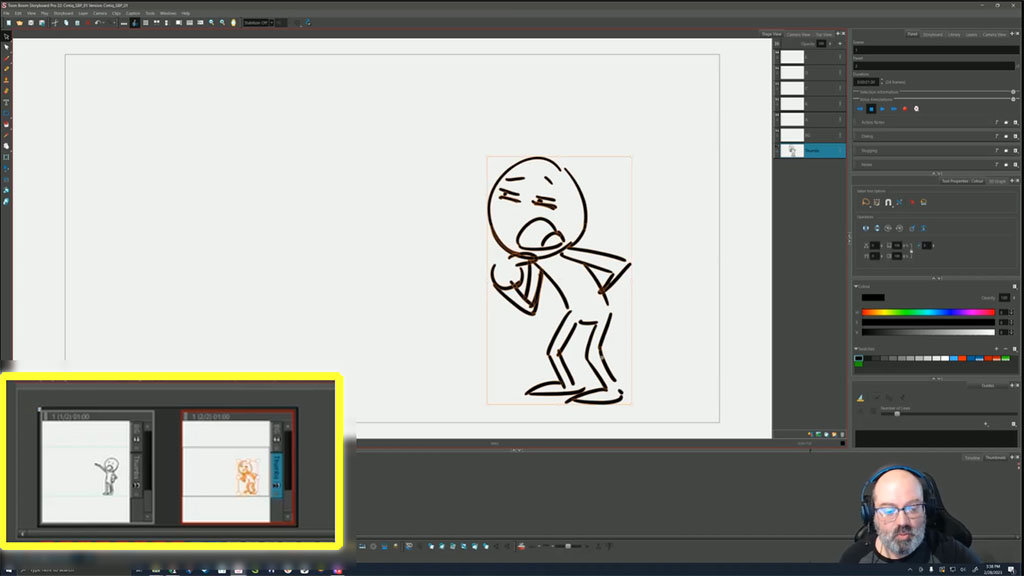
Exportar a varios formatos
Tu nuevo animatic, o simplemente los paneles fijos de tu storyboard, pueden exportarse a casi todo tipo de formatos. Puedes exportar como archivo de mapa de bits: tal vez quieras crear un libro animado digital para el sitio web de tu portafolio. Puedes exportar a un archivo de película, para obtener una animación fluida. Incluso puedes exportar a un PDF para que alguien lo imprima y lo vea físicamente. La versatilidad y maleabilidad de los formatos de exportación es realmente fantástica en Storyboard Pro.
Próximo vídeo: ¡consejos y trucos!
Si estás preparado para aprender más sobre la creación de guiones gráficos, sigue visitando este blog: pronto publicaré otro vídeo con un montón de consejos y trucos para sacar el máximo partido al software y a tu Cintiq Pro. No pierdas de vista el Colaboratorio en el canal de Twitch de Toonboom Animation.

Sobre el artista:
Mike Morris es un Director y Artista de Historias de animación con una carrera de más de 15 años. Habiendo prestado su talento a la animación televisiva durante la mayor parte de su carrera, Mike ha trabajado en programas como Los Simpson, Ducktales (2017) de Disney, Housebroken de Fox y Mulligan de Netflix, entre otros. Mike ha trabajado para varios estudios a lo largo de su carrera, como Disney, Film Roman, Bento Box, Titmouse Inc. y Warner Bros., ha creado eventos artísticos como Cartoon Crunch y Animation Dance Party, y aparece a menudo en el canal de Twitch de Toon Boom Animation.





