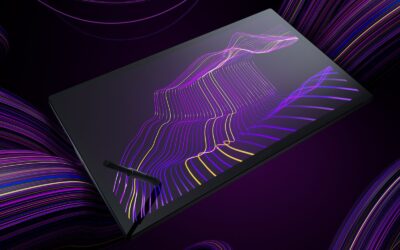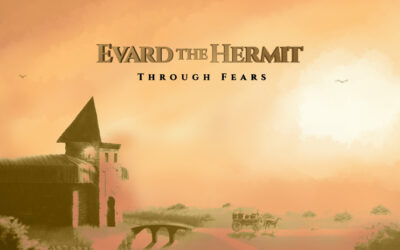El pasado mes de octubre, Wacom lanzó la Cintiq Pro 27, su monitor interactivo creativo más avanzado.
Una de las ventajas de las increíbles especificaciones de la Cintiq Pro 27 es que puede utilizarse para elevar los flujos de trabajo avanzados y de vanguardia. Eso incluye procesos creativos a la vanguardia de sus industrias, como los escenarios de producción virtual de Orbital Virtual Studios.

¿Qué es la producción virtual?
Según CG Spectrum,
La producción virtual permite que converjan el mundo real y las plataformas digitales utilizando un motor de juego para crear decorados y entornos virtuales durante el rodaje. La producción virtual permite más flexibilidad y creatividad en la realización de películas, ya que elimina la necesidad de construir físicamente cada decorado o de hacer volar al equipo a las localizaciones físicas. También permite que algunos de los procesos de rodaje tengan lugar virtualmente, permitiendo que la gente trabaje a distancia.
La producción virtual creció en popularidad debido a la pandemia del COVID-19, cuando reducir el personal in situ en los platós de rodaje era una necesidad, pero ha seguido creciendo debido a la potencia y flexibilidad que ofrece. La tecnología de Wacom ya estaba impulsando algunos de los mejores flujos de trabajo de producción virtual, y la potencia, precisión y fidelidad de color de la Wacom Cintiq Pro 27, las mejores de su clase, llevan las posibilidades al siguiente nivel.
Por eso Wacom se asoció con Orbital Virtual Studios, así como con algunos de los principales actores del espacio de producción virtual, para explorar cómo la nueva Cintiq Pro 27 podría elevar los flujos de trabajo de producción virtual.

Trasladar la Luna desde el Lado Oscuro de la Tierra fue una Muestra de Tecnología Avanzada, en la que participaron líderes en el avance de la producción virtual. Incluyó presentaciones de Orbital Virtual Studios, que demostraron la potencia de su estudio, y de Narwhal Studios, productores virtuales detrás de diversos proyectos de cine y TV, como The Mandalorian, Black Adam y FATHEAD, un nuevo cortometraje producido virtualmente por Narwhal.
- En primer lugar, Orbital Virtual Studios hizo una demostración de su estudio. Dirigentes del estudio Narwhal exploraron cómo puede democratizarse la producción virtual, lo que significa que pueden participar en el proceso de realización cinematográfica partes interesadas más diversas. Explicaron cómo se utilizaron los innovadores conductos de producción virtual en la creación de FATHEAD.
- A continuación, Wacom presentó la nueva Wacom Cintiq Pro 27, y mostró cómo puede ser una potente herramienta para la producción virtual, desde la composición de paredes LED hasta la mitigación del sonido, la mezcla de sonido y la edición de sonido en postproducción.
- Por último, el músico Bon Harris mostró cómo se puede utilizar la Wacom Cintiq Pro 27 para otros proyectos, ¡dirigiendo una actuación musical en directo utilizando la Cintiq Pro 27!
Echa un vistazo a algunas fotos del acto a continuación.


A.J. Wedding(Instagram, LinkedIn), director y cofundador de Orbital, y Chris Cope(Instagram, LinkedIn), cofundador y propietario de Orbital, inauguraron el evento explicando el proceso de producción virtual y cómo el estudio sigue innovando dentro del espacio de producción virtual.
Para ver más del increíble trabajo que se realiza en Orbital Virtual Studios, echa un vistazo a su reel de producción 2022:



Los miembros del equipo de Wacom Arvind Arumbakkam y Faik Karaoglu demostraron la potencia de la Cintiq Pro 27 cuando se trata de flujos de trabajo de producción virtual. El equipo de Wacom estuvo bien representado en el evento.


Felix Jorge(Instagram, LinkedIn), de Narwhal Studios, habló del proceso de democratización de la producción virtual, y Erik Weaver(LinkedIn), productor ejecutivo del cortometraje "FATHEAD", habló de las innovadoras vías de producción virtual que se utilizaron al crear la película.
Según Etcentric, "Wacom desarrolló el programa 'Wacom Brain Trust' para proporcionar al equipo de 'Fathead' monitores interactivos Wacom Cintiq ... el objetivo era potenciar los avances creativos a través del canal de producción virtual Unreal Engine, el escaneado 3D, los metahumanos, la moda virtual y las pantallas de función multitáctil combinadas con la tecnología de lápiz sensible a la presión."
Para saber más sobre cómo se utilizó Wacom Cintiq Pro en el proceso de producción de FATHEAD, echa un vistazo al vídeo que aparece a continuación:


Eric Rigney(LinkedIn), especialista en sonido de producción virtual, habló de cómo se produce la mezcla y mitigación del sonido dentro de un flujo de trabajo virtual. Más tarde, Bon Harris, de Nitzer Ebb, demostró cómo se puede utilizar la Wacom Cintiq Pro 27 para hacer música ¡con una actuación en directo!