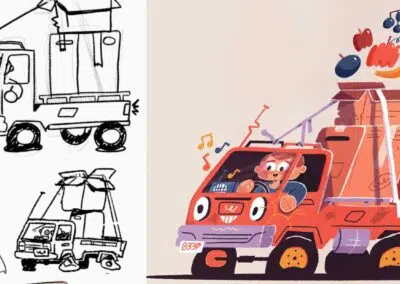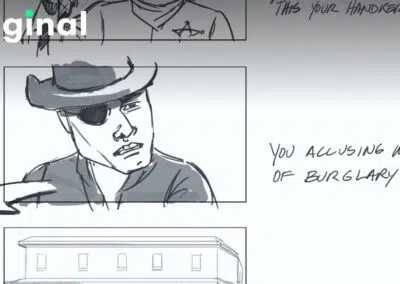Esta entrada apareció originalmente en el blog del artista Patrick LaMontagne. En él, nos guía a través de su proceso de creación de una icónica ilustración navideña del taller de Papá Noel.
LaMontagne es dibujante y pintor digital, y lleva creando viñetas editoriales para periódicos desde 1997. ¡Echa un vistazo a su sitio web para ver más de su trabajo!
Una de las preguntas que me hace la gente es: "¿cuál es tu medio?".
Cuando respondo que es digital, puedo esperar algunas reacciones diferentes porque mucha gente no lo entiende o piensa que es otra cosa.
Algunos oyen "digital" y piensan que sólo estoy trasteando con fotos en el ordenador, sobre todo porque mi trabajo es muy detallado y a menudo tiene una calidad fotorrealista. Te explico que todo son pinceladas en una pantalla de dibujo digital, como un cruce entre un monitor de TV y una mesa de dibujo. Aunque tomo mis propias referencias siempre que puedo, ninguna foto forma parte de los cuadros.
Para la mayoría de la gente, eso es explicación suficiente. Sin embargo, cuando le digo a un artista tradicional -alguien que pinta con acrílico, óleo o acuarela- que trabajo digitalmente, a menudo recibo desdén y condescendencia. A muchos artistas tradicionales no les gusta lo digital. Puede ser que no sepan hacerlo, que no lo entiendan o que se sientan amenazados de que sustituya a su medio de trabajo. O, no les gusta la idea de que alguien cree cualquier cosa en un ordenador y lo llame arte.
Solía molestarme, y me sentía inseguro al defender mi medio. Pero hoy en día, lo descarto y sigo adelante. Empecé a crear arte en un ordenador en 1998 con una de las primeras pen tablet de dibujo que fabricó Wacom, y he estado utilizando sus pen tablet y monitores desde entonces. Llevo casi veinte años ganándome la vida a tiempo completo como artista, ¡y discutir sobre medios artísticos es una pérdida de tiempo y energía!
No me imagino a ningún fotógrafo o cineasta discutiendo todavía hoy sobre película o digital. Pero cuando aparecieron las cámaras digitales, esas comunidades tuvieron muchas discusiones acaloradas. Parece una tontería, ya que la cámara no crea el arte, sino el fotógrafo.
Me resulta irónico que los artistas que defienden la libre expresión, la exploración de la creatividad y la superación de los límites sean a menudo los primeros en decirle a otro creativo: "tienes que parar porque así no se hace".
Juzga una obra de arte por cómo te hace sentir. Si no obtienes nada de la obra de un artista, sencillamente no es para ti. Pásate a otro cuyas creaciones te toquen la fibra sensible.
Afortunadamente, casi todos los menores de 30 años han crecido con el arte digital, así que no tienen ningún estigma. Lo han visto en películas y videojuegos toda su vida. Por eso, cuando esas personas me preguntan por el trabajo, normalmente quieren aprender a hacerlo.
Y siempre me alegra compartir lo que sé, porque muchos artistas generosos me dieron su tiempo y sus conocimientos cuando yo estaba empezando.
Mientras creaba una viñeta editorial de temática navideña esta semana, decidí compartir las distintas etapas de cómo dibujo una viñeta. Esto no es un tutorial, sino simplemente una ventana al proceso de creación.
Puse guías de perspectiva aproximadas en una capa en Photoshop para esta viñeta.
En otra capa, esbozaré lo que esté dibujando y seguiré perfeccionando una y otra vez hasta conseguir lo que ves aquí. Es el mismo principio que esbozar y dibujar en papel, sin todo el lío de emborronar y borrar.
Recibe inspiración creativa directamente en tu bandeja de entrada
Suscríbete al boletín Wacom Creative para recibir consejos, trucos, noticias y ofertas que harán volar tu imaginación.
Luego bajaré la opacidad de la capa de boceto, para que quede muy tenue y crear líneas negras más limpias en la capa de arriba. Llamo a esto capa de Tinta, aunque no haya tinta de por medio.
Borraré el boceto, crearé una nueva capa debajo de la capa de tinta y rellenaré secciones de color plano en diferentes capas. Esto me ayuda a establecer un color base para las distintas piezas y a seleccionar fácilmente determinadas secciones de pintura.
Encima de la capa plana, creo una capa para la luz y el sombreado. El boceto inicial y la capa de pintura es donde más me divierto.
Por último, crearé un fondo pintado, añadiré burbujas de conversación, mi texto y mi firma, y guardaré distintos formatos para enviarlos a mis clientes de periódicos de todo Canadá.
El proceso pictórico que utilizo para mi caprichosa fauna salvaje y mis retratos de personas es más complicado, porque cada cuadro requiere muchas horas de trabajo y muchos detalles. Pero las herramientas son las mismas. Muchos artistas me han preguntado sobre mis pinceles a lo largo de los años, y se sorprenden de que no sean complicados. Al igual que en el arte tradicional, no es el pincel, sino la persona que lo empuña.
Como en cualquier profesión, creativa o no, las habilidades sólo se adquieren con años de trabajo en tu oficio, y no hay combinación de teclas.
Hace unos años creé un vídeo time lapse de un reno de Navidad. Muestra la pantalla Wacom en la que trabajo y un cuadro de principio a fin en dos minutos.
Mira hasta el final para ver un poco de magia digital. ¡Que pases una Feliz Navidad y que 2023 sea tu mejor año creativo!