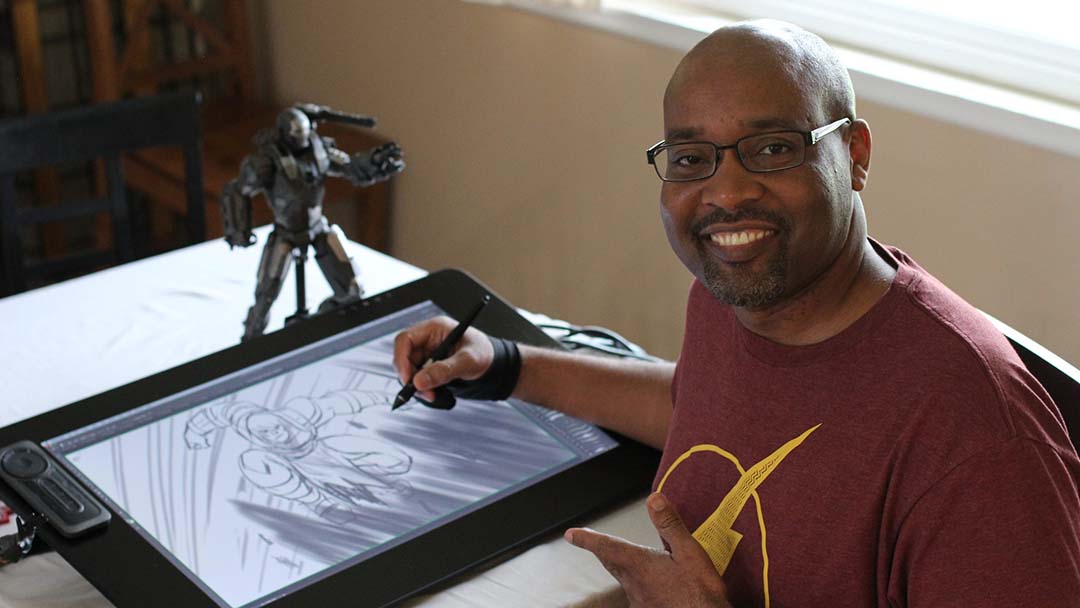Muchos aspirantes a artistas creen que tienen que dibujarlo todo de memoria, pero esto no podría estar más lejos de la realidad. Incluso los maestros como da Vinci y Miguel Ángel utilizaban modelos para sus estudios de dibujo. ¿Por qué deberían ser diferentes los artistas digitales?
En el siguiente vídeo, el artista y animador Evan Burse muestra cómo utiliza su estatua de Hulk como referencia para crear una pose de acción al dibujar con su Wacom Cintiq Pro 24. La gran pantalla de la Cintiq 24 permite a Evan tener a mano sus fotos de referencia, a la vez que sigue disponiendo de mucho espacio para dibujar.
1. Haz varias fotos de tu referencia desde distintos ángulos.
Las imágenes son un buen material de referencia, pero lo mejor es hacer varias fotos de un objeto 3D real, para poder examinarlo desde distintos ángulos. De todos modos, no querrás crear un duplicado exacto de tu referencia; sólo querrás remitirte a ella como apoyo.
2. Crea dibujos gestuales aproximados
Céntrate en la esencia de la pose y en la emoción que intentas transmitir. Al principio, ¡no te preocupes por los detalles! Céntrate en las formas grandes y en el movimiento. Puede que ni siquiera te guste tu primer esbozo: si no te gusta, oculta esa capa, haz una nueva y vuelve a empezar.
3. Afinar haciendo hincapié en los músculos
Ahora, haz un boceto más ajustado y detallado. Céntrate en los músculos grandes y las líneas limpias para los aspectos del dibujo que están más cerca de la "cámara". Fíjate bien en tu referencia para ver cómo se conectan los músculos. No te preocupes por cada detalle; céntrate en los más importantes. Cuando dibujes los pies, no te preocupes por los dedos individualmente, sólo capta las formas grandes y el ambiente general.
4. Dibuja la cara
Aunque aquí sigues centrándote en las formas generales y no entras en detalles, la cara es superimportante: realmente transmite gran parte de la emoción del dibujo. Asegúrate de que tu esbozo facial coincide con la emoción que intentas comunicar con tu dibujo.
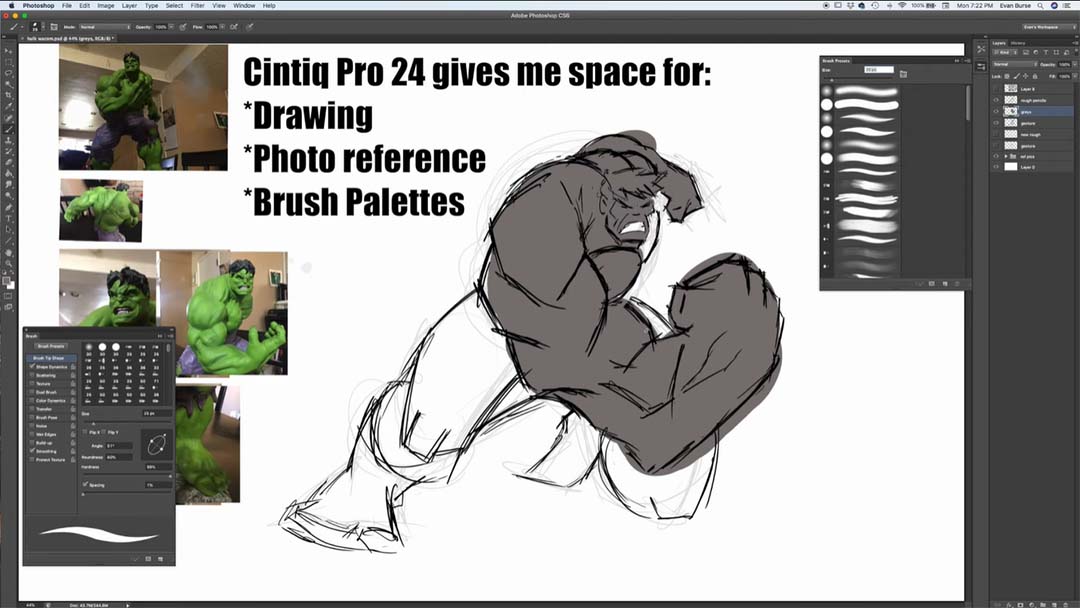
5. Deja caer tonos y reflejos sencillos
Consigue un poco de gris claro y oscuro y empieza a trabajar con el valor. Aquí es donde querrás mirar las referencias para ver dónde caen las sombras entre los músculos y a través de ellos. No debes copiar exactamente tu referencia, sino utilizarla como guía. A continuación, deberás pintar de blanco las zonas más claras.

¿Quieres más consejos y trucos para dibujar superhéroes? Consulta el minicurso gratuito de Evan aquí.
Sobre Evan Burse y Cartoon Block
Evan ha sido profesional de la animación durante más de 15 años, trabajando en Warner Bros Animation, BET Networks y Marvel Animation Studios. Ha trabajado en series como Batman: The Brave and the Bold, Pantera Negra, Marvel's Hulk y Los Agentes de S.M.A.S.H., y Teen Titans.
Desde 2009, Evan enseña con pasión a los aspirantes a artistas a dibujar sus personajes favoritos en su canal de YouTube, Cartoon Block. El canal ha acumulado más de 250.000 suscriptores y más de 26 millones de visitas. Evan disfruta compartiendo su pasión por dibujar superhéroes a la vez que inspira a jóvenes artistas a seguir sus metas artísticas. También puedes consultar su sitio web o su página de Instagram.