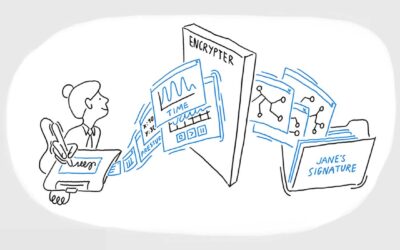Aunque hemos tenido mucha información que compartir contigo sobre el valor añadido de nuestros productos para la captura de firmas, aún no hemos hablado del valor de utilizar una firma frente a otros métodos más instantáneos. Abordemos esto: ¿por qué no utilizar un enfoque de "clic para firmar"? Se aplicarían las mismas ventajas, ¿no?
La privacidad y la eficiencia de los datos son cuestiones importantes para todos, pero especialmente en las organizaciones gubernamentales estatales y federales. Garantizar la seguridad de la información sensible y agilizar al mismo tiempo los procesos de toma de decisiones puede ser un equilibrio difícil de alcanzar. Las pantallas lápiz de Wacom ofrecen una solución robusta que aborda ambas preocupaciones, transformando la forma en que el personal y la dirección de la Administración gestionan su flujo de trabajo.
Protección de datos
Las pantallas lápiz de Wacom mejoran significativamente la privacidad de los datos. Los métodos tradicionales de tratamiento de documentos, como imprimir, firmar y escanear, introducen numerosas oportunidades de filtración de datos. Los documentos físicos pueden perderse, ser robados o que personas no autorizadas accedan a ellos. En cambio, las pantallas lápiz de Wacom facilitan un flujo de trabajo totalmente digital, reduciendo al mínimo la necesidad de manipular documentos físicos.
Estas pantallas están equipadas con funciones de encriptación y autenticación segura, que garantizan la existencia de una clara "cadena de custodia" que documenta todos los datos biométricos relevantes de la firma. El uso de autenticación biométrica, como el reconocimiento de huellas dactilares, añade una capa adicional de seguridad, protegiendo contra el acceso no autorizado. Además, las firmas digitales creadas con las pantallas lápiz de Wacom son legalmente vinculantes y a prueba de manipulaciones, por lo que proporcionan un método seguro y verificable de aprobación de documentos.
Los factores de privacidad y seguridad de los datos son también una ventaja fundamental de utilizar la tecnología y las herramientas necesarias para capturar adecuadamente una firma electrónica sin papel, frente a métodos más rápidos y menos seguros de firma con un clic. Un flujo de trabajo bien diseñado que funcione con el hardware y el software adecuados puede ser ágil en un entorno de ritmo rápido, sin los posibles problemas de atribución de un escenario "clic para firmar" en el que cualquiera que acceda a un documento o portal pueda "firmar".

Eficacia en las aprobaciones
En los entornos gubernamentales, el proceso de aprobación suele implicar múltiples pasos y múltiples miembros del equipo, lo que puede llevar mucho tiempo y crear bloqueos. Las pantallas Wacom lápiz agilizan estos procesos, permitiendo aprobaciones más rápidas y eficientes.
Con la intuitiva tecnología de lápiz de Wacom, los funcionarios pueden anotar, firmar y revisar documentos directamente en la pantalla, reflejando la sensación natural del lápiz y el papel, pero con las ventajas añadidas de la eficacia digital. Esta inmediatez reduce el tiempo empleado en comunicaciones de ida y vuelta y permite la colaboración en tiempo real, acelerando significativamente el proceso de toma de decisiones.
Las pantallas Wacom lápiz se integran a la perfección con los sistemas de gestión de documentos existentes y con el software que se utiliza habitualmente en las oficinas gubernamentales, como el Departamento de Vehículos de Motor (DMV), los secretarios de condado, los sistemas judiciales estatales y de condado, y los programas estatales de prestaciones para cupones de alimentos y recursos públicos. Esta compatibilidad garantiza una transición fluida de los métodos tradicionales a un flujo de trabajo digital más eficaz. El personal y los dirigentes pueden acceder, revisar y firmar documentos fácilmente desde cualquier lugar, lo que facilita el trabajo a distancia y reduce los retrasos causados por las barreras geográficas.
Los beneficios de los costes medioambientales añaden valor a las pantallas lápiz
El cambio a un flujo de trabajo digital con las pantallas lápiz de Wacom también presenta ventajas medioambientales y económicas. Al reducir la dependencia del papel, las organizaciones gubernamentales pueden disminuir su huella de carbono y promover prácticas sostenibles. Además, los costes asociados a la impresión, almacenamiento y transporte de documentos físicos se reducen significativamente, lo que supone un ahorro económico sustancial a lo largo del tiempo. Las pantallas lápiz de Wacom ofrecen una solución convincente para las organizaciones gubernamentales que pretenden mejorar la privacidad de los datos y agilizar sus procesos de aprobación.
¿Quieres saber más? Ponte en contacto con nosotros aquí