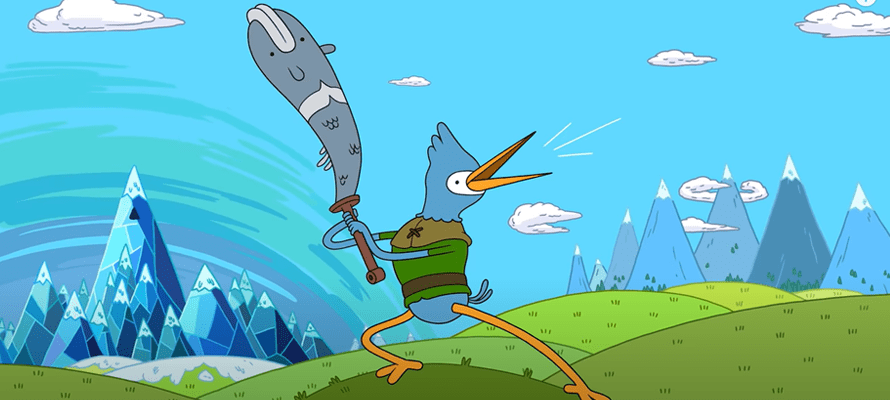Conseguir un arte de líneas suaves y limpias puede ser todo un reto cuando se utiliza una pen tablet Wacom o un monitor como Wacom Intuos o Wacom Cintiq. Pero el consejo sobre cómo mejorar suele ser simplemente: "practica más". Aunque practicar es sin duda la clave para mejorar, ¿exactamente QUÉ o CÓMO practicas?
Aquí tienes el vídeo definitivo que te garantizará avanzar en la obtención de líneas limpias en Adobe Photoshop. Estos consejos te ayudarán a suavizar tu arte lineal y a hacer piezas de aspecto más profesional. Como extra, encontrarás algunos divertidos ejercicios de entintado que puedes descargarte para practicar.
Estos ejercicios te ayudarán a desarrollar la memoria muscular, la confianza en la línea y la precisión. ¡Es como un campo de entrenamiento para tu mano!
Ejercicio 1: Líneas rectas de anchura variable
Dibuja a mano una línea recta a lo largo de la página, y varía la presión de tu trazo para que vaya de grueso a fino. Luego traza una línea justo al lado e invierte el peso. Mantén las líneas rectas y juntas, y llena toda la página.
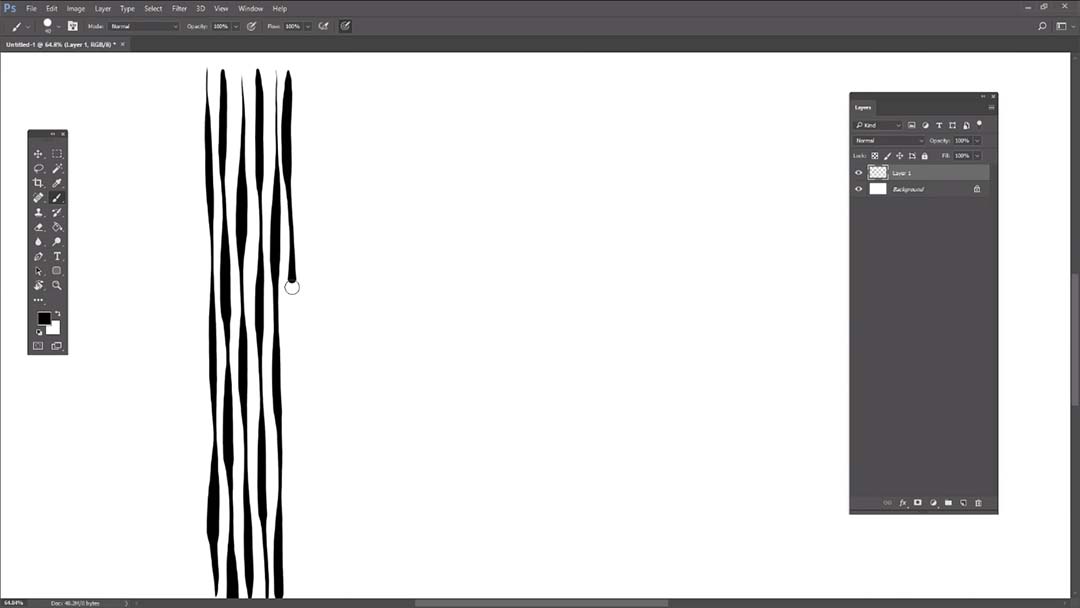
Ejercicio de entrenamiento 2: Círculos rápidos
Haz círculos rápidos, más o menos del tamaño de una moneda de 25 centavos, y engancha el principio y el final para que quede sin costuras. A continuación, prueba con círculos lastrados por un lado.
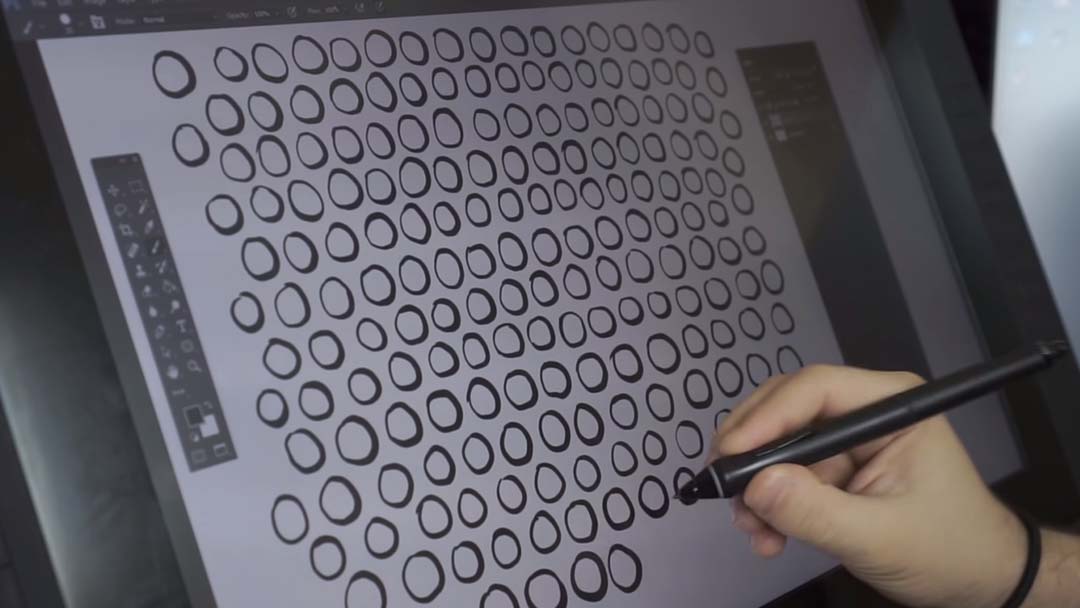
Simulacro de entrenamiento 3: Balas
Empezando con un trazo fuerte, desliza la mano hacia abajo y levántala para crear un efecto ahusado.

Lo ideal es que rellenes de dos a tres páginas, asegurándote de que llenas toda la página. Estás construyendo memoria muscular, confianza en la línea y precisión. Intenta dibujar con rapidez y no vuelvas sobre tus líneas para intentar arreglar nada. Rellenar páginas como éstas unas cuantas veces a la semana durante un par de semanas va a suponer una mejora drástica de tu capacidad de entintado.
Ejercicio 4: Dibujo de curvas de nivel
En realidad, esto funciona mejor con medios tradicionales, como un lápiz y papel, pero te ayudará en tus habilidades de dibujo digital. Fija los ojos en el contorno de un modelo u objeto, luego sigue el borde del modelo con la mirada mientras dibujas simultáneamente el contorno, muy lentamente en una línea firme y continua sin levantar el lápiz.

Consejos generales
No puedes empezar haciendo sólo un dibujo limpio. Los dibujos limpios son el resultado de muchas capas de esbozo. La mayoría de los ilustradores profesionales hacen varias pasadas de cualquier dibujo, ajustándolo cada vez más, hasta que su boceto está lo bastante refinado y limpio. Entintar un boceto limpio es mucho más fácil que entintar uno suelto y desordenado. Así que tómate tu tiempo para explorar a fondo tu boceto y desbastar tu dibujo minuciosamente.
Se hace una línea suave y segura con un solo golpe. Muchos artistas noveles repasan varias veces sus trazos terminados, lo que se llama "acariciar el trazo", y será muy obvio que lo has hecho porque tus trazos tendrán pelos ásperos y arañazos por todas partes.

¿Te interesan más consejos? Mira el resto del vídeo más arriba, o visita el canal de YouTube de BaM Animation para ver muchos más tutoriales.