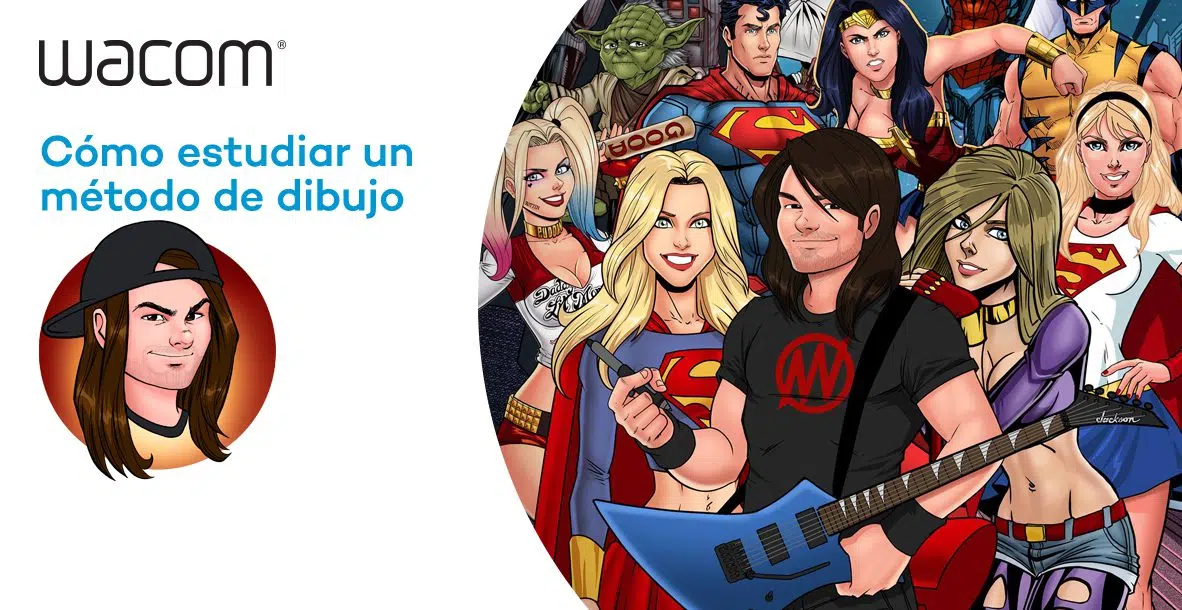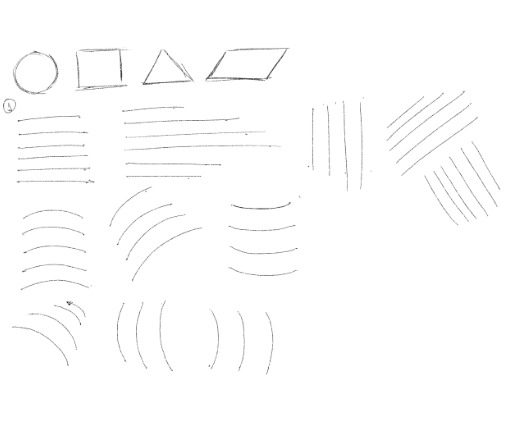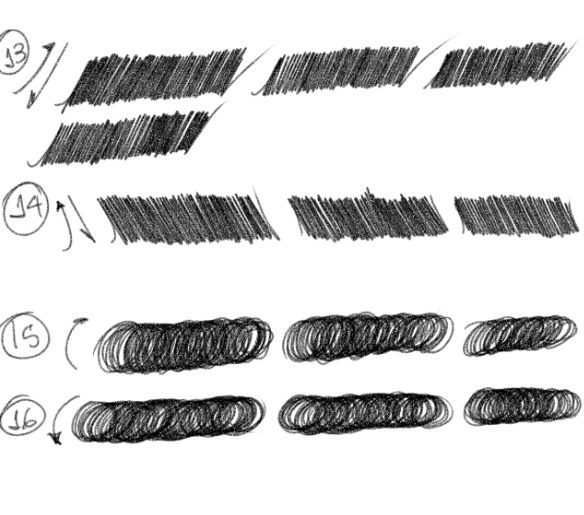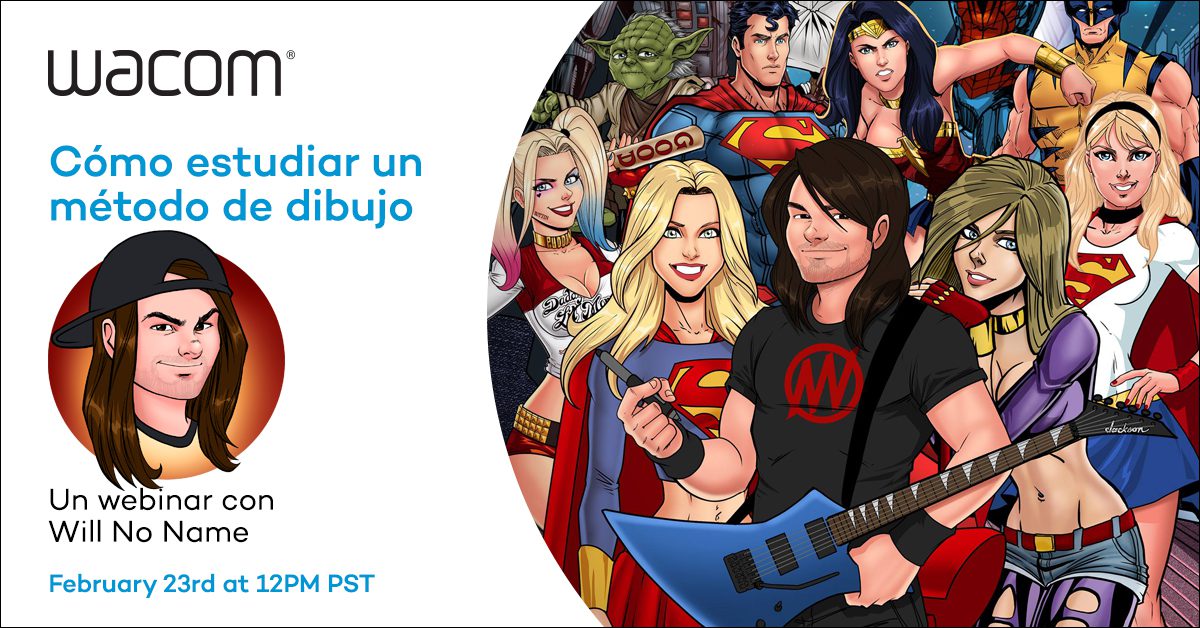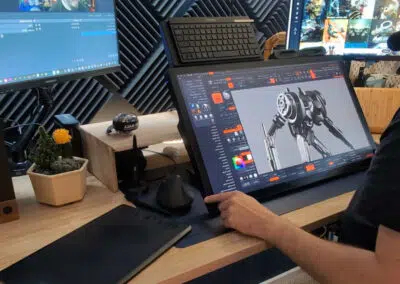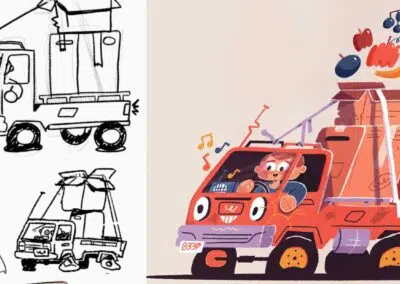Parte de nuestra misión en Wacom es convertir el mundo en un lugar más creativo. No solo lo hacemos brindando la tecnología más avanzada en tinta digital, también lo hacemos fomentando el aprendizaje y la apreciación del arte en todas sus expresiones y niveles. Por eso hemos creado muchísimos tutoriales, guias, masterclasses y webinars gratuitos. La clase a continuación con WillNoName y Clip Studio Paint es un ejemplo de nuestro material enfocado a principiantes.
La clase Cómo Estudiar un Método de Dibujo fue idea del mismo WillNoName, quien lleva muchos años impartiendo clases en linea y compartiendo tips de dibujo con sus seguidores. Will nos contó que muchos jóvenes se desesperan al principio por empezar a dibujar personajes inmediatamente y terminan brincándose pasos fundamentales. 😞
En esta clase Will enseña su método para aprender cualquier estilo de dibujo mediante ejercicios y prácticas específicas que permitirán adoptar una nueva técnica de dibujo en tiempo record.
Will nos mostró los diferentes ejercicios que se pueden hacer para mejorar el pulso al dibujar o a “calibrar la muñeca” como el lo explica. Estos fueron algunos de los ejercicios que Will aconsejó repetir para agilizar y mejorar nuestros trazos al dibujar.
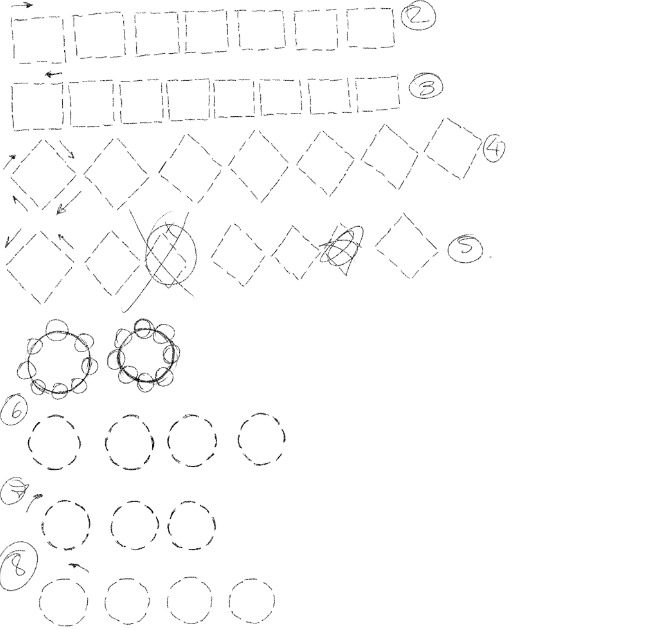
“Aprender a dibujar es como un deporte, tienes que practicarlo a diario y acondicionar tu mente y tu mano. Toma tiempo y no hay atajo…” WillNoName
Will lleva más de 10 años viviendo del arte, ilustrando para clientes en todas partes del mundo. Lo pueden conocer más a fondo en esta entrevista que le hizo Diseño Venezuela. Nosotros lo conocimos hace 5 años en la Argentina Comic Con, dónde Will nos ayudó a mostrar nuestros productos en acción en el estand. En ese entonces, Will insistía en pronunciar el nombre de nuestra marca como “Weycon.”
Willnoname es un artista nacido en Venezuela, ha expuesto sus trabajos en convenciones en diferentes países como España, Venezuela, Argentina y México. Trabaja como ilustrador freelance a través de Fiverr.com en donde tiene la categoría Fiverr Pro y Top rated seller. Y ha dictado múltiples webinars a nivel de Latinoamérica de la mano de marcas importantes como Wacom y Adobe.
Sigue a WillNoName en Instagram
###