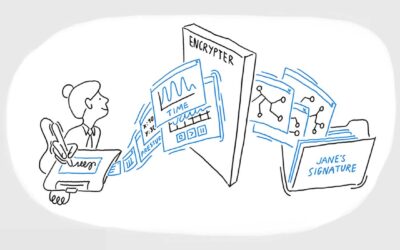Desde el tratamiento médico hasta las hipotecas, la firma sigue siendo la forma más familiar de demostrar el consentimiento. Pero esto se ha visto alterado con la llegada de las firmas electrónicas, que son un garabato ilegible o un simple clic de ratón en una pantalla.
En lugar de volver al papel, con las firmas electrónicas manuscritas que permite Wacom puedes capturar digitalmente una firma legalmente vinculante, con el mismo aspecto y la misma sensación que si firmaras en papel.
¿Qué hace que una firma sea jurídicamente exigible?

Firmas con tinta húmeda
La firma original, lápiz sobre papel, tiene una larga historia jurídica en todo el mundo. Ha sido un método universalmente aceptado para confirmar la intención y el consentimiento durante siglos. Cada país tiene su propia normativa, pero la mayoría utiliza directrices básicas similares sobre lo que hace que una firma sea ejecutable ante un tribunal.
Para ser ejecutorio, cualquier acuerdo requiere que:
- Ambas partes están de acuerdo en lo mismo.
- El firmante entiende que está dando su consentimiento o acuerdo.
- El firmante realiza una acción o firma con su nombre confirmando su acuerdo.
- Se ha confirmado la identidad del firmante.

Firmas electrónicas
En la mayoría de los condados, se ha determinado que una firma electrónica tiene la misma fuerza de ley que una firma de tinta húmeda. Los requisitos indicados anteriormente siguen siendo válidos, pero muchas jurisdicciones han identificado requisitos adicionales.
Para que una firma electrónica sea válida debe:
- Demuestra claramente el consentimiento - Los clientes deben realizar una acción para optar o aceptar. Una exclusión voluntaria no es suficiente.
- Muestra las condiciones que están aceptando en un formato que el cliente pueda leer y comprender.
- Asegúrate de que los firmantes tienen copias de todos los documentos y declaraciones, incluido el acuerdo para hacer negocios electrónicamente.
- Evita los cambios en los documentos después de firmarlos y mantén un historial de documentos auditable.
- Verifica la identidad del firmante.
Aunque las particularidades de la legislación relativa a la firma electrónica varían según el país, está claro que las firmas electrónicas, incluidas las manuscritas, son una forma legalmente vinculante de proporcionar acuerdo, consentimiento y realizar transacciones comerciales tanto en línea como fuera de línea.
ESIGN & UETA
Firmada en marzo de 2000, la Electronic Signatures in Global and National Commerce Act (ESIGN) es una ley federal estadounidense que regula el uso de la firma electrónica en Estados Unidos.
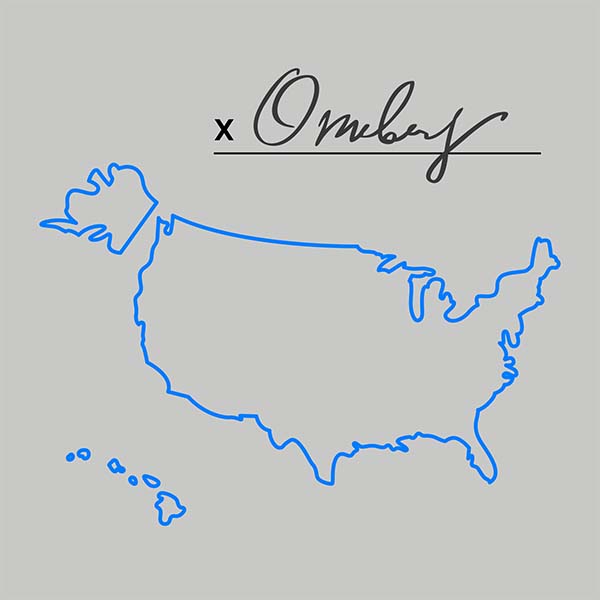
Exige a los estados y a las empresas que reconozcan a las firmas electrónicas la misma fuerza de ley que una firma "húmeda" o lápiz sobre papel, siempre que se cumplan varias condiciones.
Además de ESIGN, la mayoría de los estados de EEUU se rigen también por la Ley Uniforme de Transacciones Electrónicas (UETA). Este estatuto establece la uniformidad entre las normativas estatales para documentos en papel como cheques y firmas electrónicas.
La UETA estipula que debe concederse a un registro electrónico la misma fuerza legal que a una firma "húmeda", de forma similar a la Ley ESIGN anteriormente mencionada. Sin embargo, esta ley es ligeramente anterior a la ley federal ESIGN y proporciona aclaraciones adicionales sobre la conservación de registros, la atribución y la transferibilidad.
¿Por qué utilizar firmas electrónicas manuscritas?

Como podemos ver en las leyes anteriores, no todas las firmas electrónicas son iguales, así que ¿por qué utilizar firmas electrónicas manuscritas?
Las firmas electrónicas manuscritas combinan los mejores aspectos de las firmas lápiz sobre papel con las ventajas de un flujo de trabajo totalmente digital. Permiten a los usuarios
- Utiliza un método familiar e intuitivo de consentimiento, colocando físicamente su firma en el documento que están autorizando.
- Lee y anota todo el documento digital antes de firmarlo.
- Captura datos durante todo el proceso de firma, incluidos los datos del lápiz, los identificadores únicos de los dispositivos y la información de ubicación para obtener un sólido registro de auditoría.
- Valida la identidad de un firmante utilizando herramientas de verificación de firmas biométricamente precisas.
Con una firma electrónica manuscrita, las organizaciones pueden simplificar su flujo de trabajo, mantener los documentos digitales y seguir ofreciendo una experiencia de usuario intuitiva a los clientes.
¿Quieres saber más?
Descárgalo ahora: 5 reglas sencillas para utilizar la firma electrónica
O, para obtener más información sobre las soluciones Signature de Wacom, haz clic aquí.