Lo último de Wacom

La fotógrafa Yulissa Mendoza habla de ser una comunidad, de cómo su ciudad natal inspira su trabajo y de hacer arte en tiempos difíciles

Cómo crear texturas increíbles con Adobe Substance 3D, con Pablo Muñoz Gómez - Parte 7: Cómo crear texturas estilizadas
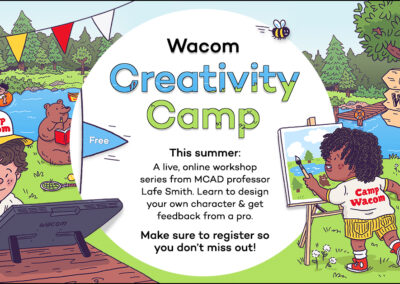
¿Quieres aprender diseño de personajes? ¡Únete a nosotros en el Campamento de Creatividad, una serie de talleres gratuitos en línea!

Todo lo que necesitas saber sobre la nueva línea de pantallas Wacom Cintiq lápiz

El diseñador gráfico Kevin Cortez habla de cómo su identidad homosexual se refleja en su trabajo, de por qué prefiere un trabajo estable y del poder de la comunidad.
Más populares
Presentamos la nueva Wacom Cintiq
Sumérgete en la creatividad con Wacom Cintiq
Experimenta la próxima evolución del arte digital con las últimas Cintiq de Wacom, ahora disponibles en tres versátiles formatos: Cintiq 16, Cintiq 24 y Cintiq 24 Touch. Tanto si eres un artista profesional como un creador inspirado, hay una solución perfecta para tu flujo de trabajo.
Aprende a dibujar
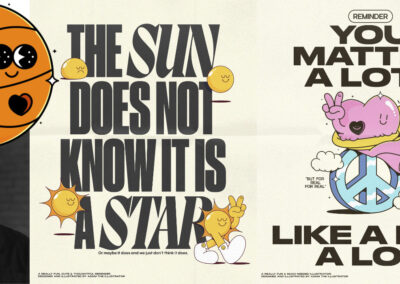
Por qué Adam, el ilustrador, es un apasionado de la positividad - y cómo lo consiguió

Cómo crear texturas increíbles con Adobe Substance 3D, con Pablo Muñoz Gómez - Parte 2: Creación de mapas de ID personalizados

Cómo usar Maya y el Lápiz de Grasa de Blender para flujos de trabajo de animación 3D al estilo "Spider-Verse
Manga, cómic, & anime
Edición de fotos
3D

Cómo crear texturas increíbles con Adobe Substance 3D, con Pablo Muñoz Gómez - Parte 2: Creación de mapas de ID personalizados

Cómo usar Maya y el Lápiz de Grasa de Blender para flujos de trabajo de animación 3D al estilo "Spider-Verse

Cómo crear texturas increíbles con Adobe Substance 3D, con Pablo Muñoz Gómez - Parte 1: Introducción y visión general del proyecto
Wacom en YouTube
😬 Nadie quiere que sus personajes parezcan accidentalmente espeluznantes... #cómodibujar #hechoconWacom
Cómo crear texturas increíbles con Adobe Substance 3D, Parte 7: Crear un aspecto estilizado
Comprender las normas de color para la radiodifusión con Brad Dickson y Sean Tajkowski
¡Aprende a diseñar personajes durante el Campamento de Creatividad 2025 de Wacom, una serie de talleres gratuitos en línea!
Cómo una Wacom Intuos Pro cambió para siempre la edición fotográfica de Yulissa
Cómo crear texturas increíbles utilizando Adobe Substance 3D, Parte 6: Complejidad con una capa simple
Wacom Yuify - Tu arte, tus reglas.
Del boceto al estilo: ¡Mira cómo So Lazo convierte el arte en moda ponible! 🧵🌺
Mira el viaje de Nick con la Wacom Movink y descubre cómo la verdadera portabilidad puede transformar tu flujo de trabajo.
¿Preparado para crear en cualquier lugar? Consigue ahora tu pantalla digital de dibujo Movink.
Tinta Conectada de Wacom presenta: Días ordinarios de creatividad
Dar vida a animales reales en la animación con Aaron Blaise y Wacom
El animador nominado al Oscar Aaron Blaise comparte cómo el comportamiento y el movimiento de los animales de la vida real inspiran a sus personajes animados. Desde su trabajo en clásicos como El Rey León y Mulán hasta su proyecto de pasión, Oso de Nieve, Blaise ofrece una rara visión del proceso creativo que hay detrás de sus impresionantes animaciones en 2D.
Tanto si eres animador, artista o aficionado, esta sesión está repleta de inspiración y puntos de vista expertos para elevar tu viaje creativo.

Wacom Cintiq Pro vs. Wacom Movink
HD vs 4K: La verdad sobre la resolución de las coordenadas de la pantalla de la pen tablet de dibujo
Hoy en día hay en el mercado muchas tabletas y lápices de dibujo diferentes, de muchas marcas distintas. Cada uno de ellos tiene características, especificaciones, calidad de fabricación y precio diferentes.
Algo en lo que se fijan muchos consumidores es la resolución de pantalla de las coordenadas. Pero, ¿qué significa realmente resolución de pantalla de las coordenadas? ¿Qué importancia tiene para los artistas? ¿Y por qué los diferentes productos Wacom tienen diferentes pantallas de resolución de las coordenadas?
Sigue a Wacom en YouTube
El canal de YouTube de Wacom es tu hogar para todo el contenido de vídeo de Wacom: tutoriales, entrevistas, vídeos de procesos, lanzamientos de nuevos productos, guías de productos, asistencia técnica y mucho más, incluidas las grabaciones de seminarios web en directo y eventos como nuestro evento anual Connected Ink.
Echa un vistazo a esta esclarecedora entrevista con Nobu Ide, director general de Wacom, en el reciente evento Dokomi 2024.


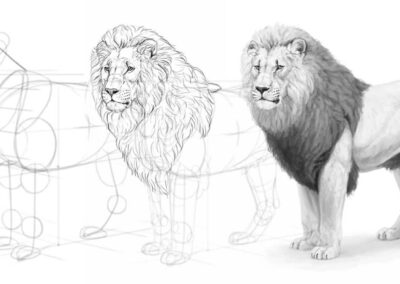



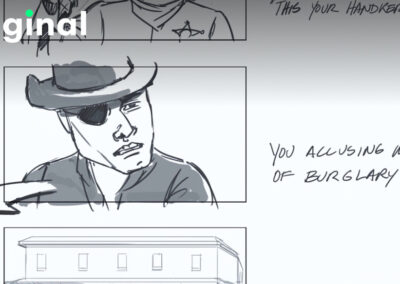




Proceso de ilustración de Armadillo Kat en la pantalla Wacom One 12 lápiz en Clip Studio Paint
Hace 20 horas