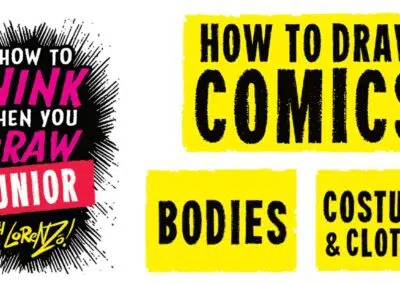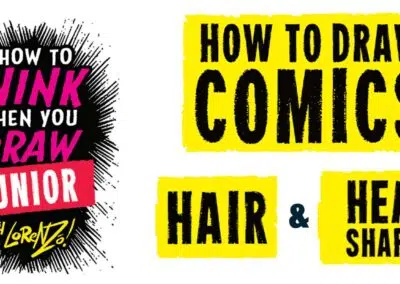En esta serie de vídeos de iniciación a Corel Painter® Essentials™ 6, Davey Baker muestra cómo crear un paisaje artístico en Concepts durante cuatro breves vídeos utilizando sólo cuatro pinceles. Empiezas con un lienzo en blanco y aprendes a utilizar los pinceles y herramientas favoritos de Davey para este flujo de trabajo concreto.
Para principiantes y aficionados, ofrecemos Painter® Essentials™ 6 en un paquete con nuestra nueva pen tablet Wacom Intuos.
Tienes a tu disposición una amplia variedad de estilos de pintura, los galardonados pinceles Natural-Media® y efectos fotográficos para crear un auténtico aspecto pintado a mano.
#1 Introducción a la interfaz general de Painter Essentials 6
En este primer episodio, aprenderás a configurar tu pen tablet Wacom para que se adapte perfectamente a tu flujo de trabajo de Essentials y a comprender lo que te permitirán conseguir todas las herramientas de Painter Essentials.
#nº 2 Crear la estructura básica del cuadro de paisaje
En este segundo episodio, empieza por establecer el color del lienzo y crear la estructura de las nubes, las montañas y un río utilizando el pincel Concept Art Jitter Smooth. A continuación, difumina un poco con el muñón puntiagudo.
#3 Añadir color
En este tercer episodio, aprenderás a seleccionar colores que complementen la estructura de tu montaña y a pintar acentos de color con el Pastel Cónico, para luego difuminarlos con el Tocón Puntiagudo.
#4 Añadir acentos luminosos
En este cuarto episodio, empieza a hacer brillar el paisaje utilizando el pincel Resplandor F-X para resaltar las colinas y el río que fluye, y crea un interés adicional utilizando el Pastel Cónico.
#5 Trabajar en los pequeños detalles
En este quinto y último episodio, completa el paisaje. Puedes hacerlo difuminando los detalles finos con el Taco Puntiagudo y añadiendo esos toques especiales extra como follaje vibrante, nieve centelleante y nubes flotantes adicionales utilizando el Pastel Cónico.
¡Este vídeo completa este impresionante paisaje!
Puede que también te guste:
- Corel Buenas prácticas de Painter y la pen tablet Wacom
- Cómo utilizar y configurar tu Wacom Intuos pen tablet