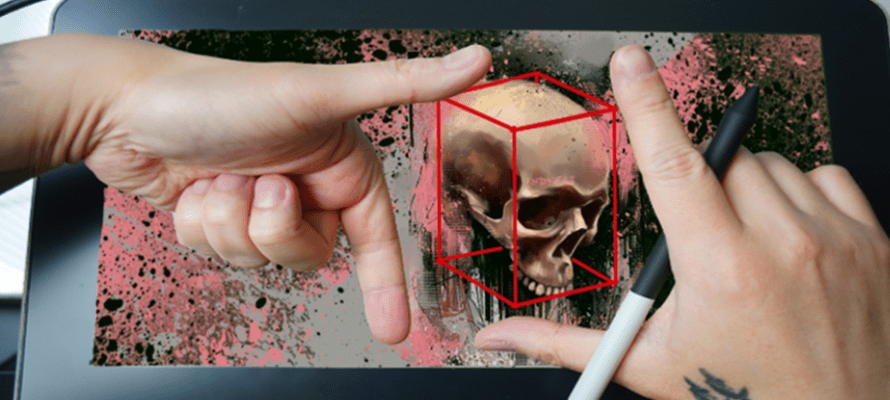Los dibujos de cajas en 3D son un elemento fundamental del arte. Incluso los grandes maestros utilizaban alguna forma de dibujos de cajas tridimensionales en sus obras. En esta serie de vídeos fáciles de seguir, el artista y cineasta canadiense Collin Chan te muestra cómo puedes mejorar enormemente tu capacidad artística comprendiendo el poder de la caja 3D y liberando su potencial.
¿Listo para ver cómo se puede aplicar la caja 3D a tu propio arte? Collin te lo explica en tres sencillos vídeos.
1. Cómo una caja 3D te da mayor perspectiva
Los recuadros 3D ayudan a tu perspectiva, independientemente de lo que estés dibujando: una persona, una estructura, un animal o, en realidad, cualquier objeto.
2. Utilizar una caja 3D como herramienta de medición para comprender la anatomía y las proporciones
Collin también hace una demostración de dibujo de objetos/técnica utilizando la caja 3D, junto con un poco de ciencia, para dibujar cualquier objeto descomponiéndolo en sus formas más simples.
3. Cómo puedes utilizar la técnica de la caja 3D para calcular la iluminación y el sombreado
No importa lo que dibujes, un recuadro 3D ayuda al espectador a comprender dónde está la fuente de luz y fundamenta el objeto.

Sobre Collin Chan
Collin Chan es un artista canadiense, Corel Painter Master Elite y cineasta galardonado cuyas obras de arte pueden verse en la mayoría de las plataformas de redes sociales. Se licenció en ilustración en el Sheridan College. Su enfoque realista de la obra de arte digital y tradicional (que incluye acrílico, óleo, tintas, acuarela y otros medios mixtos) explora temas de humanidad, verdad y vida. Ha hecho arte para empresas como Wacom, Anker, Corel Painter, Zhiyun Tech, Moza, Olloclip, Insta360, Pentel lápiz, Daler Rowney y muchas más. Fuera de la pintura, está muy vinculado al cine independiente y puedes ver sus cortometrajes más recientes en Youtube. Más información en su página web, Instagram o su YouTube.